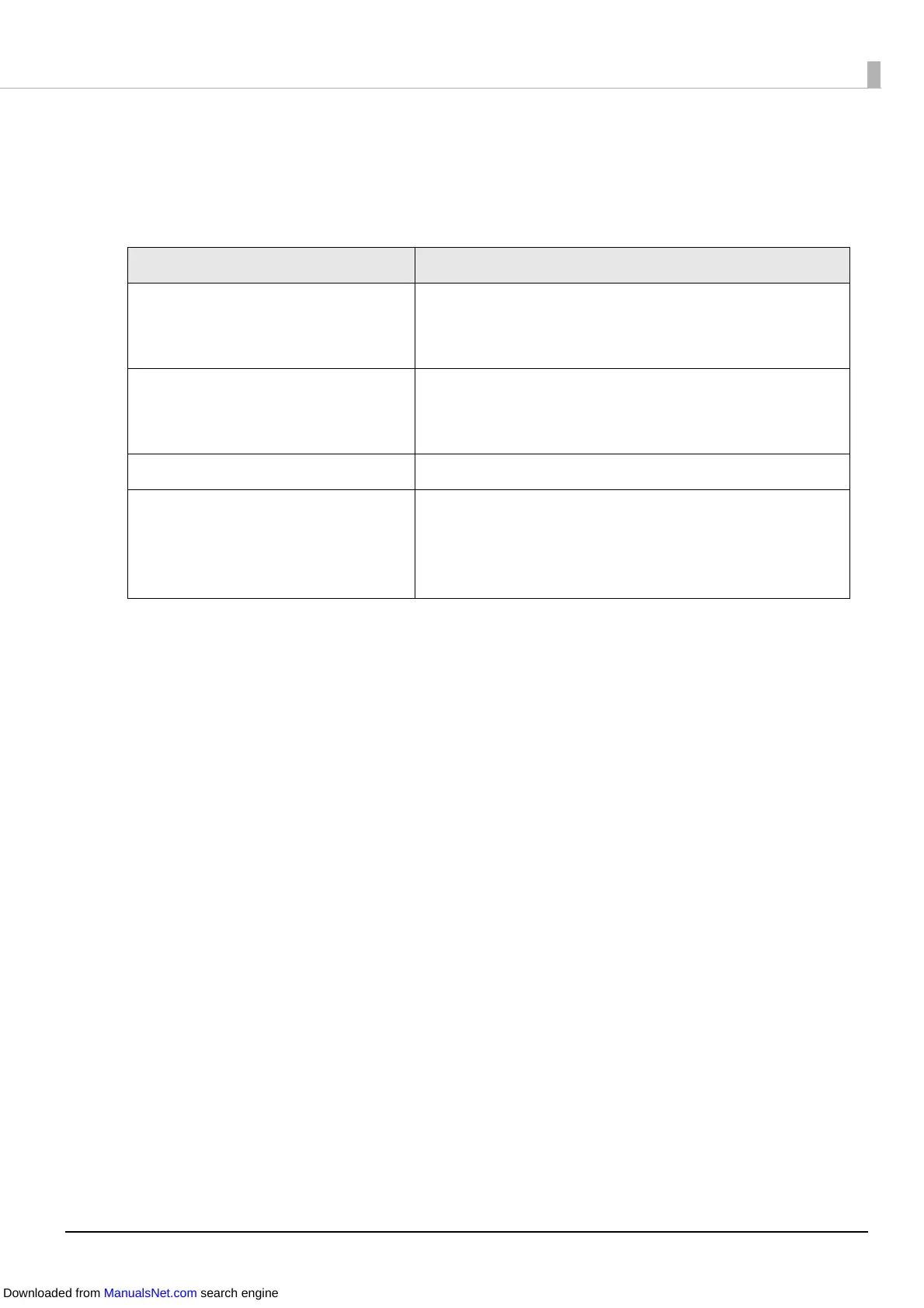8
Software Introduction
The following introduces the software that can be installed from the CD (TM-C3500 Series Set-Up
and Utilities Disc) included with the product.
Name Overview
TM-C35xx Printer Driver Driver to print from Windows applications.
The utility (PrinterSetting) for configuring the printer
settings can be started from the driver.
Install Navi Software to set up the product.
Allows you to set up the computer and the product in
wizard format.
EpsonNet Config Software to change the network settings of the product.
USB Printer Class Device Replacement
Service
Software that provides assistance for replacing the product
in the event that the printer fails.
This allows you to continue using the settings of the host
computer with the newly connected printer.
Downloaded from ManualsNet.com search engine