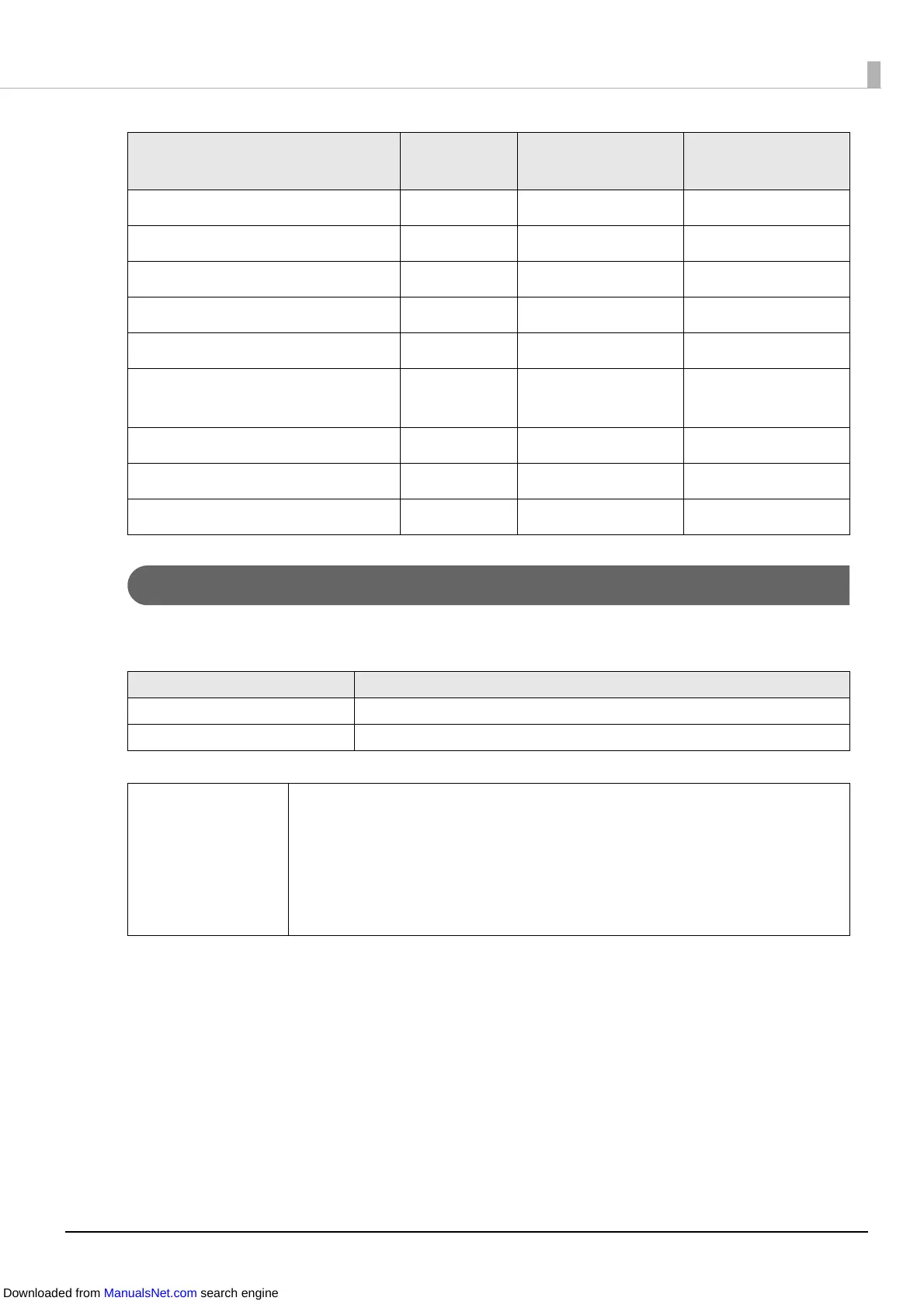108
Default Network Settings
The following shows the default network settings.
∗ When Obtain IP Address is set to Manual
Primary DNS Server - ✓✓
Secondary DNS Server - ✓✓
Proxy Server - ✓✓
Port Number - ✓✓
Location, Model Name - ✓ -
WSD (Web Services on Devices)
Settings
- ✓ -
SNMP Settings - ✓ -
LPR Port, RAW Port - ✓ -
Timeout Time - ✓ -
Item Initial setting
Obtain IP Address Auto
IP Address 192.168.192.168
*
Q Note
The printer driver does not have a function to automatically track the IP
address set on the printer. If you attempt to use the printer with Obtain IP
Address still set to Auto, printing may be impossible. It is recommended to
consult with your network administrator or using one of the utilities (Install
Navi, EpsonNet Config, EPSON Deployment Tool, etc.) to set a static IP
address. (U "Network Settings" on page 107)
Item Install Navi EpsonNet Config
EpsonNet Config
(Web version)
Downloaded from ManualsNet.com search engine