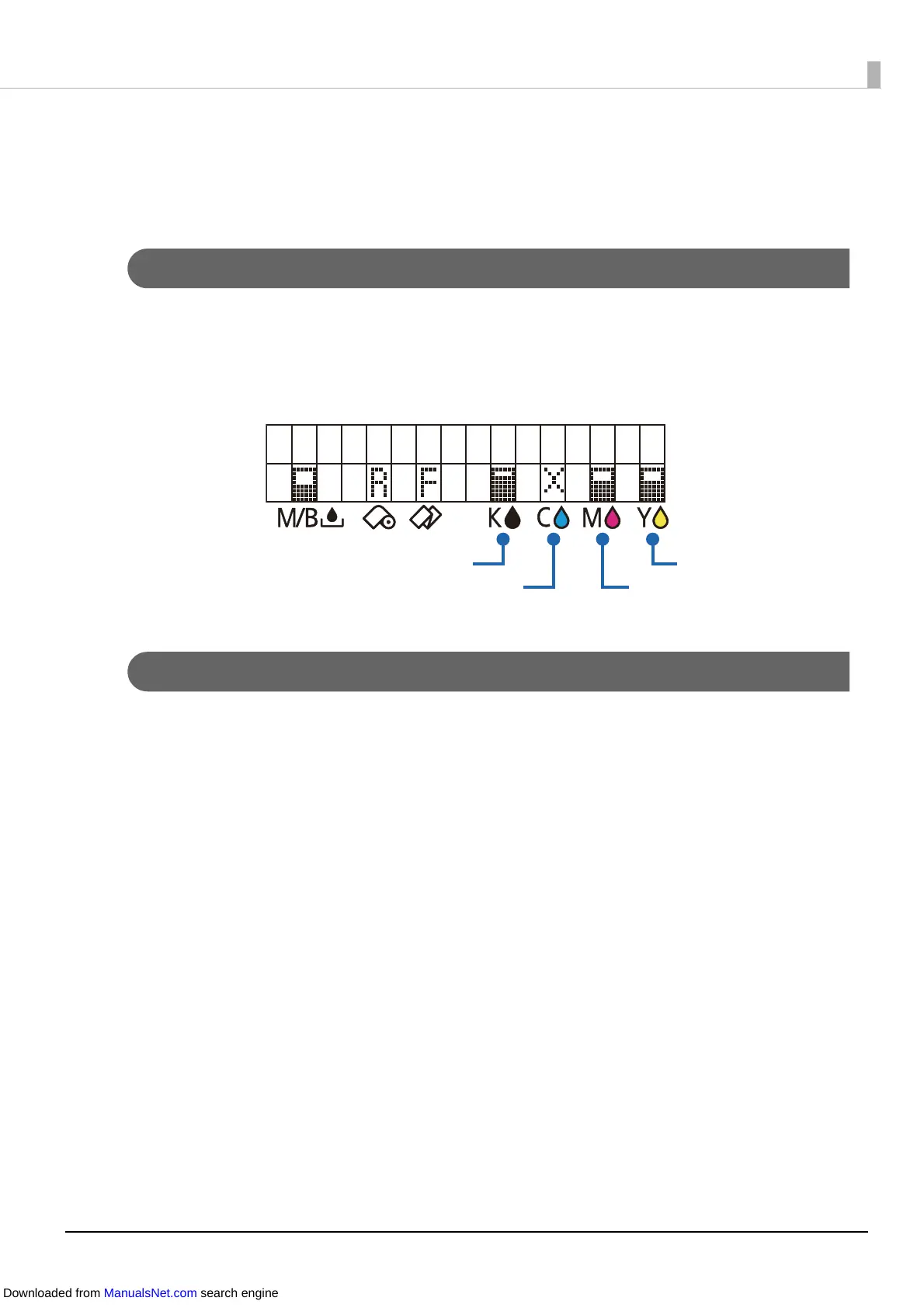44
Replacing the Ink Cartridges
This section describes how to replace the ink cartridges.
Checking Amount of Ink Remaining
The ink LED lights and the LCD indicates REPLACE INK when it is time to replace an ink
cartridge. You can check which ink cartridge needs to be replaced on the LCD.
(U "Replacement Timing of Consumables" on page 68)
How to Replace the Ink Cartridges
Refer to "Installing the Ink Cartridges" on page 35.
Replacement can be performed with the same procedure. Gently press in a used ink cartridge to
release the lock and then pull it out toward you.
For the model numbers of the ink cartridges, refer to "Ink cartridge" on page 201.
Downloaded from ManualsNet.com search engine