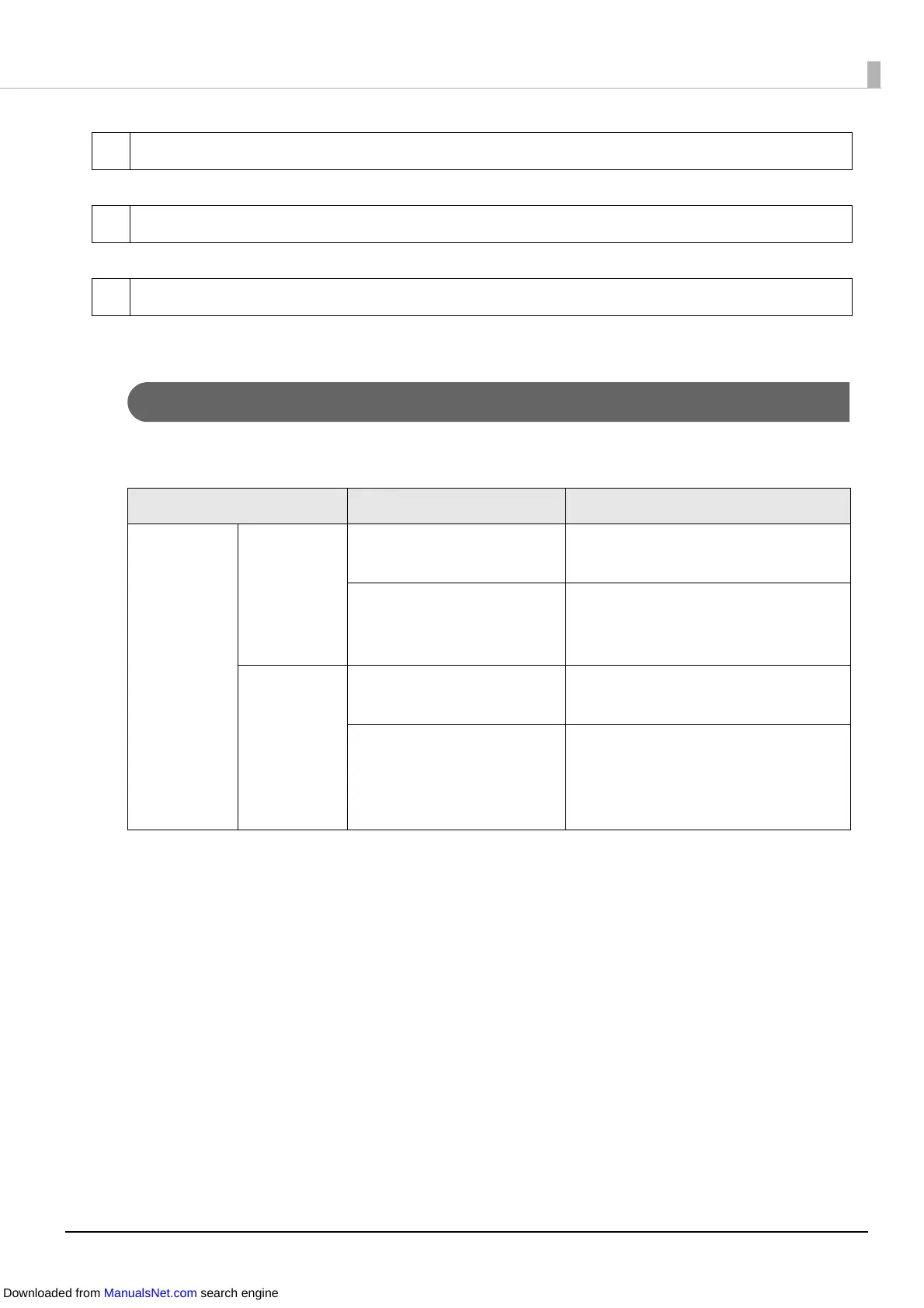117
PrinterSetting Functions
The following printer settings can be changed in PrinterSetting.
6 Apply Settings
Applies the settings to the printer.
7Help
Displays the Help screen.
8 Setting area
Displays the setting items.
Menu Setting item Description
General Media
Settings
Media source settings Set the source according to the paper
loaded in the printer.
Media detection settings Set the method to detect the leading
edge of the paper according to the
media form.
Printer
Operation
Settings
Nozzle Check Mode
Settings
Set the auto nozzle check system
setting.
Paper Loading Settings Set the paper loading settings for
when the power of the printer is
turned on and when the paper cover
is closed.
Downloaded from ManualsNet.com search engine