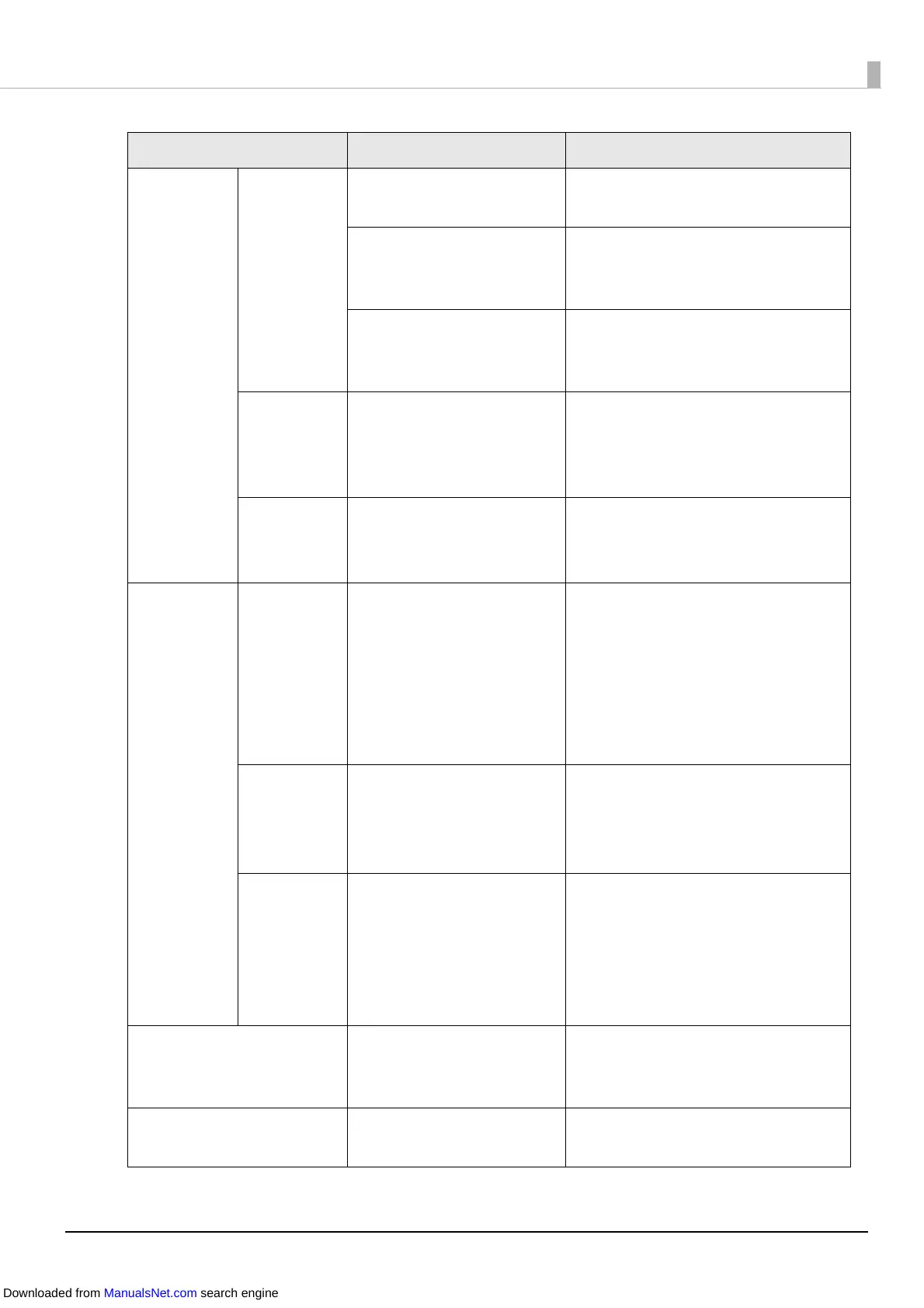118
Advanced
Settings
Notification
Settings
Beep Notification Setting at
an Error
Set whether or not to notify with a
beep when an error occurs.
LED Notification Setting at
Ink Low
Set whether or not the Ink LED
flashes when the amount of ink
becomes low.
Notification Setting at a
Media Size Error
Set whether or not to notify of an
error when paper that differs from
that in the printer settings is loaded.
Panel Button
Settings
Panel Button Settings Set whether or not to disable the
Feed button, Cut button, and
Cleaning button on the operation
panel.
Operating
Time
Settings
Platen Vacuum Operation
Pause Time Settings
Data Standby Time Settings
Set the operation time of the fan for
the platen vacuum and the data
standby time for after printing.
Printer
Adjustment
Paper Feed
Adjustment
Cut Position Adjustment
Print Start Position
Adjustment (Vertical
Direction)
Print Start Position
Adjustment (Horizontal
Direction)
Adjust the auto cutter cut position
and print start position (vertical
direction and horizontal direction).
Sensor
Adjustment
Adjust the Label Gap
Detection Sensor
Adjust the Black Mark
Detection Sensor
Adjust the sensor setting value for
when the gaps between the labels or
the black marks of the paper cannot
be detected.
Print Head
Alignment
Banding Adjustment
Bi-directional Printing
Adjustment
Adjust the print head when white or
black banding appears on printouts,
printed lines are skewed or
misaligned, or printed text looks
blurred. (U "Print Head Alignment"
on page 128
)
Settings
Sa
ve and Restore Save Printer Settings to File
Restore from Settings File
Save the printer settings to a backup
file or apply the printer settings in a
backup file to the printer.
Option Media Source Settings
Option
Set this when connecting a media
source.
Menu Setting item Description
Downloaded from ManualsNet.com search engine
