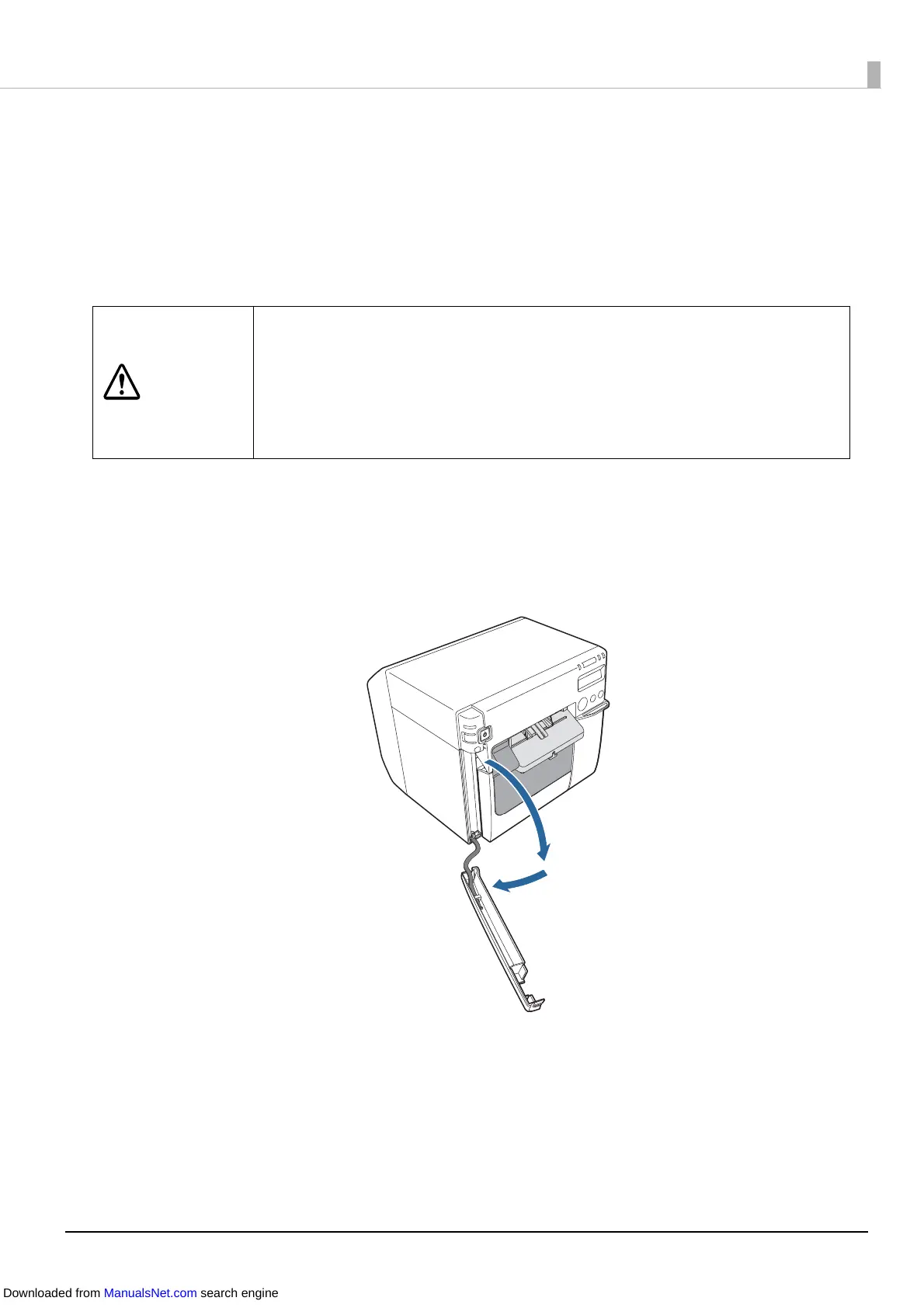33
Installing the Maintenance Box
The maintenance box is a container for the waste ink discharged during cleaning and printing.
This section describes the procedure for installing the maintenance box for the first time.
When replacing the maintenance box, see "Replacing the Maintenance Box" on page 45, and then
follow the procedure in this section.
1
Turn the printer off. (U "Turning the Power Off" on page 43)
2
Open the maintenance box cover.
Pull the upper part of the cover towards you to open the cover.
CAUTION
• Do not disassemble the maintenance box.
• Do not touch the circuit board components with a hand.
• Store in a place out of reach of children.
• Do not drink any adhered liquid.
• If a maintenance box that can still be used has been removed and left
detached for a long period of time, do not reuse it.
Downloaded from ManualsNet.com search engine