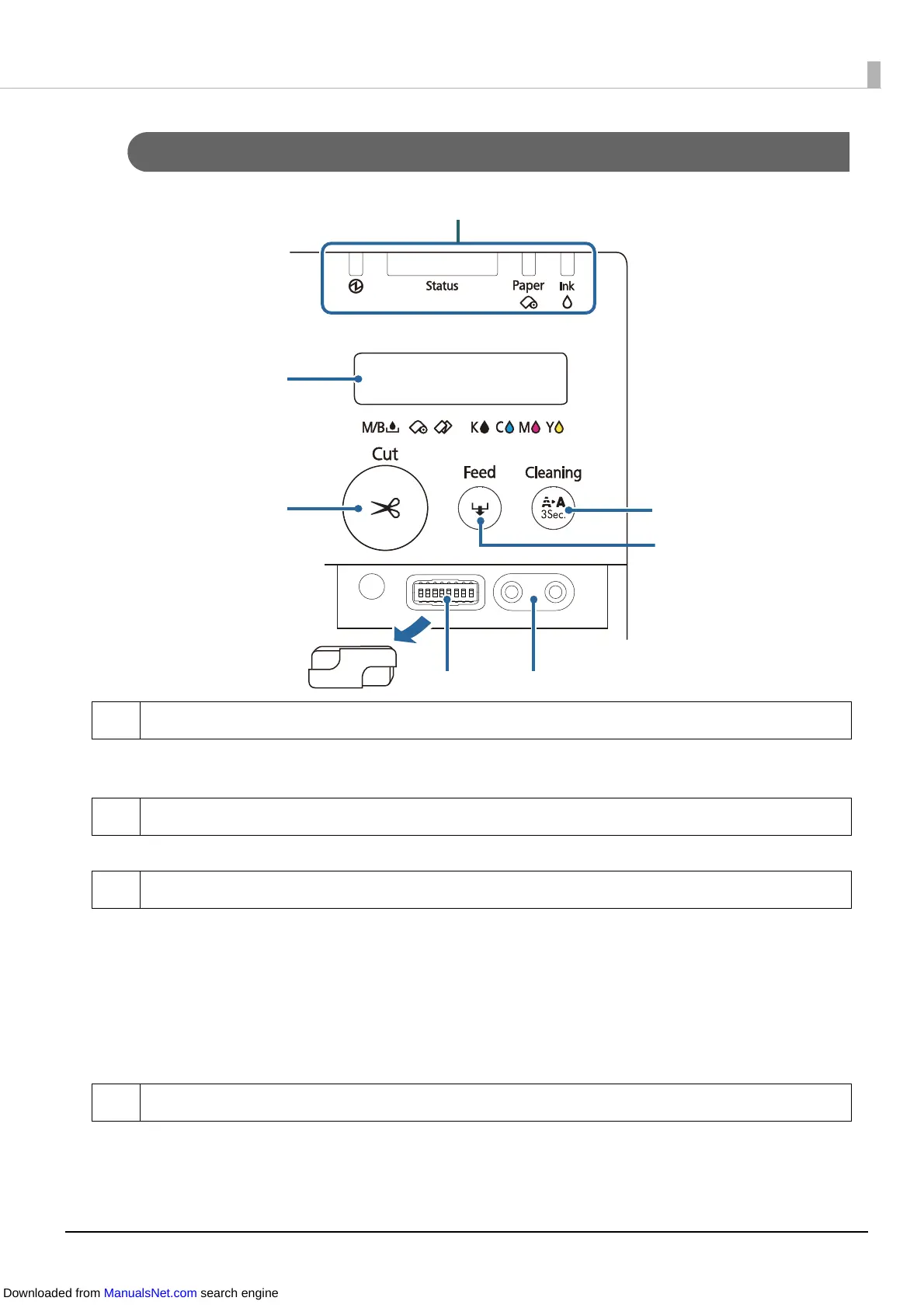22
Operation Panel
1LCD
Displays messages and the printer status.
(U "Checking the Printer Status" on page 68, U "Setting the LCD" on page 39)
2 Cut button
Cuts the paper.
3 Dip switches
Operate these switches when configuring the following settings.
• When changing the display language of the LCD (U "Display Language" on page 39)
• Wh
en changing the volume of the buzzer (U "Buzzer" on page 100)
• Wh
en expanding the print area (U "Unintended Top and Bottom Margins are Generated" on page
151)
• Wh
en attaching the power switch cover and setting the power switch to not operate
(U “Developer's Guide”)
4 LCD contrast adjustment buttons
Operate these buttons when adjusting the contrast of the LCD.
•
Pressing the left button increases the contrast and pressing the right button reduces the contrast. Once
adjusted, the setting is retained even if the power is turned off. (
U "Contrast Adjustment" on page 41
)
Downloaded from ManualsNet.com search engine