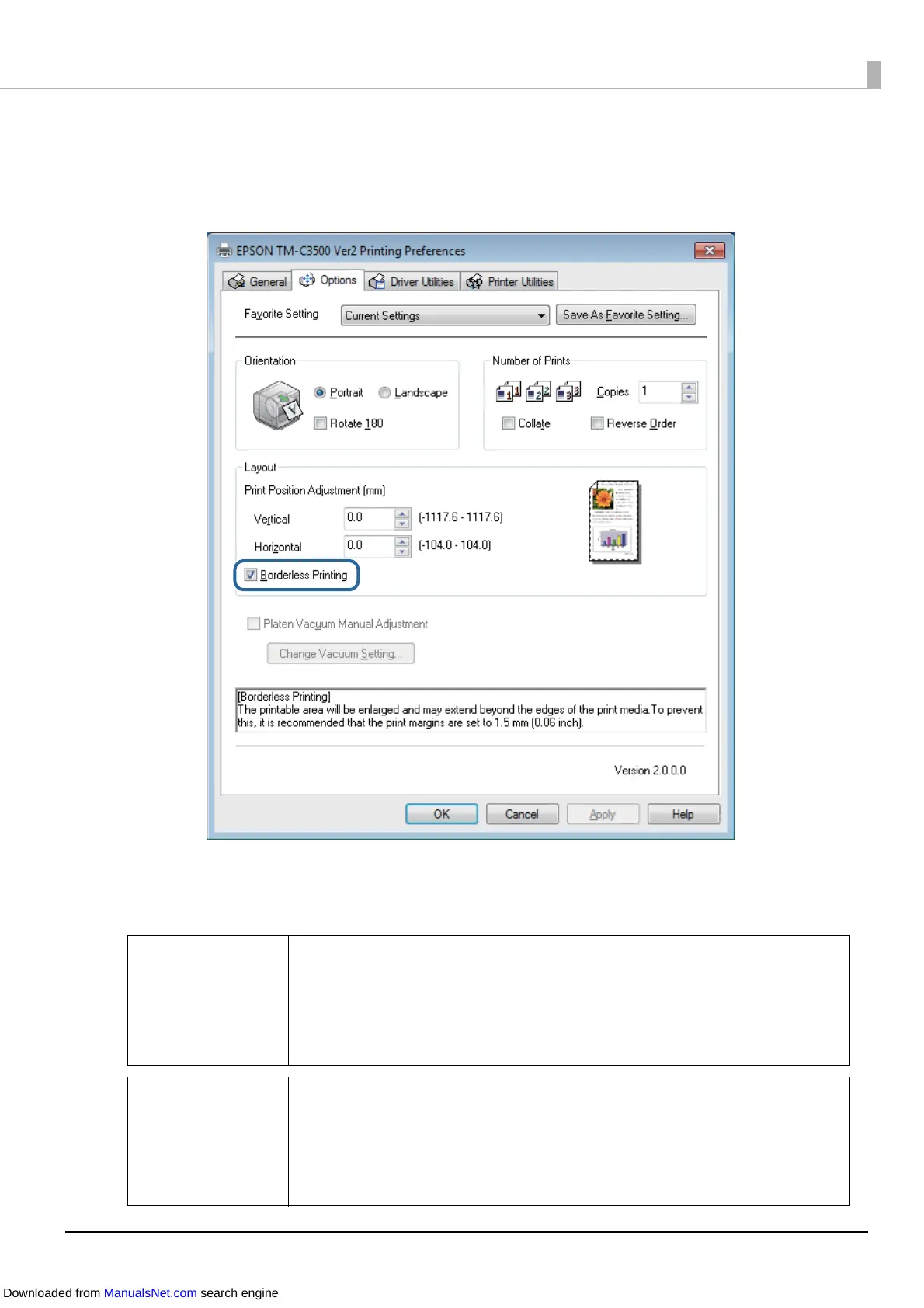88
Borderless Printing
This section describes the Borderless Printing function on the Options tab of the printer driver.
When the Borderless Printing check box is selected, the driver does not provide margins. If you clear
the check box, a margin of 1.5 mm will be provided at each of the top, bottom, left, and right of the
print page.
c IMPORTANT
With borderless printing, the print may extend onto the backing paper
depending on the actual print position and position the paper is loaded. In
such cases, to prevent your hands and paper from being smudged with ink, it
is recommended to clear the Borderless Printing check box, or provide
margins of at least 1.5 mm in the print data.
Q Note
• The Borderless Printing setting cannot be registered to media
definitions. You need to select he Borderless Printing check box each
time you wish to apply the setting.
• The maximum value of the print area width is 104 mm. If the print width
exceeds 104 mm, margins will be created on the left and right.
Downloaded from ManualsNet.com search engine