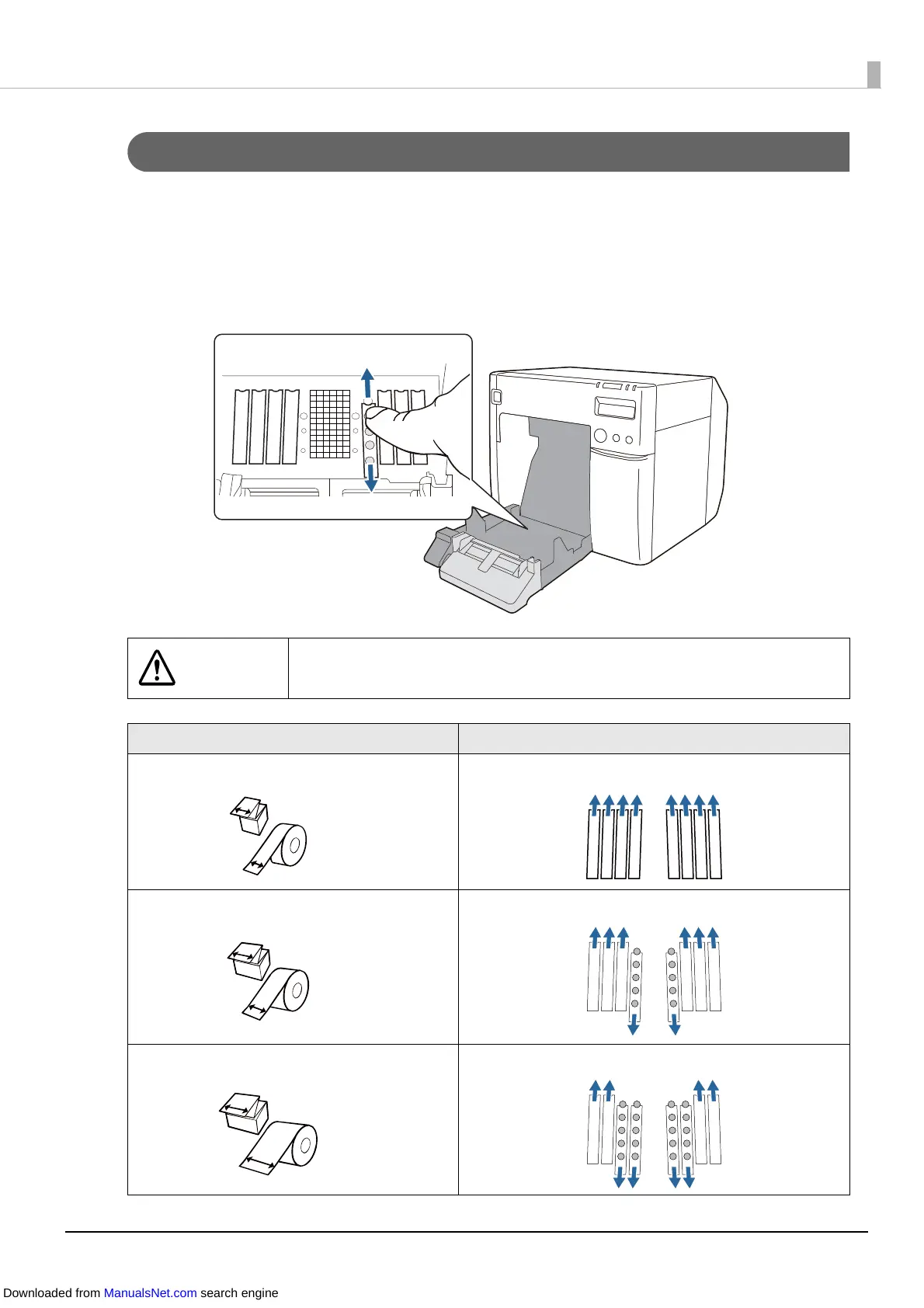66
Adjusting the Shutters
Inside the roll paper cover, there are shutters for adjusting paper suction for during printing.
The shutters need to be correctly opened/closed to match the paper width used. To open/close
them, move them with a finger. Furthermore, the paper width can be checked on the label at
the top of the main unit.
CAUTION
If the shutters are not correctly opened/closed, paper may be jammed or
smudged with ink.
Paper width / Backing paper width Shutter state
30 mm or more and less than 62 mm Close all shutters
62 mm or more and less than 79 mm Open only the inner shutters
79 mm or more and less than 97 mm Open only the two inner rows of shutters
Downloaded from ManualsNet.com search engine