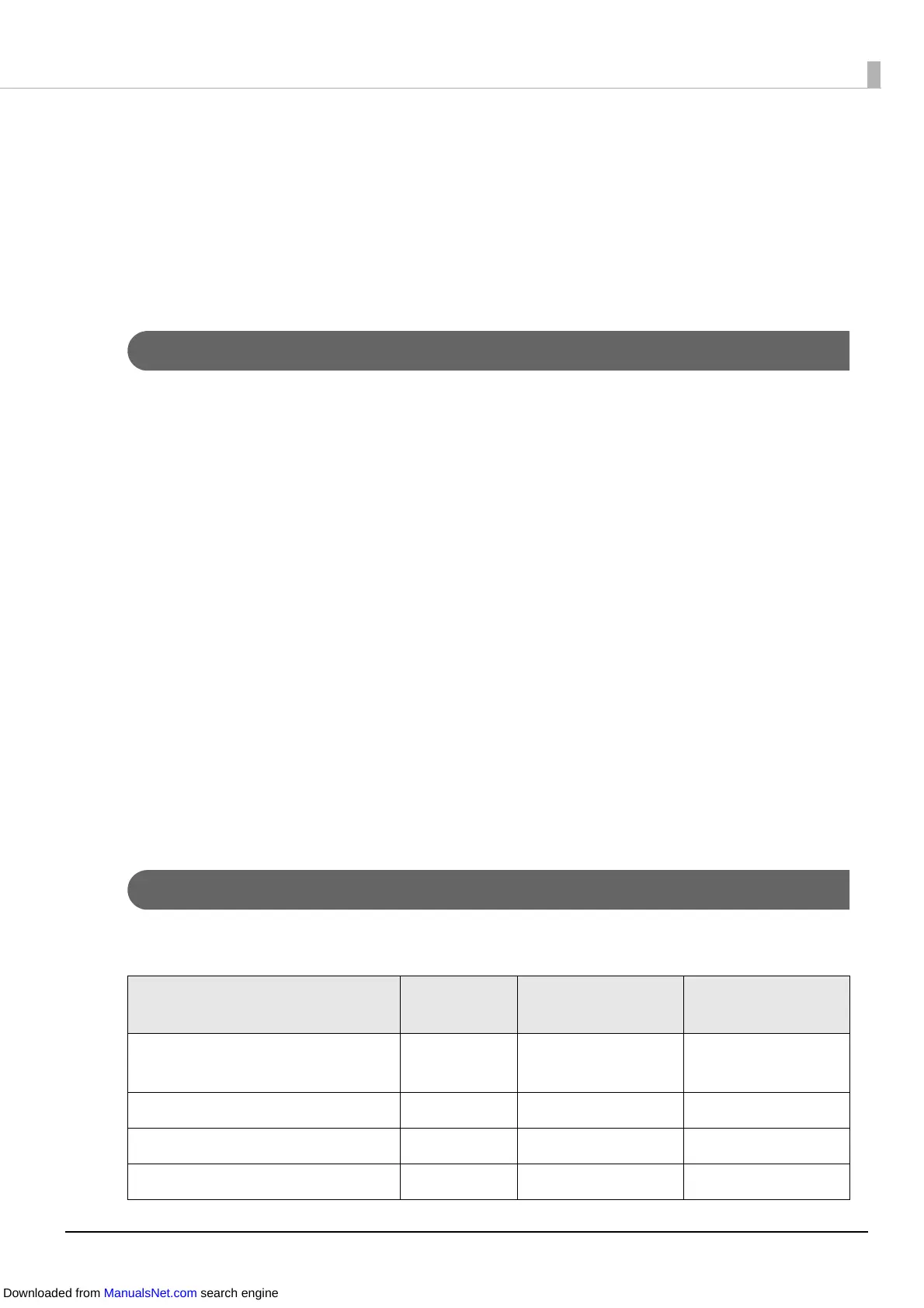107
Network Settings
This section describes the network settings.
The printer can use network settings assigned automatically from the DHCP (Dynamic Host
Configuration Protocol) server of a broadband router or other device. Alternatively, you can set the IP
address and other settings manually.
Setting Methods
There are the following ways to configure the network settings. Available setting items differ
between the methods. (U "Setting Items" on page 107)
Select the method most suitable for your environment.
• Install Navi
Start from the CD supplied with the printer and then configure the settings. For the setting
procedure, follow the on-screen instructions displayed by Install Navi.
• EpsonNet Config (utility for Windows operating system)
Configure the network settings of the printer from a computer via the network. Install
EpsonNet Config on the computer from the CD supplied with the printer. For the setting
procedure, refer to EpsonNet Config Operation Guide installed when EpsonNet Config is
installed.
• EpsonNet Config (Web Version)
Configure the network settings from the browser of a computer or tablet via the network. The
network settings of the computer or tablet need to be changed to settings that enable
communication with the printer. For the startup procedure, refer to the following page.
(U "EpsonNet Config (Web Version)" on page 111)
Setting Items
The following lists the items that can be set by each network setting method.
Item Install Navi EpsonNet Config
EpsonNet Config
(Web version)
IP Address Acquisition Method
(Automatic/Manual)
✓✓ ✓
IP Address ✓✓ ✓
Subnet Mask ✓✓ ✓
Default Gateway ✓✓ ✓
Downloaded from ManualsNet.com search engine