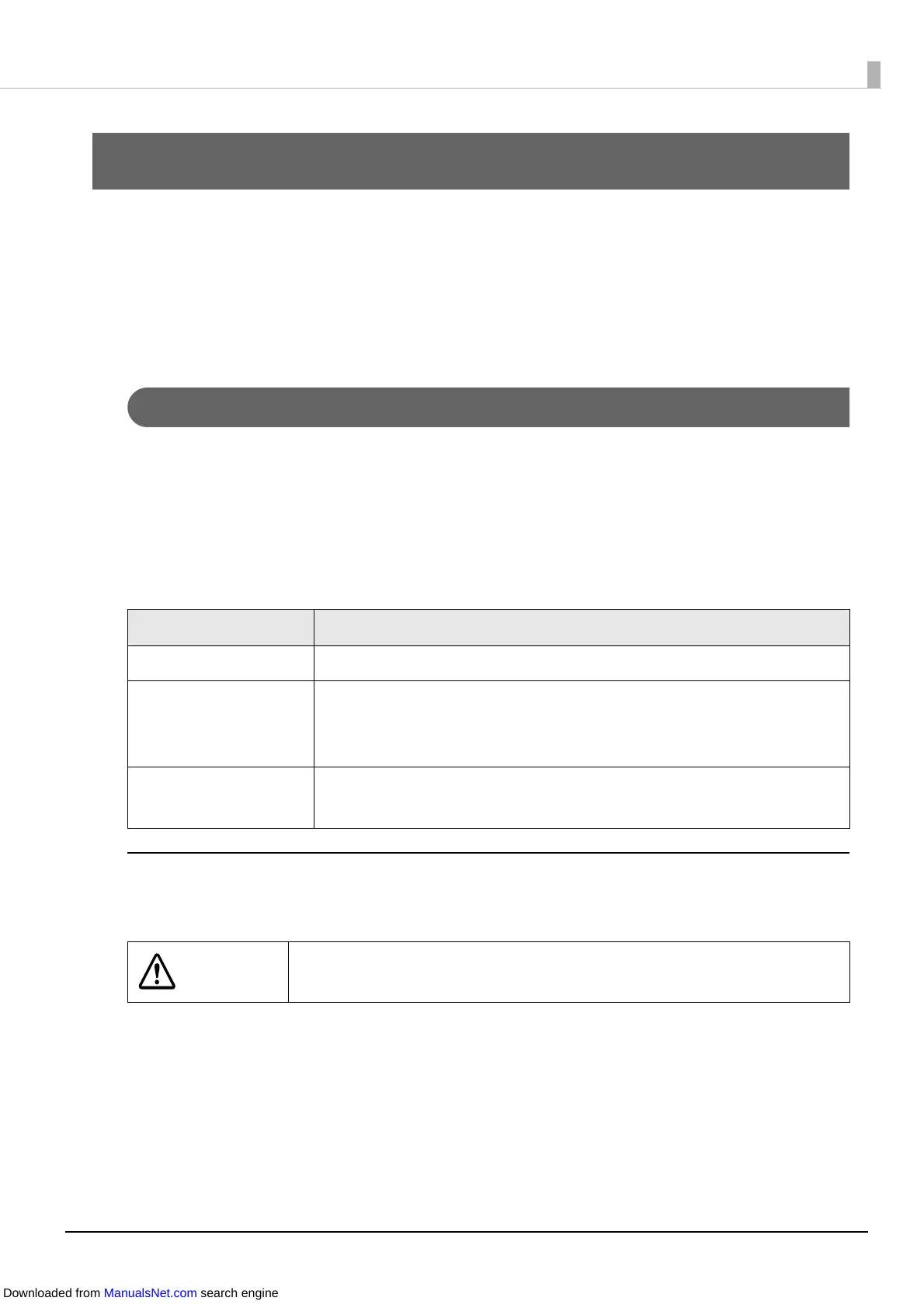100
Advanced Usage
This chapter describes the how to use the printer in specific applications.
Functions and Operating Procedures of the
Printer
Buzzer
This section describes the functions and settings of the buzzer.
The buzzer sounds when printing is not possible and when printing completes. This allows you
to check the status of the printer even when you are in a location away from the printer.
The specifications and settings of the buzzer are shown below.
Volume Adjustment
Adjust the volume of the buzzer by following the steps below.
Item Description
Frequency Fixed to 2.5 kHz.
Volume High/low
Change procedure: Dip switches 8 (U "Volume Adjustment" on page
100)
Buzz
er notifica
tion
conditions
When cannot print (U "When cannot print" on page 102)
When pr
inting completes (U "When printing completes" on page 103)
CAUTION
Turn the printer off before removing the dip switch cover. If you remove the
cover while the power is on, the printer may fail due to a short circuit.
Downloaded from ManualsNet.com search engine
