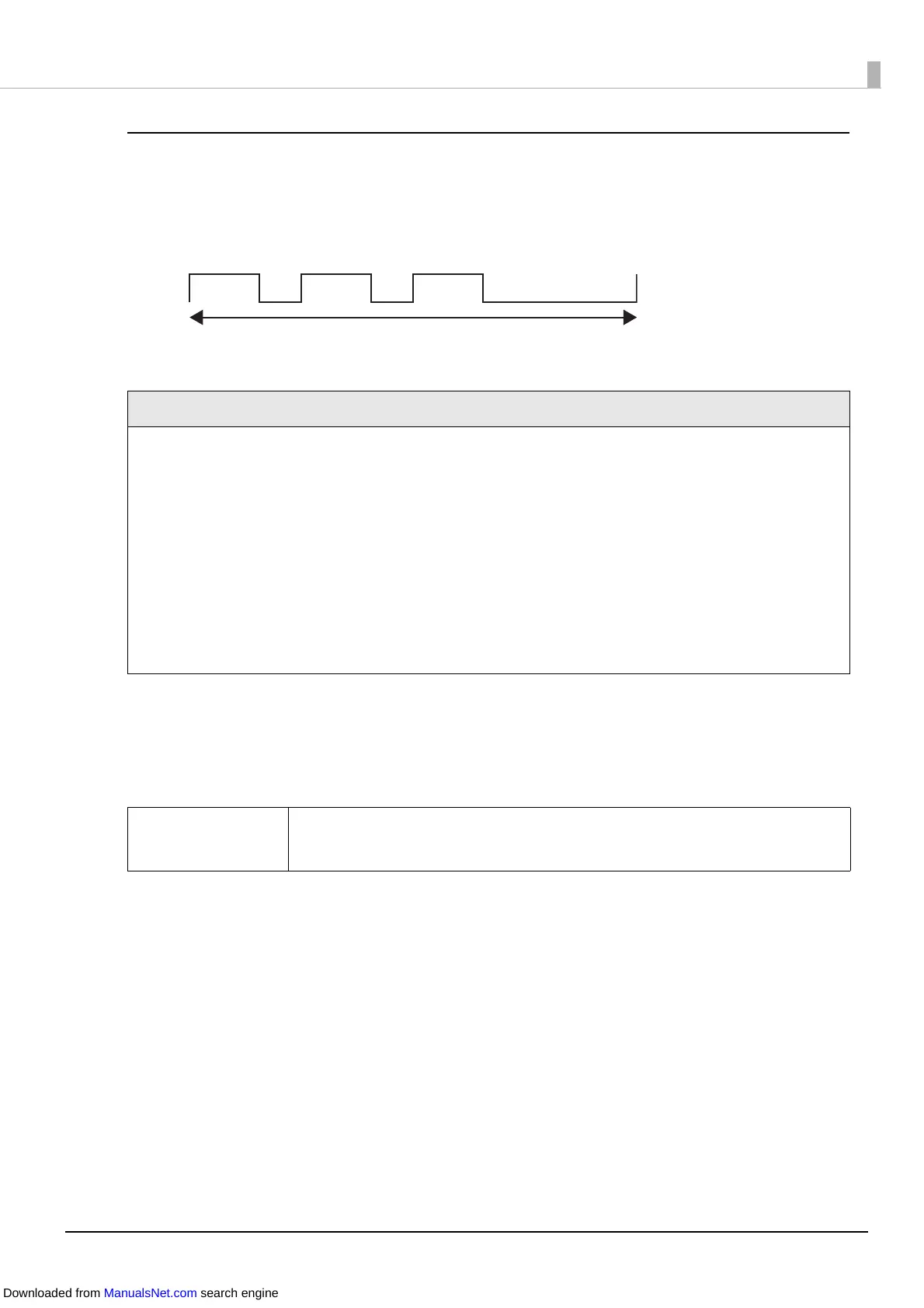102
Buzzer Notification Conditions and Settings
When cannot print
When printing is not possible, the buzzer plays the following pattern repeatedly.
Printing is not possible in the following states.
∗ When there is no print data, the buzzer does not sound for the no paper state.
The buzzer does not sound by default. To make the buzzer sound, change the setting in
PrinterSetting.
1
Display the printer driver. (U "How to Display the Printer Driver" on page
73)
2
Select the Printer Utilities tab and then click Printer Setting Utility.
3
The TM-C3500 PrinterSetting screen appears. Select Advanced Settings -
Notification Settings.
Printer status
• Roll paper cover is open
• Ink cartridge cover is open
• Maintenance box cover is open
• Ink cartridge needs to be replaced
• Maintenance box needs to be replaced
• No ink cartridge
• No maintenance box
• Ink cartridge read error
• Maintenance box read error
• Media form error
• Media size error
• Paper jam error
• Paper removal error
• No paper error*
• Printer error
• Service required
Q Note
You cannot set the buzzer to sound or not to sound depending on the
printer state.
On
Off
0.5 s
0.3 s 0.3 s
0.5 s 0.5 s
2.9 s
5 s
Downloaded from ManualsNet.com search engine