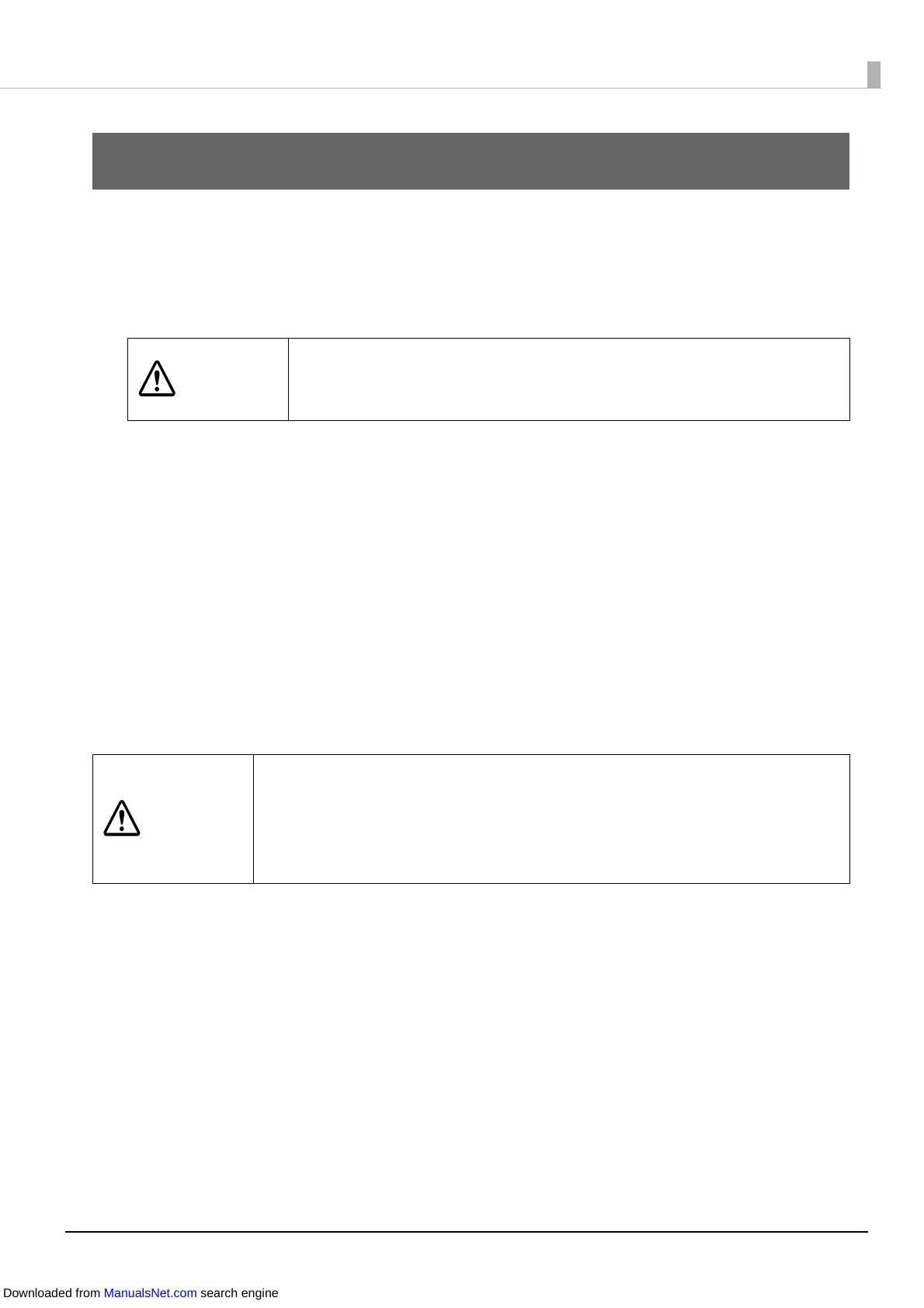136
Maintenance
This chapter describes how to carry out maintenance of the printer.
Cleaning the Exterior
1
Turn the printer off and then disconnect the power cable from the outlet.
2
Wipe off any dirt with a dry cloth or cloth that has been slightly dampened.
Cleaning the Platen
If there is ink adhered to the platen, hands or paper may become dirty. Furthermore, if the holes in the
platen (three places) become blocked by dirt, ink soiling inside the platen may occur.
Use the non-woven fabric or cotton swabs to clean the platen by following the steps below.
CAUTION
Do not use alcohol, benzine, thinner, trichloroethylene, or ketone based
solvent to clean the exterior of the printer. Doing so may deform or damage
the plastic and rubber parts.
CAUTION
• Do not use water or alcohol.
• Take care not to change the position of the shutters on the platen. If the
shutters are opened or closed incorrectly, paper may get jammed or be
smudged with ink.
• Take care not to deform or damage the three sensors.
Downloaded from ManualsNet.com search engine