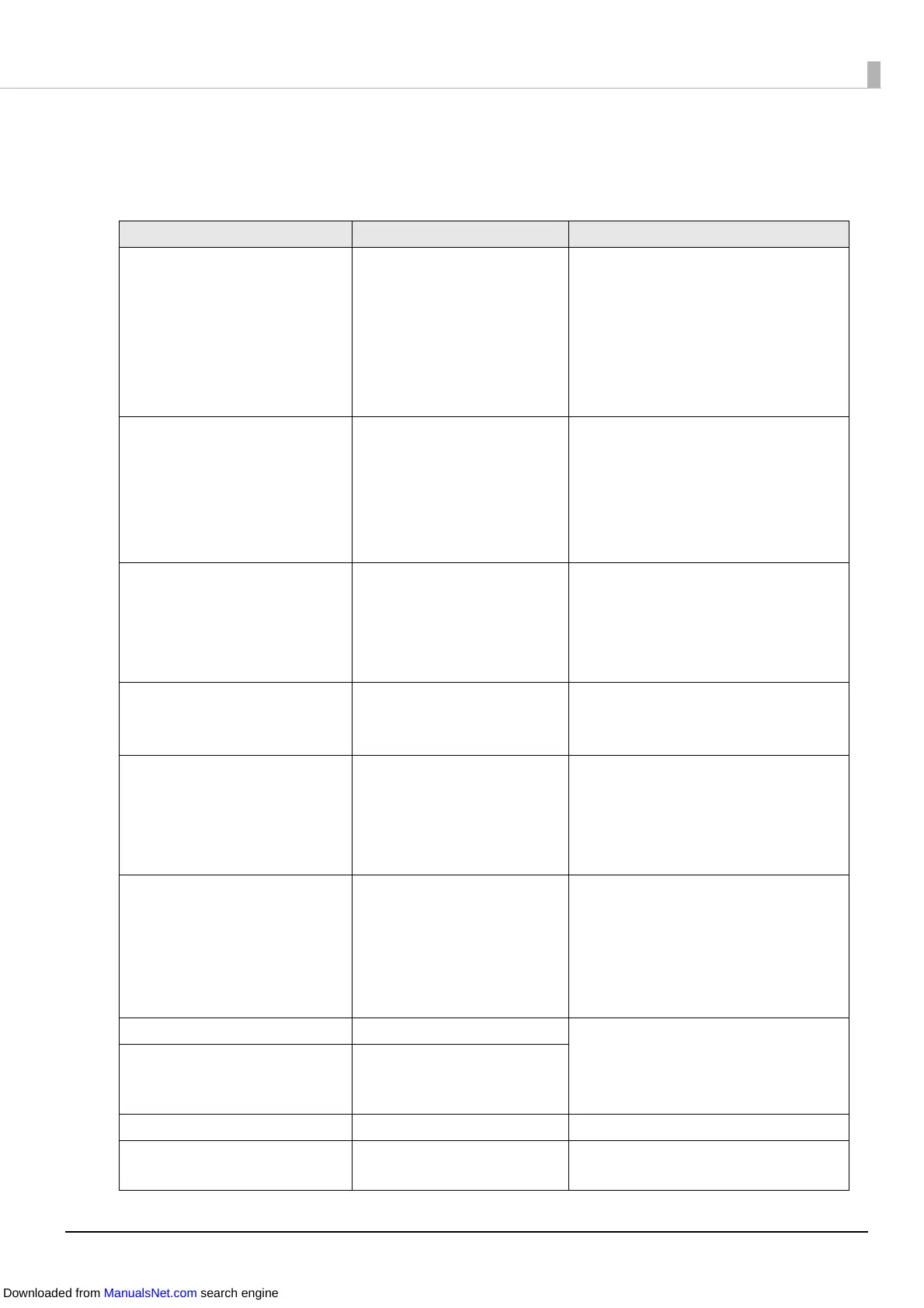144
A Message is Displayed on the Operation Panel
If a message appears on the LCD of the operation panel, try the solution described below.
LCD display Error details Solution and Reference
MEDIA FORM ERROR
The form of the loaded
media differs from that set
in Media detection
settings.
• Use paper that matches that set in
the media detection settings.
• Set the media detection settings
to match the paper.
(U "PrinterSetting Functions and
Operating Procedures" on page
115)
MEDIA SIZE ERROR
T
h
e media size differs from
the print data size.
• Load media that matches the print
area size.
• Set the print area to match the
media size. (U "PrinterSetting
F
u
nctions and Operating
Procedures" on page 115)
PA
PER JAM ERROR ##
##: 59
Roll paper is loaded in the
printer that is set for
loading fanfold paper.
Load paper that matches the media
source. (U "Loading and Replacing
Roll Pa
per" on page 46, U "Loading
and Replacing
Fanfold Paper" on
page 56)
PA
PER JAM ERROR ##
##: 01 to 0E, 44, 55 to 5C, 80
A paper jam has occurred.
Remove the jammed paper and then
load paper. (U "Paper is jammed"
on page
156)
PA
PER JAM ERROR ##
##: 81
Fanfold paper is loaded in
the printer that is set for
loading roll paper.
Load paper that matches the media
source. (U "Loading and Replacing
Roll P
a
per" on page 46, U "Loading
and Replacing
Fanfold Paper" on
page 56)
PA
PER REMOVAL ERROR
Fanfold paper is inserted in
the printer while previous
fanfold paper is still in the
printer.
Load paper after removing the
previous paper from the paper
ejection slot. (U "Loading and
Replacing
Roll Paper" on page 46,
U "Loading and Replacing Fanfold
Pap
er" on page 56)
PAPER
OUT There is no paper. Load paper. (U "Loading and
Replacing
Roll Paper" on page 46,
U "Loading and Replacing Fanfold
Pap
er" on page 56)
PA
PER OUT ERROR There is no paper.
ROLL COVER OPEN The roll paper cover is open. Close the roll paper cover.
INK COVER OPEN
The ink cartridge cover is
open.
Close the ink cartridge cover.
Downloaded from ManualsNet.com search engine