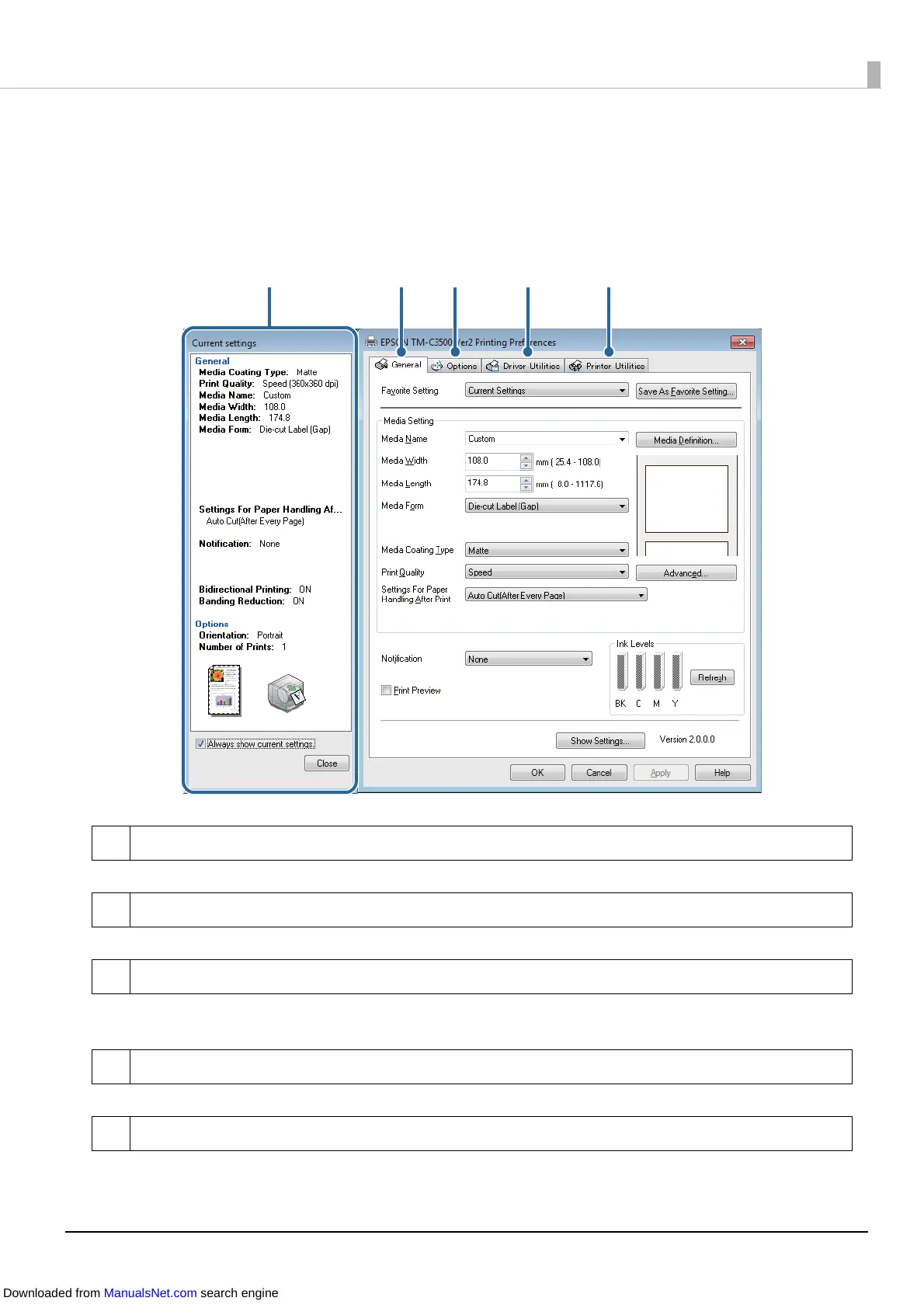75
Printer Driver Screen Configuration
The printer driver is equipped with a help function. Right-click an item and then click Help to display
an explanation on the item.
1 Current settings pane
Displays the current driver setting state.
2 General tab
Set the basic items required for printing such as the size and form of media.
3Options tab
Set the settings on this tab when you wish to adjust the print orientation, number of copies, and print
position.
4 Driver Utilities tab
Set the application settings of the driver.
5 Printer Utilities tab
When executing a maintenance function such as the manual head cleaning or nozzle check, this allows
you to start PrinterSetting.
Downloaded from ManualsNet.com search engine