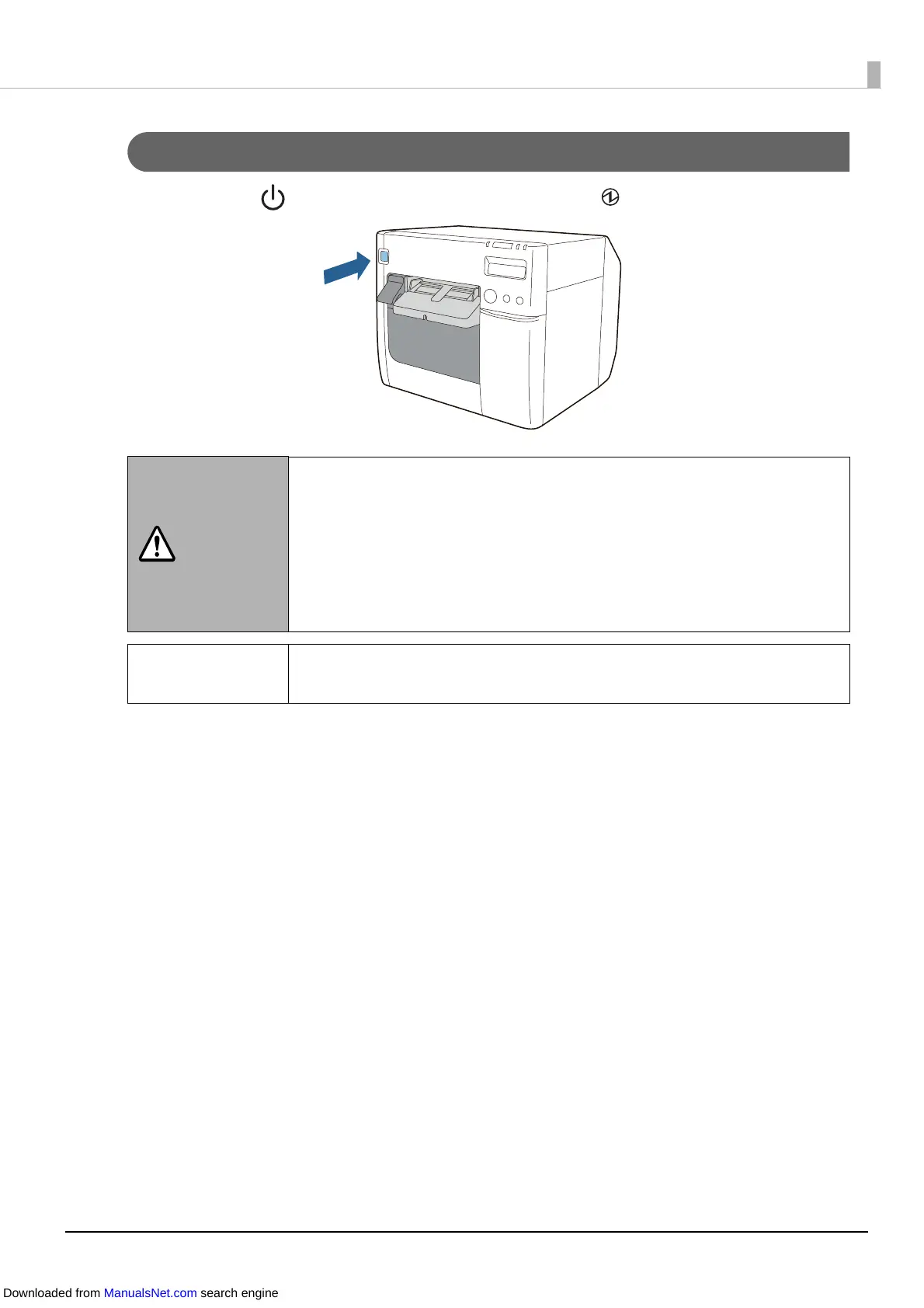43
Turning the Power Off
Hold down the (power) button for at least 1 second until the (power) LED turns off.
WARNING
• Do not remove and insert the power plug from/to the outlet while the
printer is powered on. Doing so may cause electric shock or fire.
• When the printer is powered off with the power button, the print head is
automatically capped to prevent the ink from drying. When you will not
use the printer after installing the ink cartridges, be sure to turn the power
off with the power button. Do not pull out the power plug or turn off the
breaker while the power is on.
Q Note
Attaching the supplied power switch cover will enable you to prevent
incorrect operation of the power switch. (U “Developer's Guide”)
Downloaded from ManualsNet.com search engine