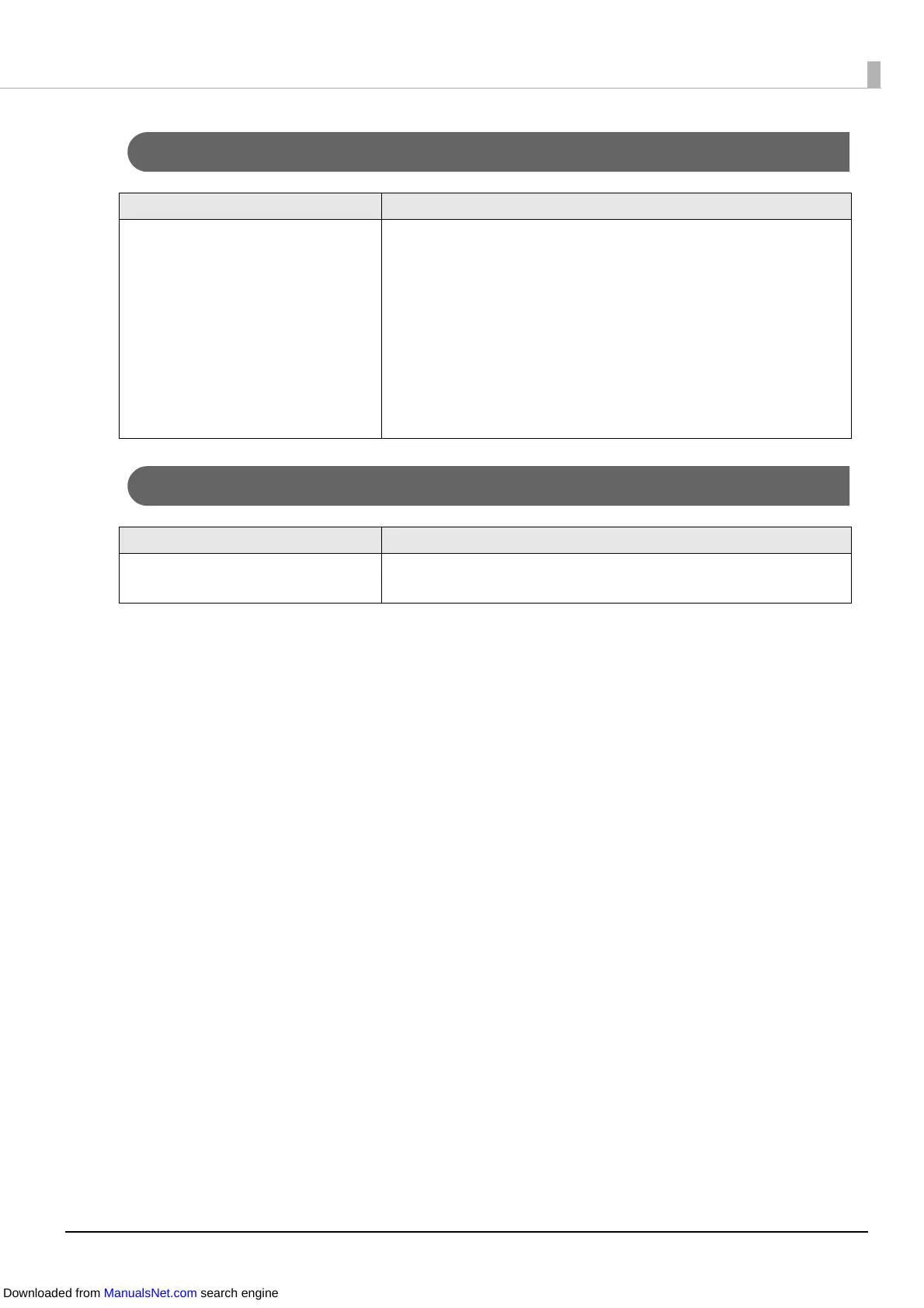154
Margins are Generated on Printed Labels
Margins of Label Are Large
Cause Solution and Reference
This is normal, and not a failure of
the printer.
If Borderless Printing is not enabled on Options tab of the
printer driver, an area which is the label size excluding margins
of 1.5 mm at the top, bottom, left, and right becomes the
printable size.
If you wish to set the entire area of the label size as the printable
area, enable Borderless Printing.
When Borderless Printing is enabled, edges of label image
may be printed on the backing paper, so create margins of 1.5
mm at the top, bottom, left, and right in the label image data.
Cause Solution and Reference
The margin setting is too large. Check the margin settings in the application and then set the
top, bottom, left, and right margins to 1.5mm.
Downloaded from ManualsNet.com search engine
