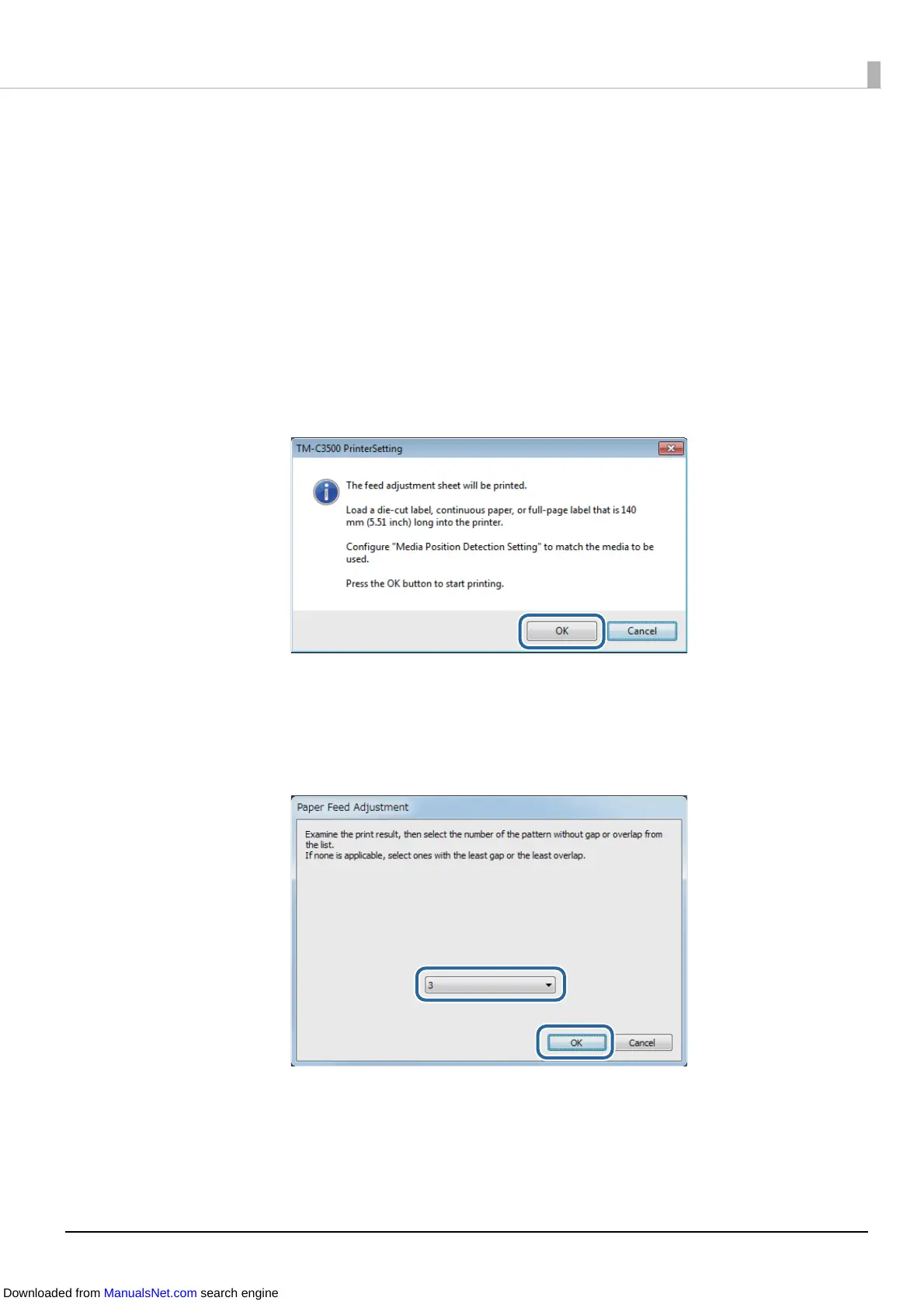130
Print adjustment sheet
1
Load die-cut label, continuous paper, or full-page label paper with a length
of 140 mm or more into the printer.
2
Select Print adjustment sheet from Adjustment Method and then click
Start adjustment.
3
The screen to print a sheet for feed adjustment appears. Check that paper is
loaded in the printer and then click OK.
4
The adjustment sheet is printed and the Banding Adjustment screen
appears. Check the sheet and then select the number of the pattern with
the least gaps or overlapping and click OK.
Downloaded from ManualsNet.com search engine