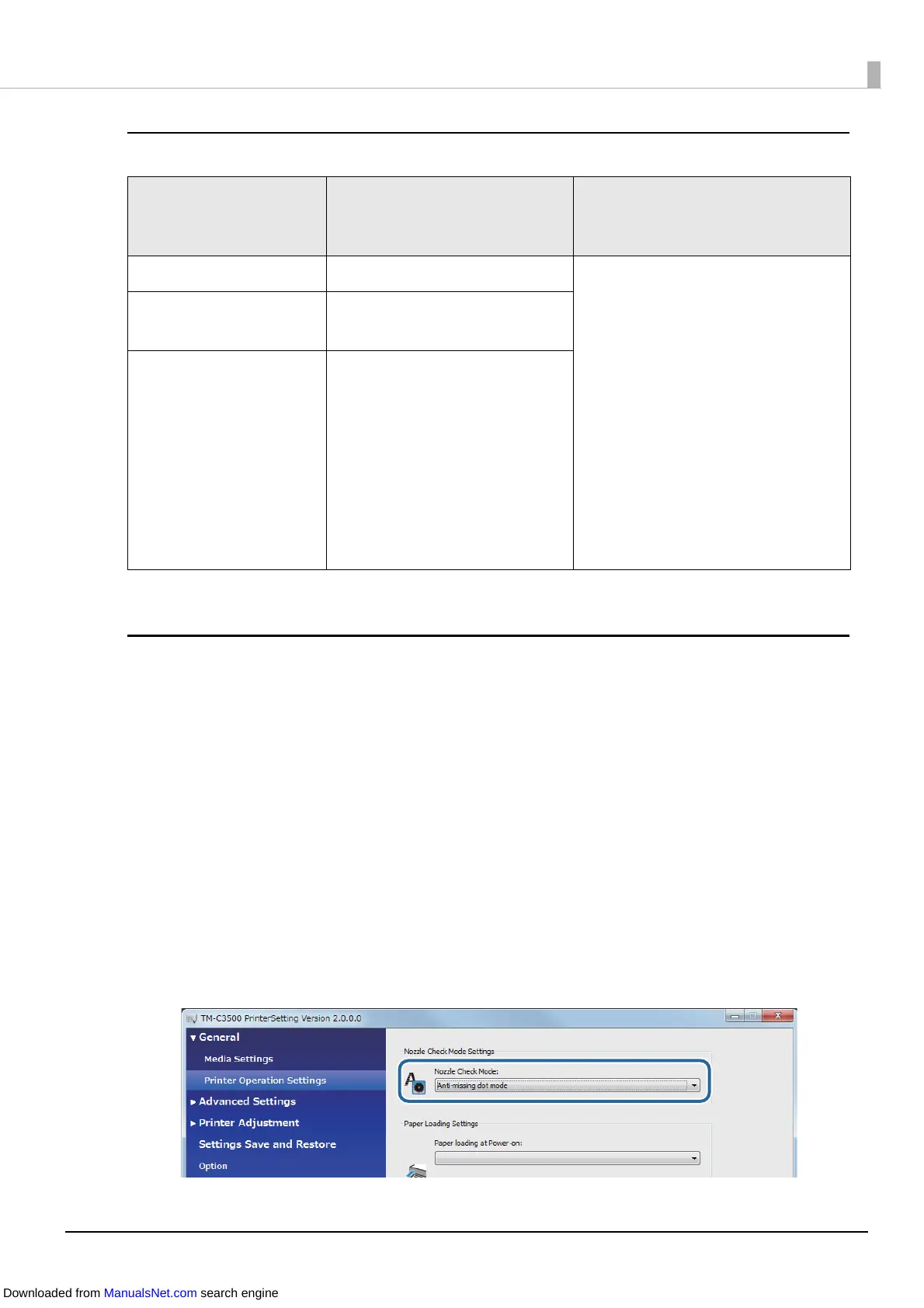105
Auto Cleaning Conditions and Timing
∗ Printing may stop for approximately 8 seconds.
Auto Nozzle Check System Setting
1
Display the printer driver. (U "How to Display the Printer Driver" on page
73)
2
Select the Printer Utilities tab and then click Printer Setting Utility.
3
The TM-C3500 PrinterSetting screen appears. Select General - Printer
Operation Settings.
4
The Printer Operation Settings screen appears. Select a setting from the
Nozzle Check Mode pull-down menu.
Nozzle Check Mode
Criterion for auto head
cleaning
(Number of missing dots)
Timing
Anti-missing dot mode 1 missing dot or more When the printer is turned on
During a pause
After head cleaning
After the roll paper cover is closed
After the ink cartridge cover is
closed
After the maintenance box cover is
closed
After detection of impact to the
printer
Regular check during continuous
printing*
Anti-missing read mode
(initial setting)
2 missing dots or more
Anti-missing color mode 3 or more consecutive missing
dots
Or 10 missing dots or more
Downloaded from ManualsNet.com search engine