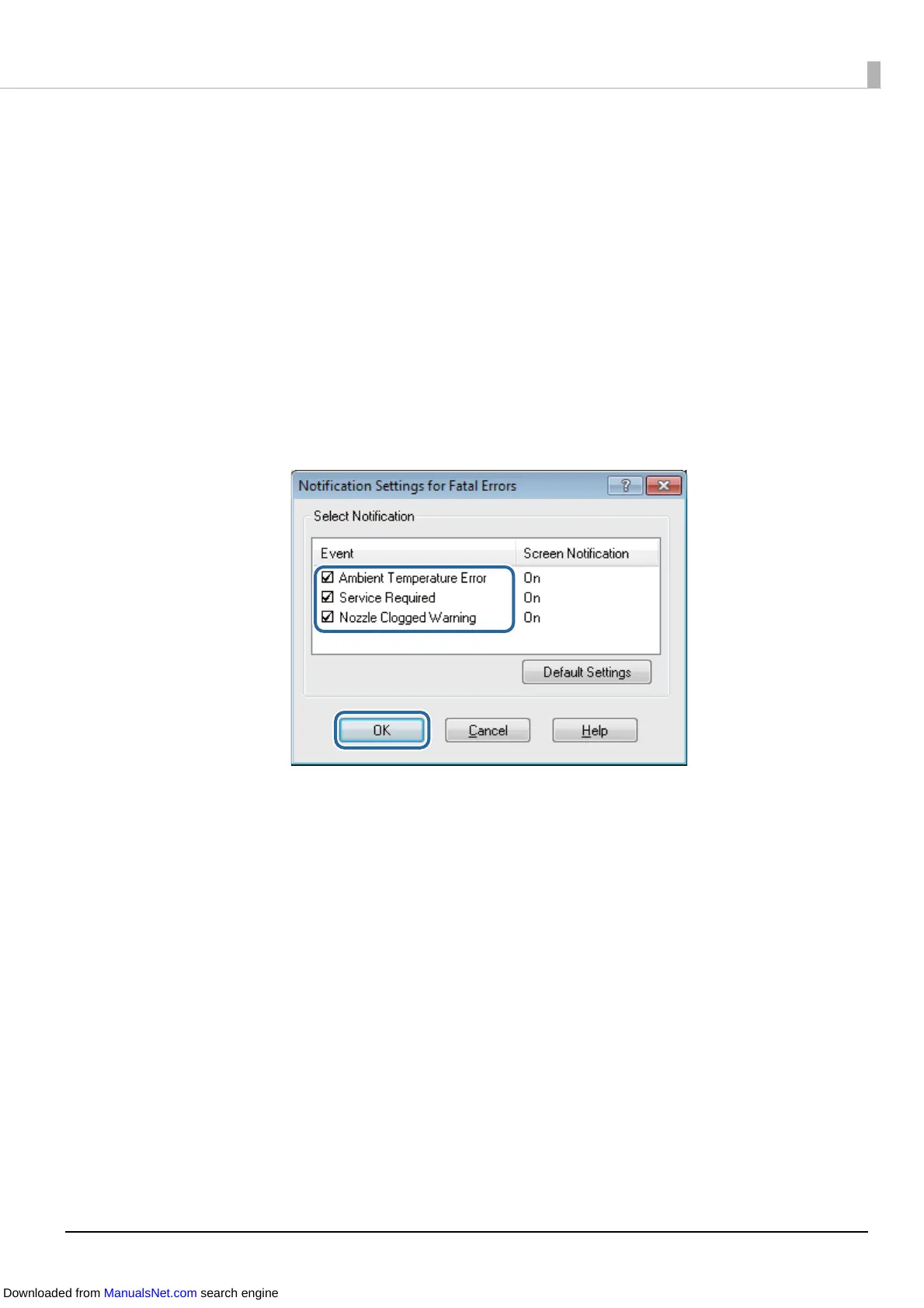114
The following describes how to change the settings.
1
Display the printer driver. (U "How to Display the Printer Driver" on page
73)
2
Select the Driver Utilities tab and then click Notification Settings for
Fatal Errors.
3
The Notification Settings for Fatal Errors screen appears. Clear the check
boxes of the items for which to not display the screen when an error occurs
and then click OK.
Setting is now complete.
Downloaded from ManualsNet.com search engine