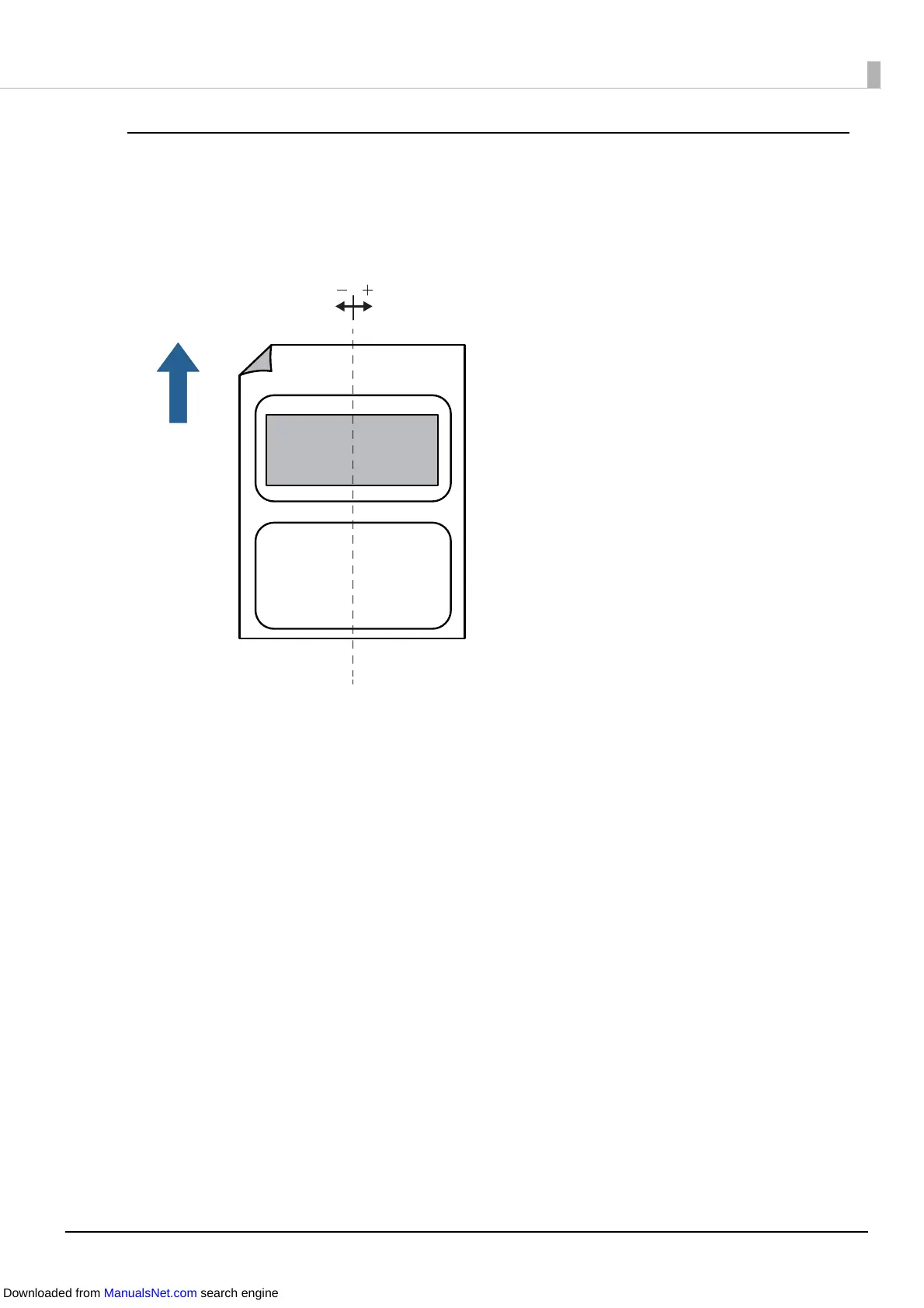126
How to Adjust the Print Start Position (Horizontal Direction)
Adjust the print start position in the horizontal direction.
• When the adjustment value is +, the position shifts to the left when viewed from the printer.
• When the adjustment value is –, the position shifts to the right when viewed from the printer.
Printable area
Paper feed
direction
Downloaded from ManualsNet.com search engine