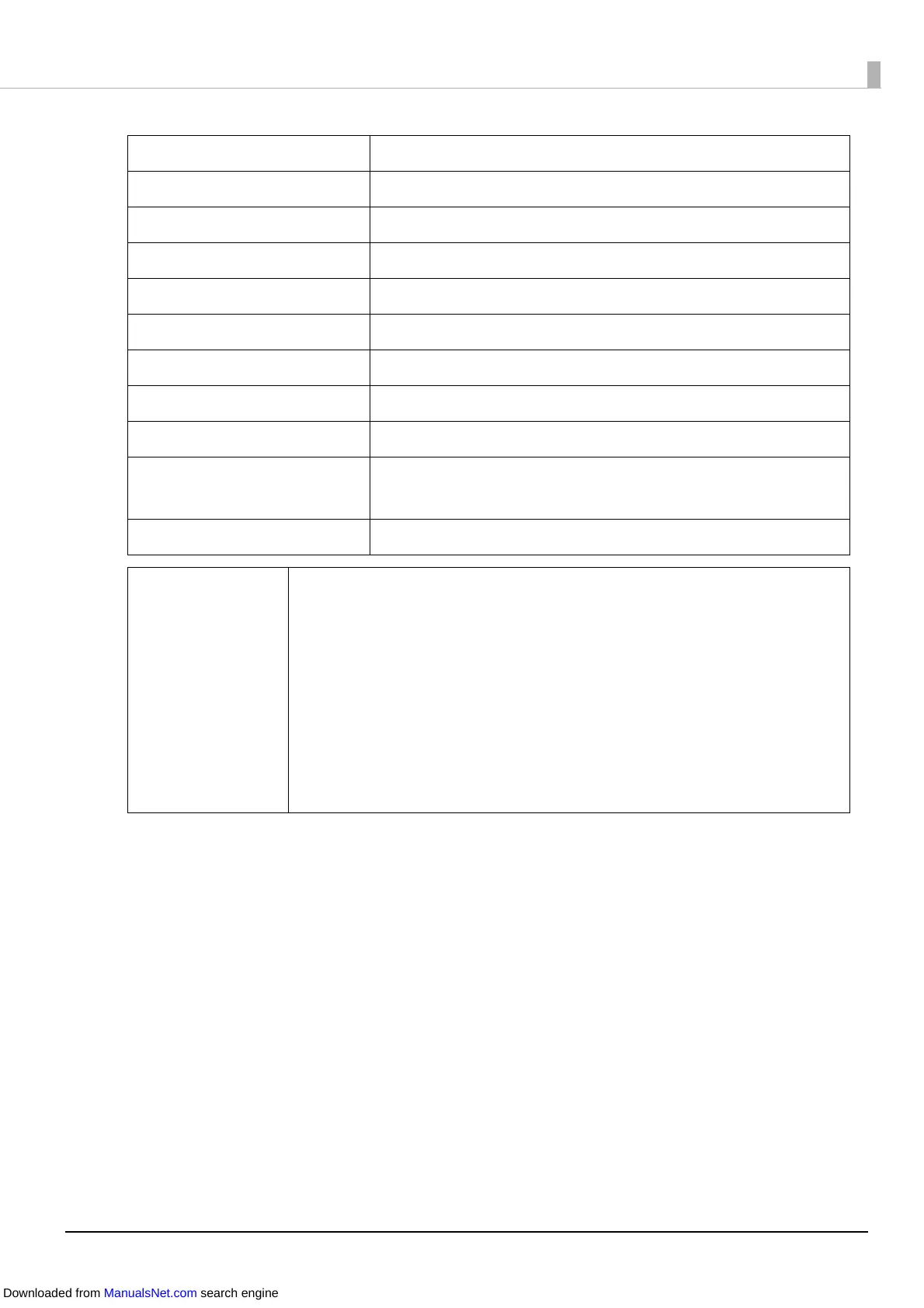167
Paper type Plain paper / matte paper
Form Fanfold paper
Paper width 50 to 108 mm
Black mark width 13 mm or more
Black mark length 4 mm or more (margin part 4 mm or more)
Black mark center position 8.5 ± 1 mm
Black mark interval 8 to 304.8 mm
Paper thickness 0.124 to 0.128 mm
Perforated line interval 203.2 to 304.8 mm
Perforated line form Plain paper label: 1 mm uncut, 5 mm cut
Matte paper: 1 mm uncut, 5 mm cut
Number of folds 500 or less
c IMPORTANT
• Paper with holes or cutouts cannot be used.
• When fanfold paper is used, the black marks must be at least 0.5 mm away
from the perforated lines.
• Set the auto cut position of fanfold paper to a position 0.5 to 1 mm away
behind the perforated line.
• Use uncut perforations on both sides of the paper.
• Make sure the position of the black marks is kept the same in relation to
the perforated lines (position in which can be detection by the black mark
sensor) when inserting paper from either direction to ensure paper can be
used even if inserted in the reverse direction.
Downloaded from ManualsNet.com search engine