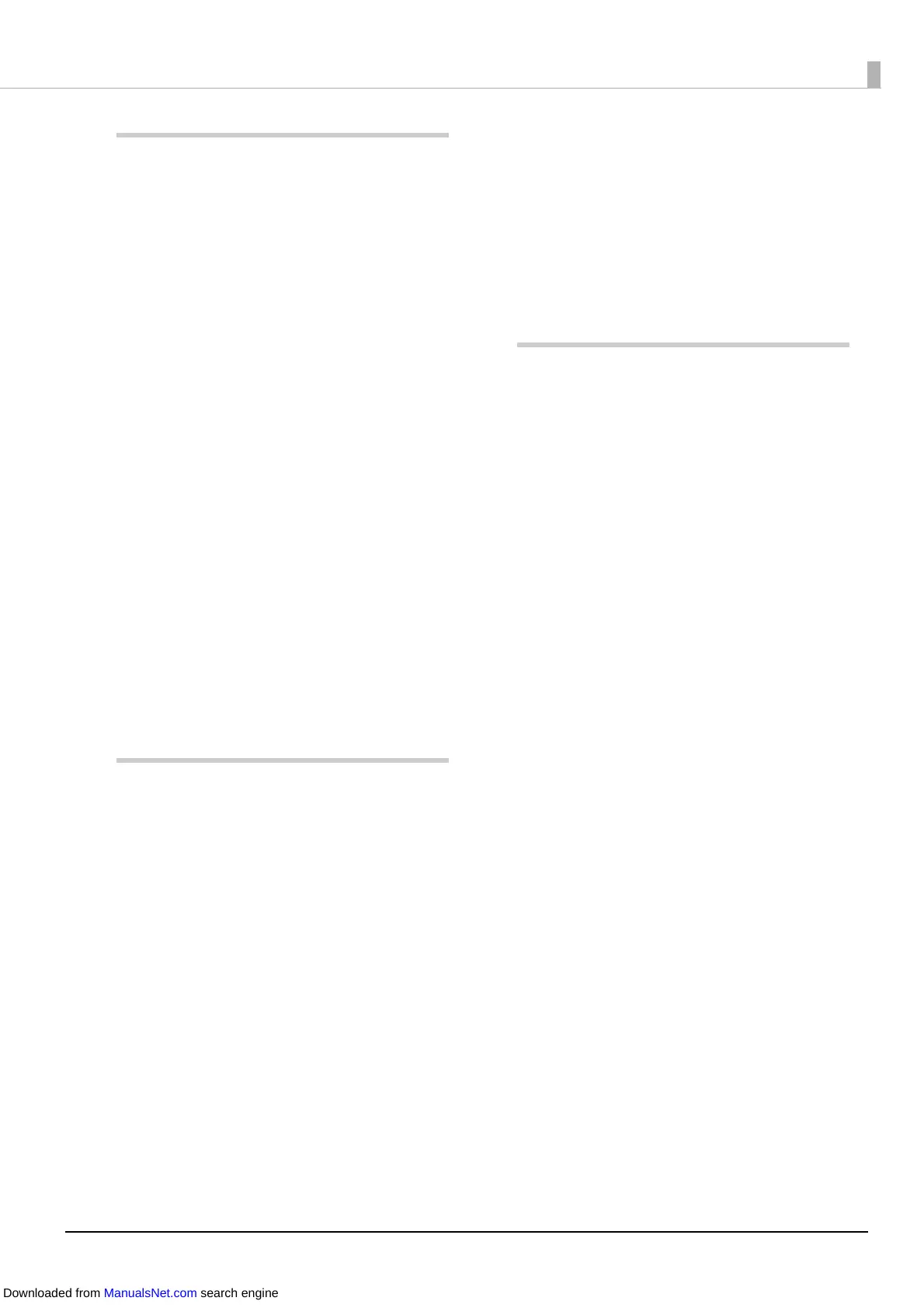5
Troubleshooting.......................143
■ A Message is Displayed on the
Operation Panel........................................................ 144
■ Problems with Print Quality ................................. 147
Horizontal White Banding................................................ 149
White or Black Banding near the Edges ......................149
White or Black Banding .....................................................150
Unintended Top and Bottom Margins are
Generated...............................................................................151
Printed Characters Look Blurred ....................................152
Printed Colors Are Wrong.................................................152
Print Position Shifts.............................................................152
Paper is Smeared or Smudged with Ink ...................... 153
Part of Print Data is Missing /
Auto Cutting Position Shifts ............................................153
Margins are Generated on Printed Labels..................154
Margins of Label Are Large ..............................................154
■ Paper is Fed and Ejected,
and an Error Occurs................................................. 155
■ Paper is jammed ....................................................... 156
■ A Message is Displayed on the Computer ...... 157
■ Printing from a Computer is Impossible or
Becomes Suddenly Impossible ........................... 158
Checking Whether the Printer Driver Is Installed.....158
Reconnecting the Printer and Computer ...................158
■ The Printer Does Not Turn On.............................. 160
Specifications ...........................161
■ Specification .............................................................. 161
Electrical Specifications.....................................................162
Overall dimensions .............................................................163
■ Environmental Specifications.............................. 164
■ Paper Specifications ................................................ 165
Continuous Paper................................................................165
Continuous Paper (Black Marks)..................................... 166
Full-page Label.....................................................................168
Die-cut label (Gap) ..............................................................169
Die-cut label (black marks)...............................................170
Wristband...............................................................................174
■ Print Position and Cut Position............................ 176
Continuous Paper and Roll Paper..................................176
Continuous Paper (Black Marks) and Roll Paper.......178
Continuous Paper (Black Marks) and
Fanfold Paper ........................................................................180
Full-page Label and Roll Paper .......................................182
Die-cut Label (Gaps) and Roll Paper .............................184
Die-cut Labels (Black Marks) and Roll Paper ..............186
Die-cut Labels (Black Marks) and Fanfold Paper.......188
Wristband and Roll Paper (WB-S Series)......................190
Wristband and Roll Paper (WB-M Series) ....................192
Wristband and Roll Paper (WB-L Series) ......................195
■ Ink cartridge ............................................................... 199
■ Maintenance Box...................................................... 199
■ Supported Operating Systems............................ 200
Appendix...................................201
■ Consumables and Options.................................... 201
Ink cartridge...........................................................................201
Maintenance Box .................................................................202
■ Restriction of Use...................................................... 202
■ Notes............................................................................. 203
■ Trademarks ................................................................. 203
Downloaded from ManualsNet.com search engine