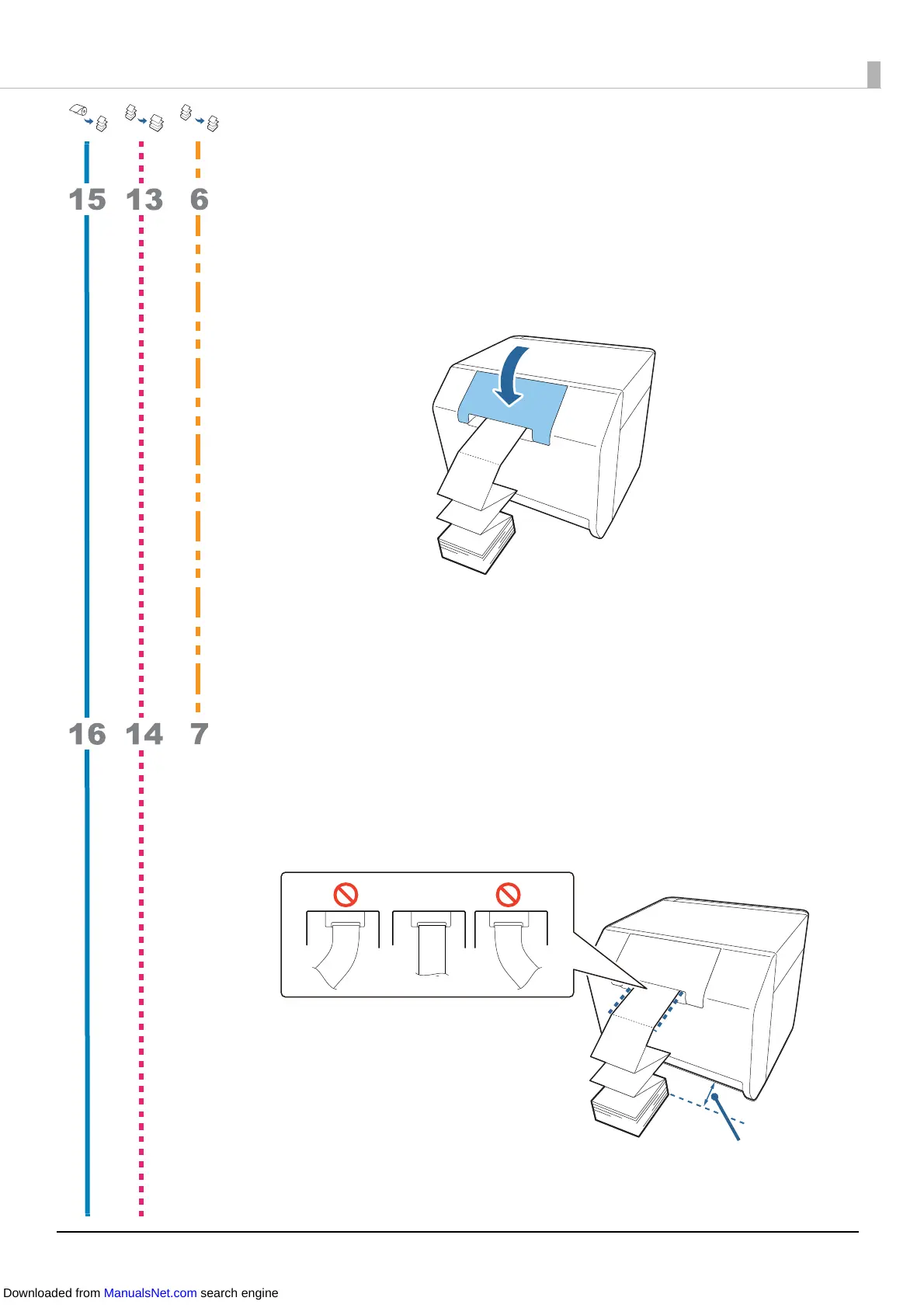64
Close the fanfold paper cover
Close the fanfold paper cover. It prevents liquid and dust from entering inside the
printer.
Adjust the position of the fanfold paper
Place the fanfold paper at least 40 mm away from the rear of the printer. Also, check that
the paper is vertical in relation to the paper feed slot.
Downloaded from ManualsNet.com search engine