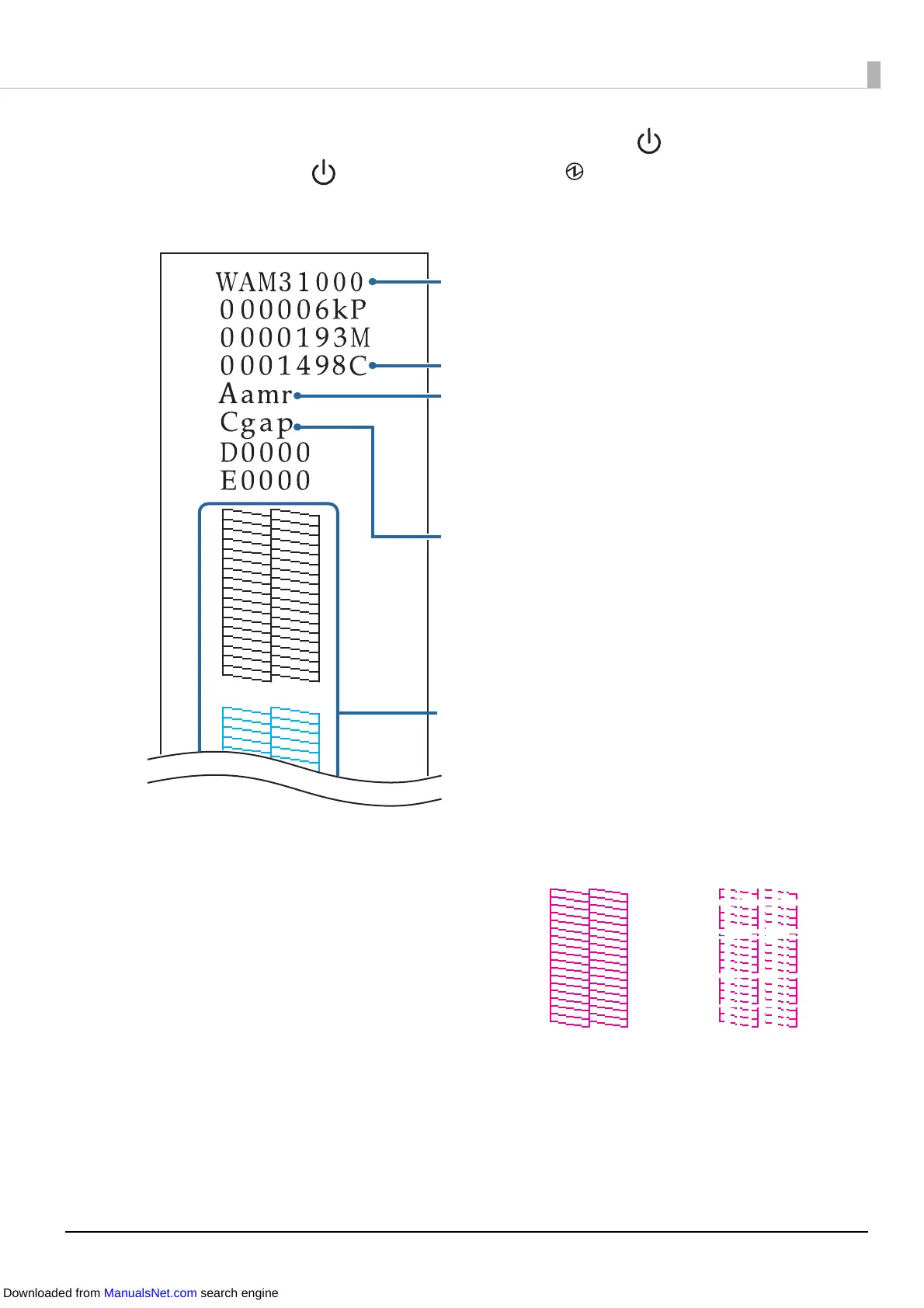Firmware version
Total number of paper cutting operations
Nozzle check mode (U "Auto Nozzle Check
Sy
stem" on page 104)
Aamd: Anti-missing dot mode
Aamr: Anti-missing read mode
Aamc: Anti-missing color mode
Anod: No missing dot detection mode
Media detection setting
(U "PrinterSetting Functions" on page 117)
Cnod Full-page label/Continuous paper/
Full-page label with transparent backing paper
Cbmd Die-cut label (Blackmark)
Cbmc Continuous paper (Blackmark)
Cgap Die-cut label (Gap)/
Die-cut label with transparent backing paper
Nozzle check pattern (K/C/M/Y)
Check the printed nozzle check pattern. Nozzles are
clogged if there are missing lines as shown in the right
figure below. Perform head cleaning if this occurs.
(U "Cleaning the Printer Head" on page 140)
I
f
the pattern is printed normally, all the lines are printed
properly as shown in the left figure below.
<Clogged Nozzles><Normal>
