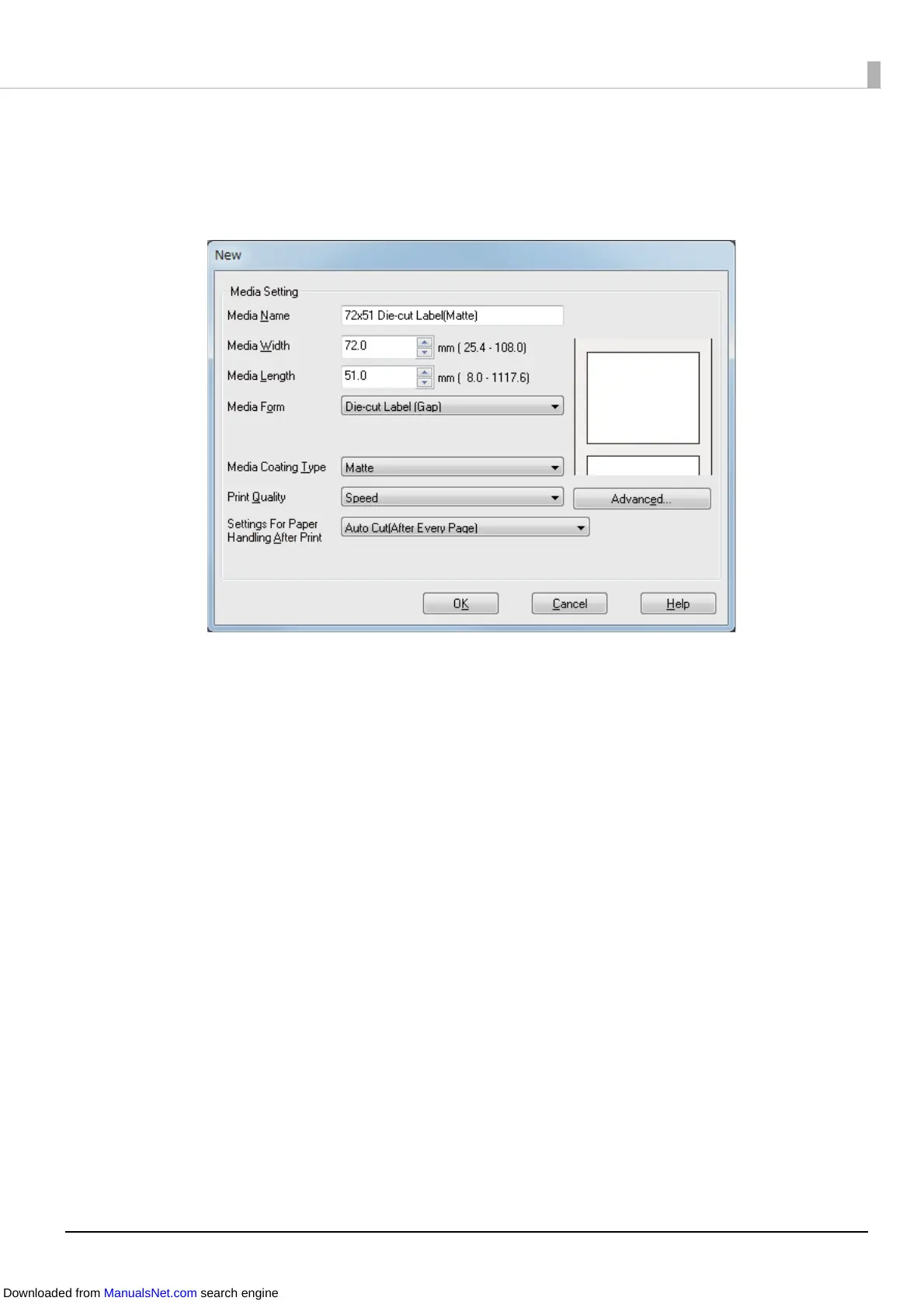94
4
Enter and set the settings from Media Name to Settings For Paper
Handling After Print as shown below according to the paper to be used.
(U "Registering Paper (Media Definition)" on page 76)
Media Name: 72 x 51 Die-cut Label (Matte)
Media Width: 72.0
Media Length: 51.0
Media Form: Die-cut Label (Gap)
Media type: Matte paper
Print Quality: Speed
Settings For Paper Handling After Print: Auto Cut (After Every Page)
Downloaded from ManualsNet.com search engine