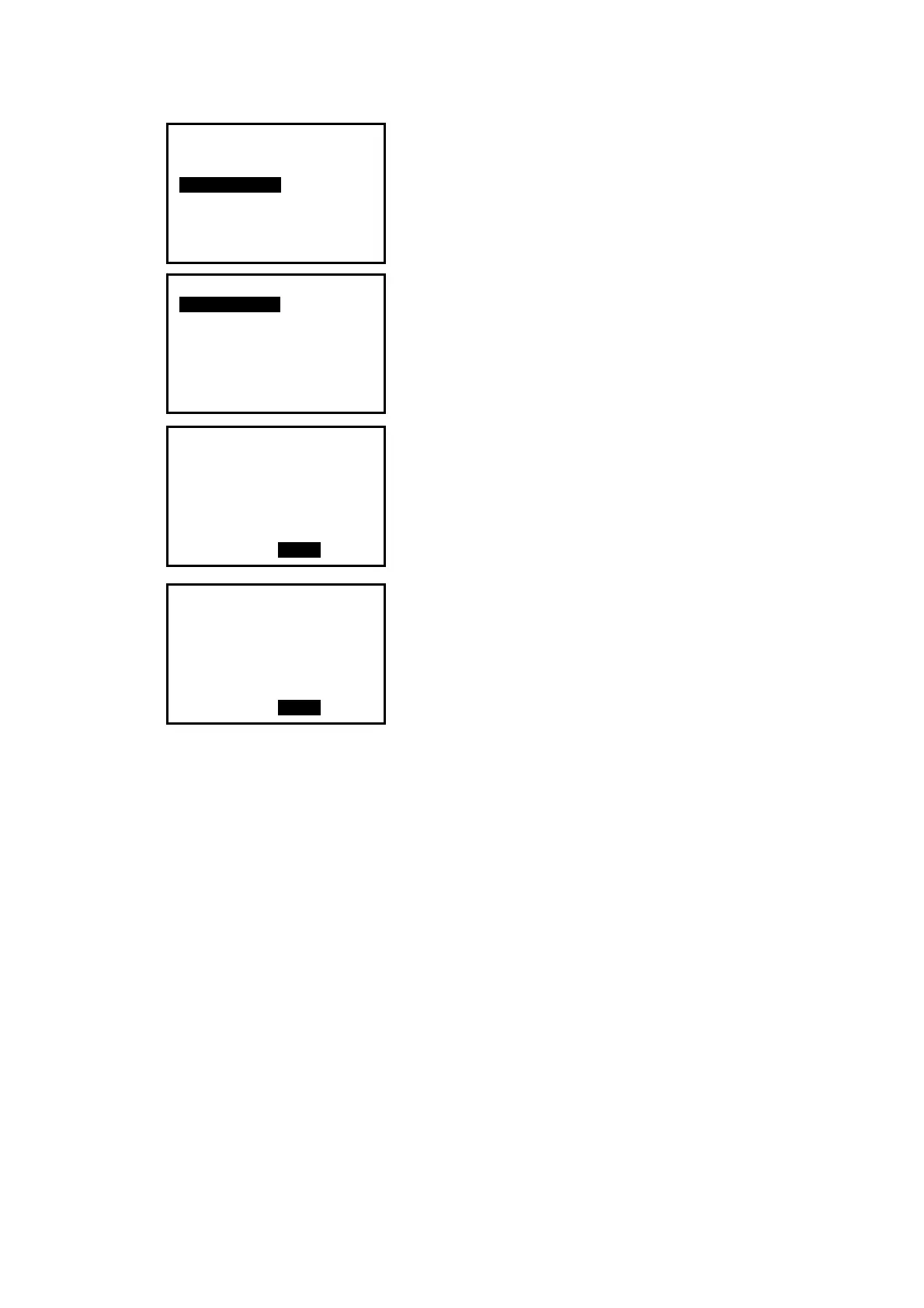119
1. Press F3: [
0SET] twice to set HA to 0°on P1 in
measure mode.
Press key {
Cnfg} to enter into config mode.
2. Select “
3.Inst adjust” to set instrument basic
parameters, two items display.
3. Select “
1. Tilt correct”.
4. Wait a few seconds for this display to stabilize, then
read the automatically compensated angles X1 and
Y1.
5. Rotate the instrument 180°/200gon. Loosen the
horizontal clamp and turn the instrument 180 °
/200gon while referring to the displayed horizontal
angle, then re-tighten the clamp. Wait a few seconds
for the display to stabilize, then read the automatically
compensated angles X2 and Y2.
Calculate the following offset values (tilt zero point
error):
Xoffset= (X1+X2)/2
Yoffset= (Y1+Y2)/2
When the offset value falls within the range ±20″, adjustment is not necessary. If one
of the offset values (Xoffset, Yoffset) exceeds ±20″, adjust the value as follows.
Config
1.Meas condition
2.Inst config
3.Inst adjust
4.Com setting
5.Unit
6.Date & Time
Inst adjust
1.Tilt correct
2.Index error correct
Tilt offset
X -0.0020gon
Y 0.0032gon
HA 127.1202gon
Take F1 I
0OK0
Tilt offset
X -0.0008gon
Y 0.0012gon
Take F1 II
0OK0