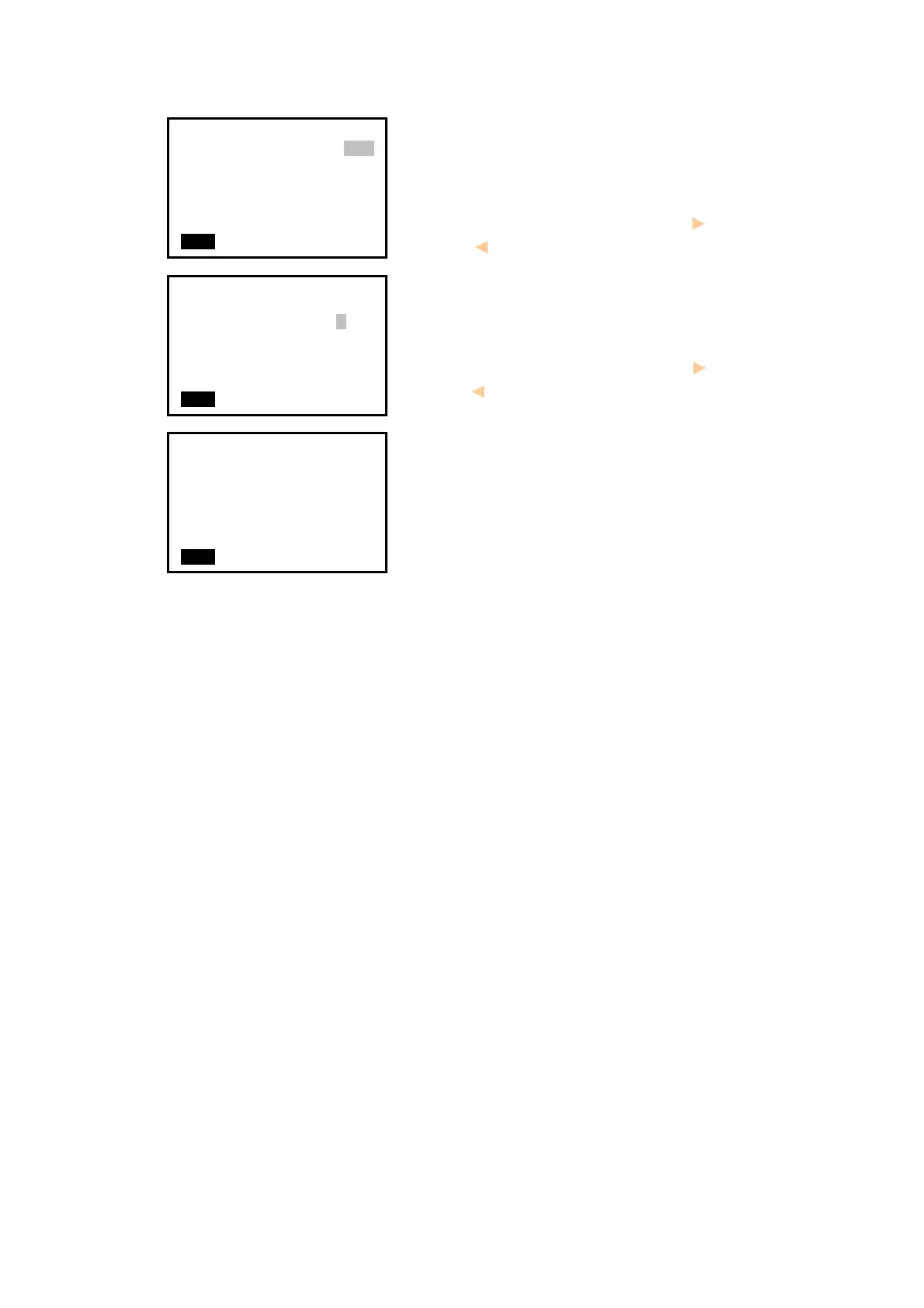18
Press Func key to turn to page 2 of Star Configure
menu
1. Trigger key on/off
Press numeric key {
1}, then press left key { } or
right key { } to active trigger key on or not. If the
trigger key is active, press trigger to measure distance
fast.
2. Guide light adjust
Press numeric key {
2}, then press left key { } or
right key { } to adjust guide light intensity.
When Guide light is on, it will work in stakeout
program, according to the light color, it is clear to
move target to find stakeout point.
3. EDM returned Signal
Aim at a target, then press numeric key {
3} and the
instrument will beep, the EDM returned signal value
will display simultaneously.
Inst Config
1.Trigger key : YES
2.Guide light :5
3.EDM signal :
EDM
Inst Config
1.Trigger key : YES
2.Guide light :5
3.EDM signal :
EDM
Inst Config
1.Trigger key : YES
2.Guide light :5
3.EDM signal :56
EDM