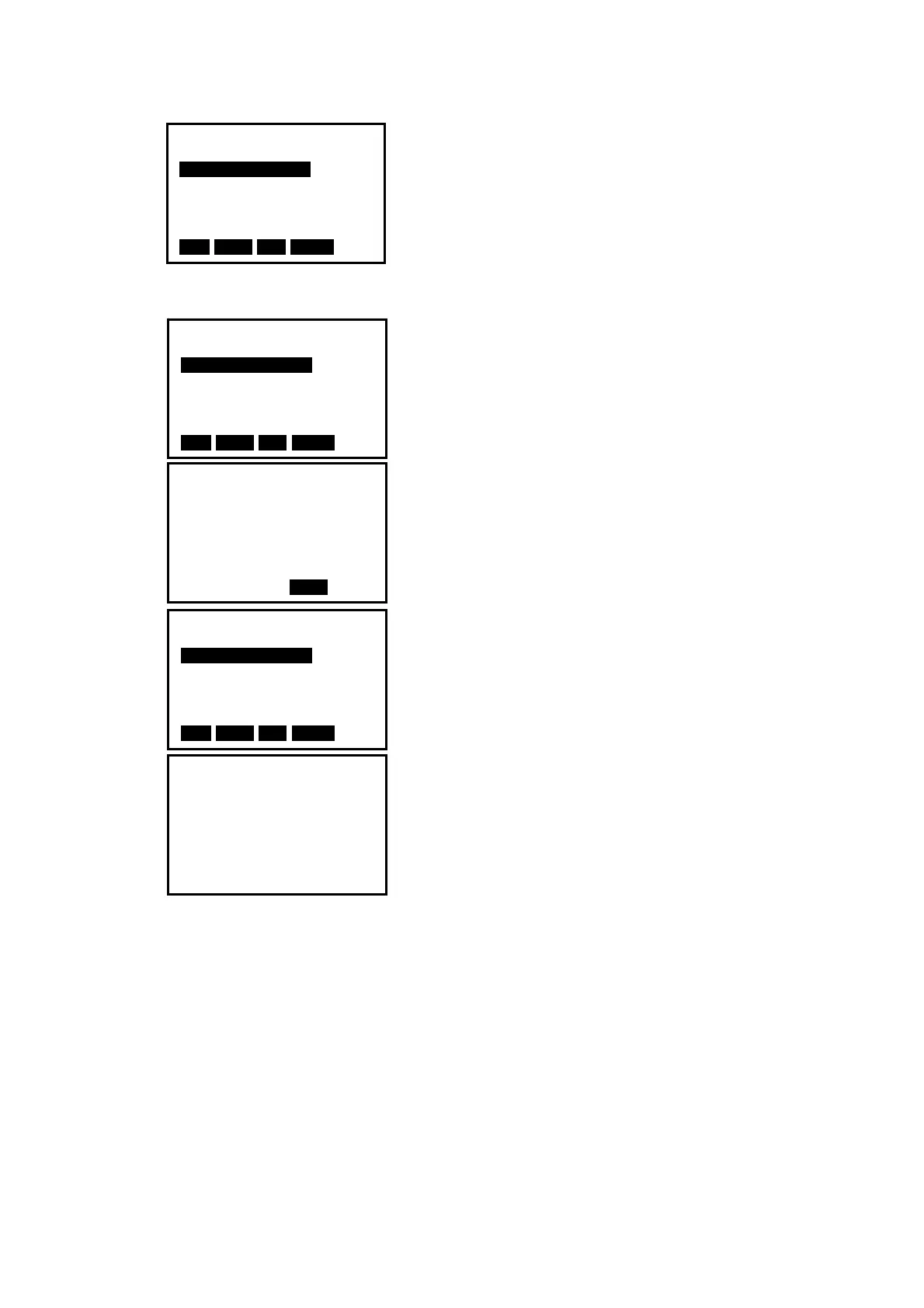79
● Edit horizontal element
1. Move ▲ or ▼ key, the cursor will move to
different element.
2. Press ENT key to edit the selected element.
3. Press F4:[ENT] key to confirm, other elements
following the edited one will upgrade automatically.
4. After all the horizontal elements are confirmed,
press [ESC] key back to previous menu.
Type EndPile
Line 100.000
Spiral 200.000
Circle 300.000
Spiral 400.000
Line 500.000
DEL LINE CIR CURV
Type EndPile
Line 100.000
Spiral 200.000
Circle 300.000
Spiral 400.000
Line 500.000
DEL LINE CIR CURV
Line Input/CIRCLE
Dist 200.000m
Rad 100.000m
Azimuth 0°00′00″
Turn RIGHT
Direction IN
ENT
Type EndPile
Line 100.000
Spiral 300.000
Circle 400.000
Spiral 500.000
Line 600.000
DEL LINE CIR CURV
Road Define
1.Horizontal Curve
2.Vertical curve
3.Road Calculation