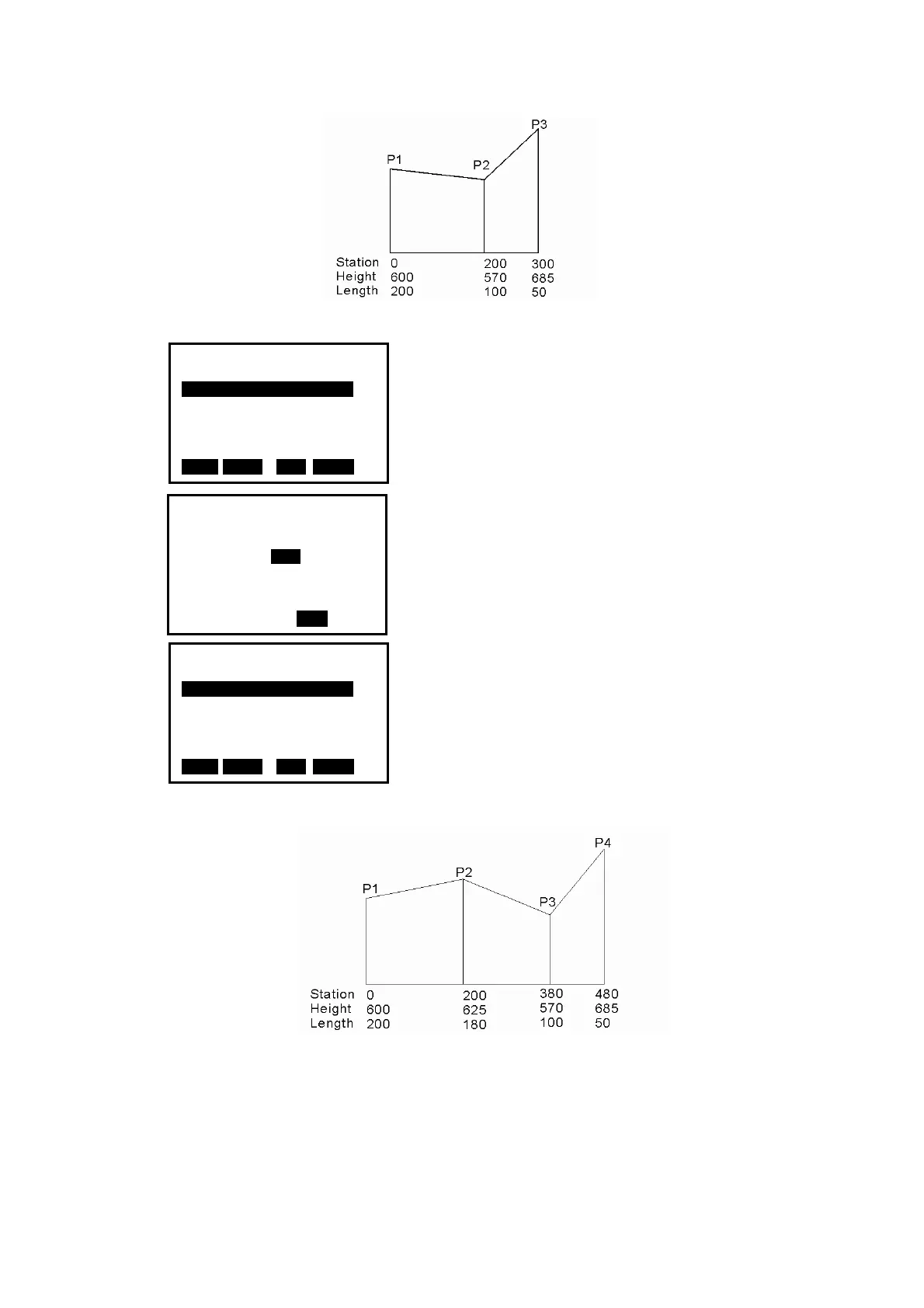82
● Edit horizontal element
1. Move ▲ or ▼ key, the cursor will move to
different element.
2. Press ENT key to edit the selected element.
3. Press F4:[ENT] key to confirm, other elements
following the edited one will upgrade automatically.
4. After all the horizontal elements are confirmed,
press [ESC] key back to previous menu.
For the example, after edit the second element, the vertical road curve figure is shown
below:
StartPile Height
0.000 600.000
200.000 625.000
400.000 570.000
500.000 685.000
FIST LAST DEL ADD
VCurve/Element
STATION 200.000
Ht. 625.000
Lengh 180 m
ENT
StartPile Height
0.000 600.000
200.000 625.000
380.000 570.000
480.000 685.000
FIST LAST DEL ADD