Infratec™ 1241 Grain Analyzer
Service Manual 1001 5015 / Rev. 4 5:1
5 Service and Maintenance
This chapter provides instructions for repair and guidance for maintenance of the
Infratec 1241.
5.1 Special Tools
• P/N 1591 0019 Allen Key 2x225mm (For Monochromator feet)
• P/N 1001 0661 Go no Go ball gauge
• P/N 1001 1779 Test Weight Control Kit
• P/N 6002 3294 Level Sensor Centring Tool TWM
5.2 Service Procedures
5.2.1 Replacement of Display Kit
Additional Tools: 5 mm box spanner
NOTE! Use ESD protection when handling circuit boards.
1. Switch off the instrument.
2. Carefully remove the covers for the five holes in the left-hand door with a
screwdriver.
3. Open the left-hand door.
4. Fit the two ferrites 1 on the new display cable.
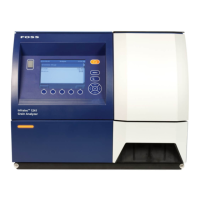
