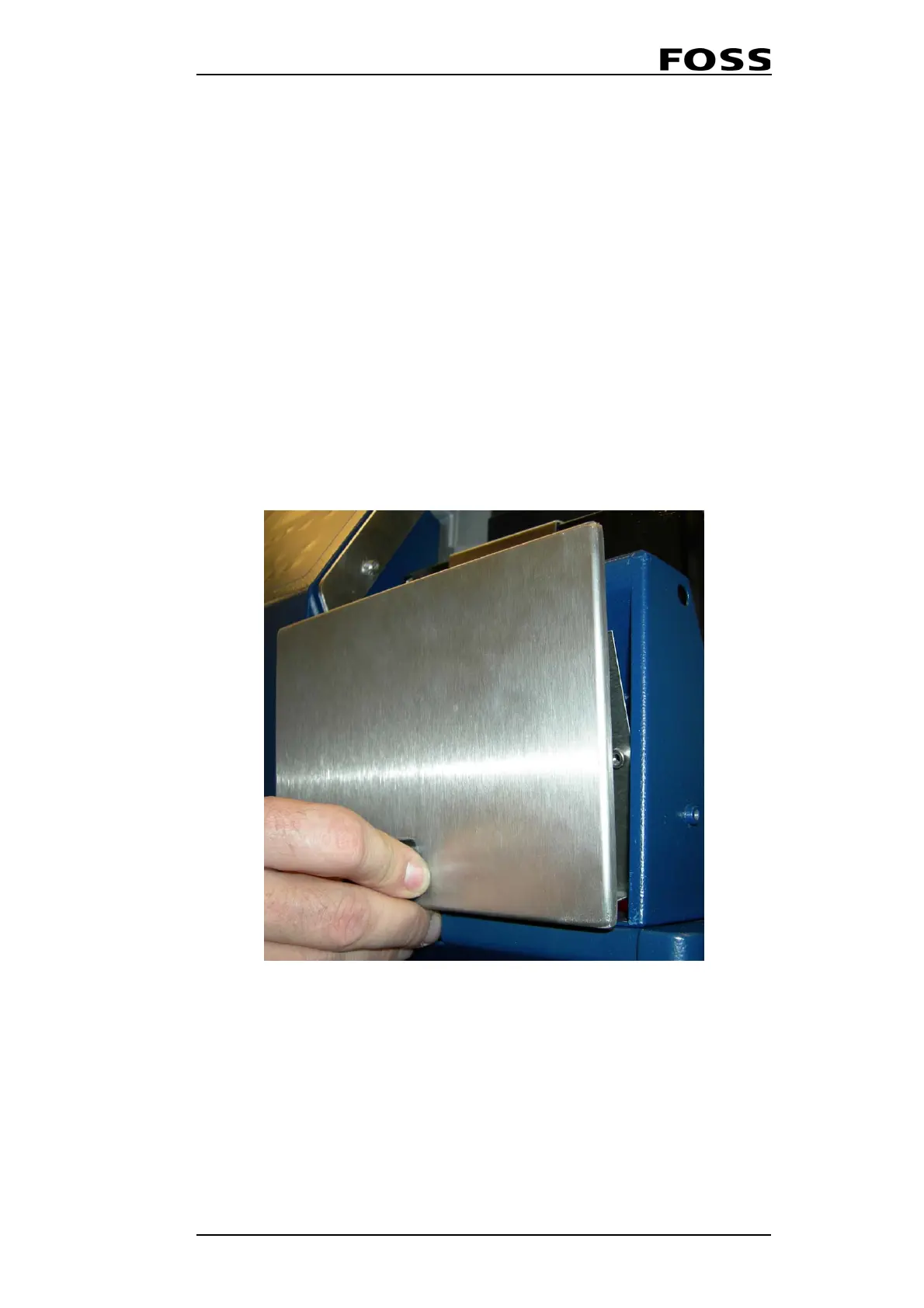Infratec™ 1241 Grain Analyzer
Service Manual 1001 5015 / Rev. 4 5:53
5.4.2 Replacement of Wiper Arm Complete
(P/N 6002 4272)
Additional tools:
• 2 mm allen key
• 2.5 mm allen key
• Test Weight Control Kit P/N 1001 1779
NOTE: It is very important not to put weight on the load cell in
the TWM balance.
1. Switch off the instrument.
2. Lift up the hopper section and open the right-hand door.
3. Remove the drawer.
4. Remove the two screws and lift away the cover plate.
Fig. 5:51 Removing cover plate
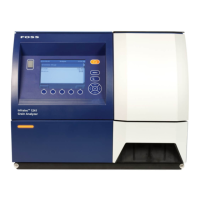