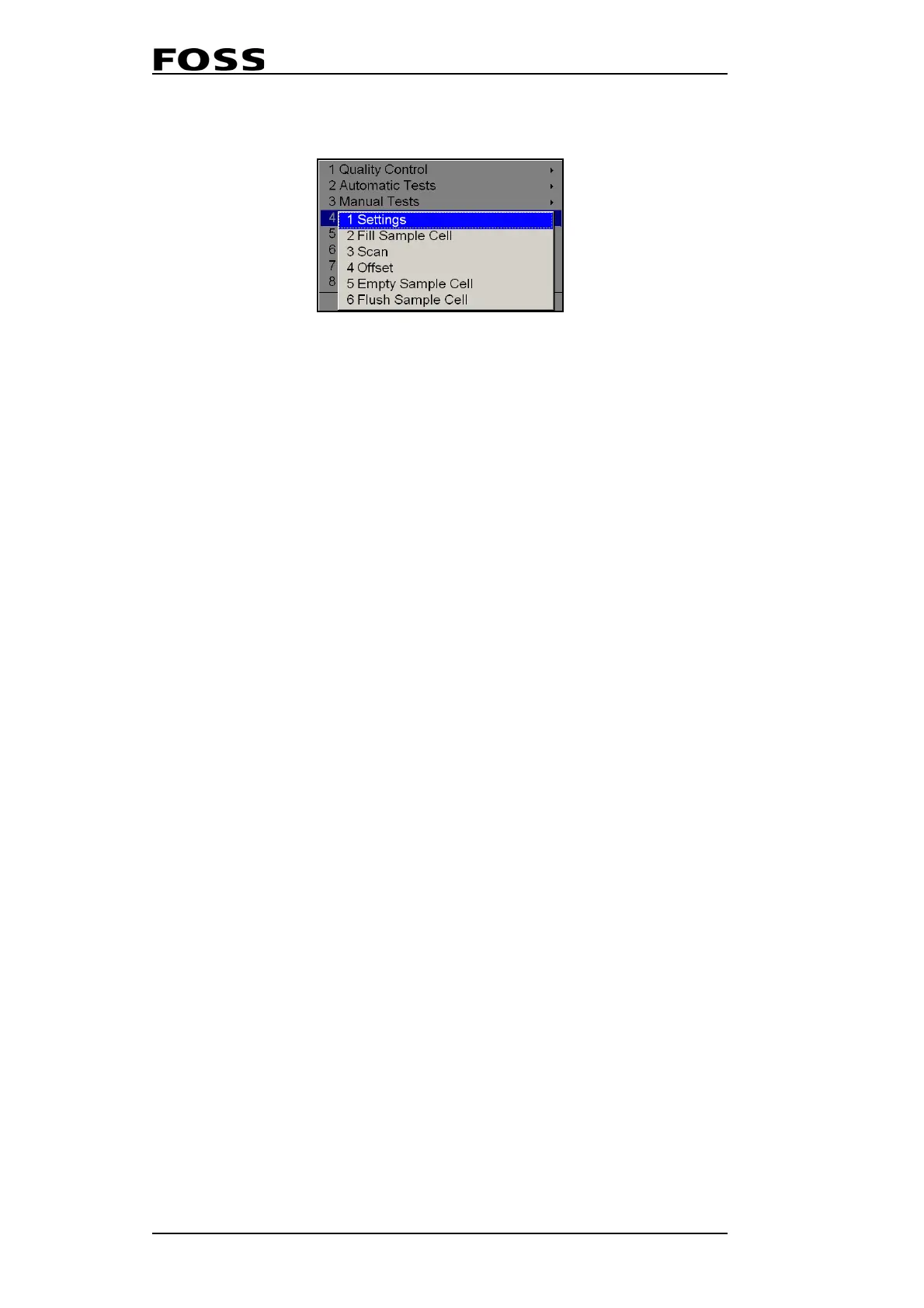Infratec™ 1241 Grain Analyzer
4:28 Service Manual 1001 5015 / Rev. 4
4.6 Manual Analysis
Fig. 4:14 Manual Analysis
4.6.1 Settings
The parameters used in the manual analysis sequence:
• Set path length
• Set fill speed
• Set flush speed
4.6.2 Fill Sample Cell
Fills the measuring unit sample cell at the speed pre-set in settings.
4.6.3 Scan
Collects a scan at a gain and a shutter position chosen in the window popped up when
choosing Scan. When scanning is finished the maximum value of the scan will be
displayed together with options to save the scan data values on Disk or Cancel.
4.6.4 Offset
Calculates the offset at the present gain. The gain can be set manually in Manual
Tests→Detector. The offset value is displayed with the present settings, together
with the maximum, minimum, standard deviation and detector temperature. There is
an option to save the offset value to Disk or Cancel.
4.6.5 Empty Sample Cell
Empties the measuring unit sample cell.
4.6.6 Flush Sample Cell
Flushes the measuring unit sample cell and the hopper at the speed pre-set in settings.