Infratec™ 1241 Grain Analyzer
4:30 Service Manual 1001 5015 / Rev. 4
4.9 Settings
4.9.1 Default Settings
To be able to return to a normal instrument status the "Default Settings" command
sets the instrument to the following status:
4.9.2 Scan Mode (Standard)
Switches to the extended wavelength mode. Allows measurement in the wavelength
range 570 - 1100nm.
4.10 Read Disk
Imports updates and application models from a USB memory stick.
Monochromator lamp On
Grating motor On
Shutter Open
Detector gain 1x1
Initialise Measuring Unit
Set Ambient temperature 0.0
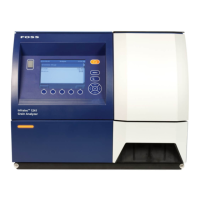
