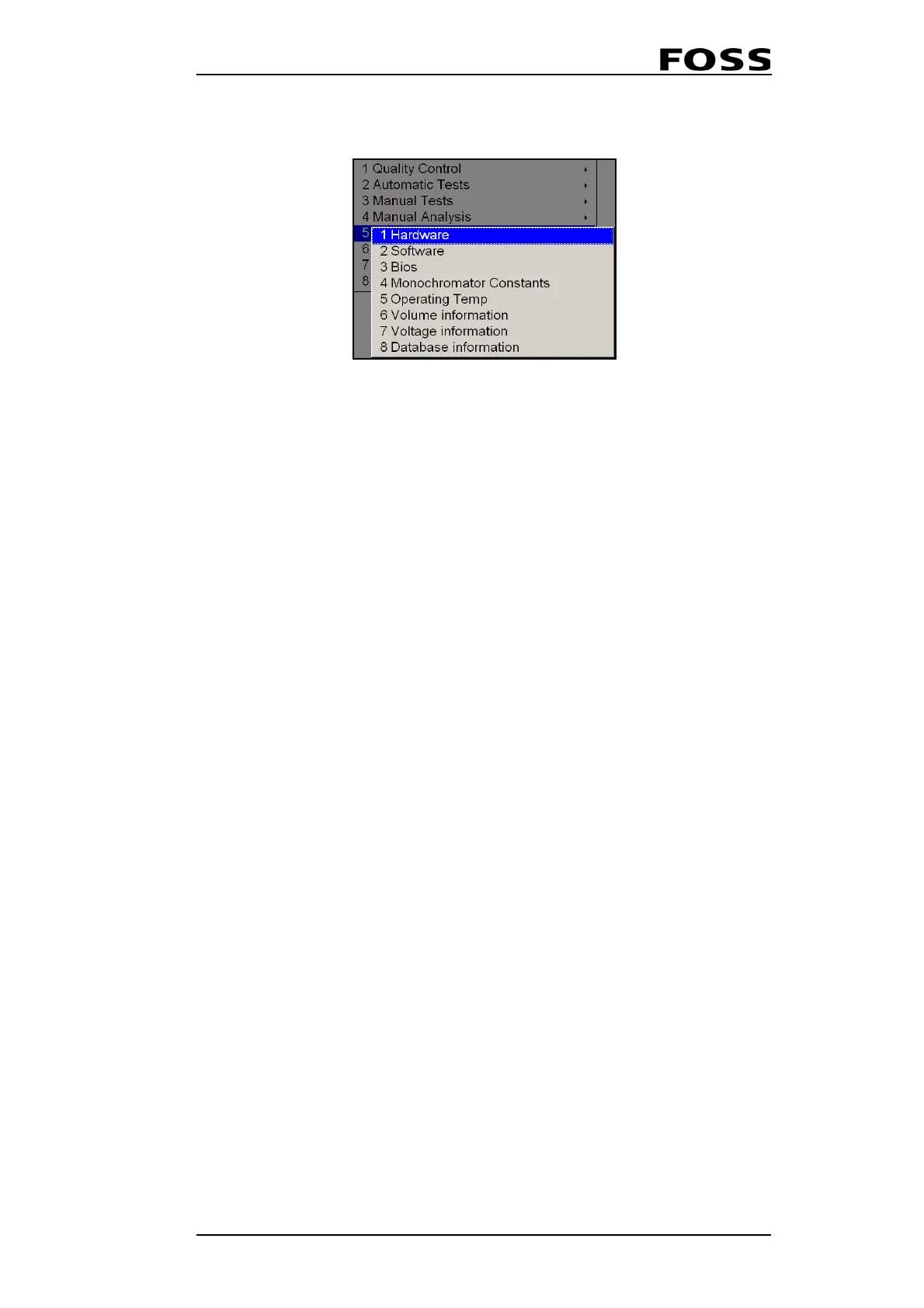Infratec™ 1241 Grain Analyzer
Service Manual 1001 5015 / Rev. 4 4:29
4.7 Instrument Info
Fig. 4:15 Instrument Info
4.7.1 Hardware
Displays the following:
• DSP software version
• Monochromator software version and serial number
• Detector serial number
• Measuring unit software version
• Optional module and serial number
4.7.2 Software
Displays the different instrument software module versions.
4.7.3 BIOS
Displays the BIOS information.
4.7.4 Monochromator Constants
Displays the O- and P-constant and internal BG20 peak values on the screen.
4.7.5 Operating Temperature
Displays the min. and max. operating temperatures which the instrument is intended
to work within. The digits can not be changed.
4.7.6 Volume Information
The Flash disk is partitioned in three parts, 5 Mb for the operative system, 5 Mb for
the ISW. The remaining space is for data.
4.7.7 Voltage Information
See Voltage Check in section 4.3.1.
4.8 Clone Instrument
For copying of an instrument´s settings and transfer them to another instrument. Put
a USB stick in the disk drive of the instrument which settings you wish to copy. After
finished copying, put the USB stick in the other instrument and run function Read
Disk. A script file will automatically adjust its settings to the ones on the USB stick.
IP number and TWM calibration will only be cloned to disk (not copied to the next
instrument). These settings has to be handled in other ways.
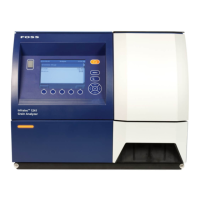