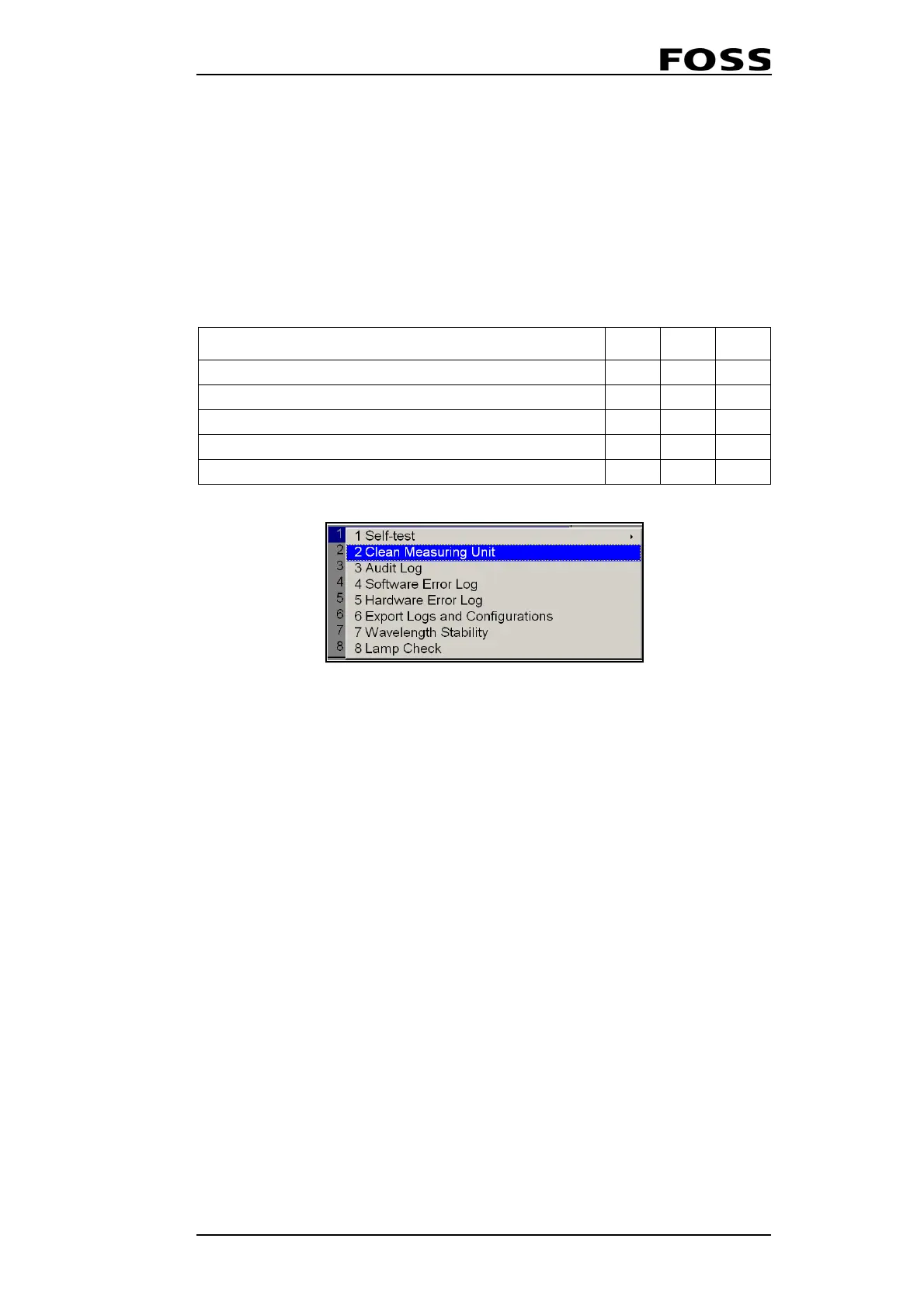Infratec™ 1241 Grain Analyzer
Service Manual 1001 5015 / Rev. 4 4:19
Test Results report
Once the Self-test is completed a report line is given the overall "Passed/Failed" sta-
tus of each of the communication, monochromator, detector, air stability and mono-
chromator wave length tests.
The date and time of the Self-test is also shown. There will be a report on the screen
with the test result as below.
The details from each test could be viewed by choosing one of the individual tests.
When the Self-test is done at start-up, the test report will only be shown if one or
more of the tests have "Failed". For detailed information of the Self-test, the test must
be exported.
Fig. 4:5 Clean Measuring Unit
4.3.2 Clean Measuring Unit
Makes the instrument run a sequence for cleaning of the cell. This should be done on
daily basis. This function can also be reached from the User Menu.
4.3.3 Audit Log
Displays the audit trail log. When choosing the Export Logs and configuration
option an “1241xxxx.al“ file is created, see Appendix “Logs Description” in User
Manual.
4.3.4 Software Error Log
Displays the software Error log. The information in the software log file is basically
the messages that the operator sees on the display. The time stamps in this log can
many times be matched to the timestamps in the hardware log and thus give more in
-
formation when you are troubleshooting. Note that the software log information is
always in English despite the selected language.
When choosing the Disk option an “xxxxxxxx.sl” file is created.
Line description including typical value Units Min. Max.
SelfTest/1241xxxx/Name=Date, 1999-12-16 16:43:31 date
SelfTest/1241xxxx/MonochromatorTest=Bool, True bool
SelfTest/1241xxxx/DetectorTest=Bool, True bool
SelfTest/1241xxxx/StabilityTest/Number=Bool, True bool
SelfTest/1241xxxx/WavelengthStabilityTest/Number=Bool, True bool