Infratec™ 1241 Grain Analyzer
Service Manual 1001 5015 / Rev. 4 5:63
5.4.6 Checking/Adjusting TWM Level Sensors
(P/N 6002 3294)
Level Sensor Centring Tool TWM P/N 6002 3294
Test Weight Control Kit P/N 1001 1779
1. Remove the two screws and lift away the cover plate.
Fig. 5:64 Removing cover plate
2. Check the position of the two level sensors using the special tool. The special
tool should point directly to the center of the LED´s according to figure.
Fig. 5:65 Special Tool “Level Sensor Centring Tool TWM”
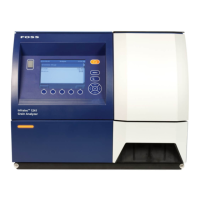
