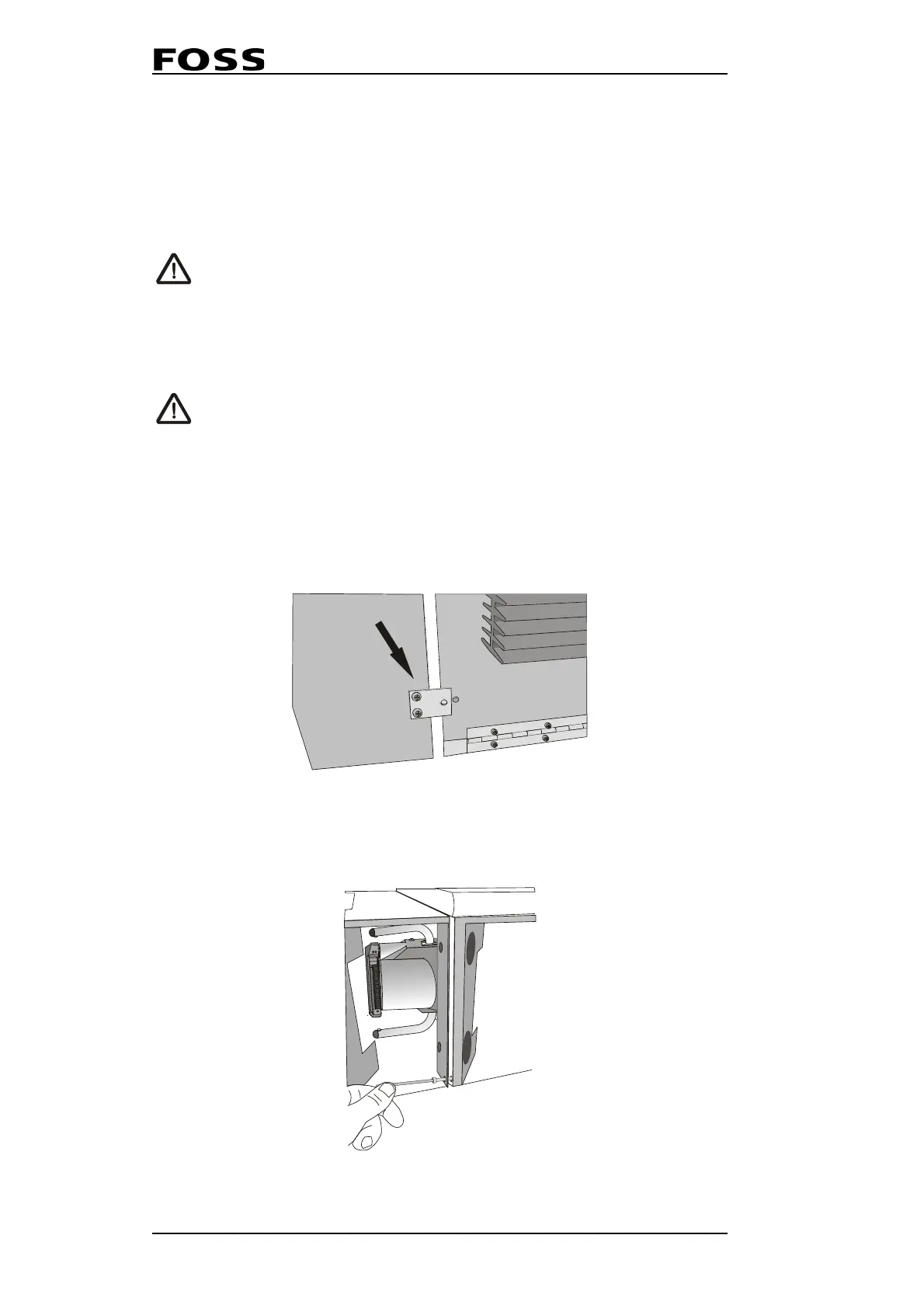Infratec™ 1241 Grain Analyzer
3:6 Service Manual 1001 5015 / Rev. 4
3.2.3 Final assembly of Infratec and Test Weight Module
into a complete assembly
The Infratec and Test Weight Module should be assembled into a complete assembly
as follows:
1. Tilt the Test Weight Module so that it can be introduced in the Infratec.
Caution
Extreme caution should be used when mounting the Test Weight
Module to the Infratec. The test cell of the Test Weight Module is
a very delicate and sensitive item. There should be no contact
whatsoever with this item during the mounting process.
Caution
Open the right-hand door carefully when the instrument is in
tilted position. The door may brake if incautios.
2. Lift the hopper section to its fully upright position and then open the right-hand
door.
3. Mount the screw on the back side of the Infratec using a 3 mm (2,5 mm for later
models) allen wrench, see
Fig. 3:10 below.
Fig. 3:10 Screw on back side of instrument
4. Mount the two screws located on either side of the collection drawer opening
using a 3 mm allen wrench, see
Fig. 3:11 below.
Fig. 3:11 Screws at collection drawer opening
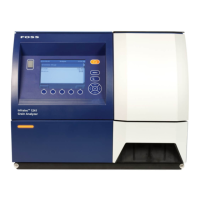