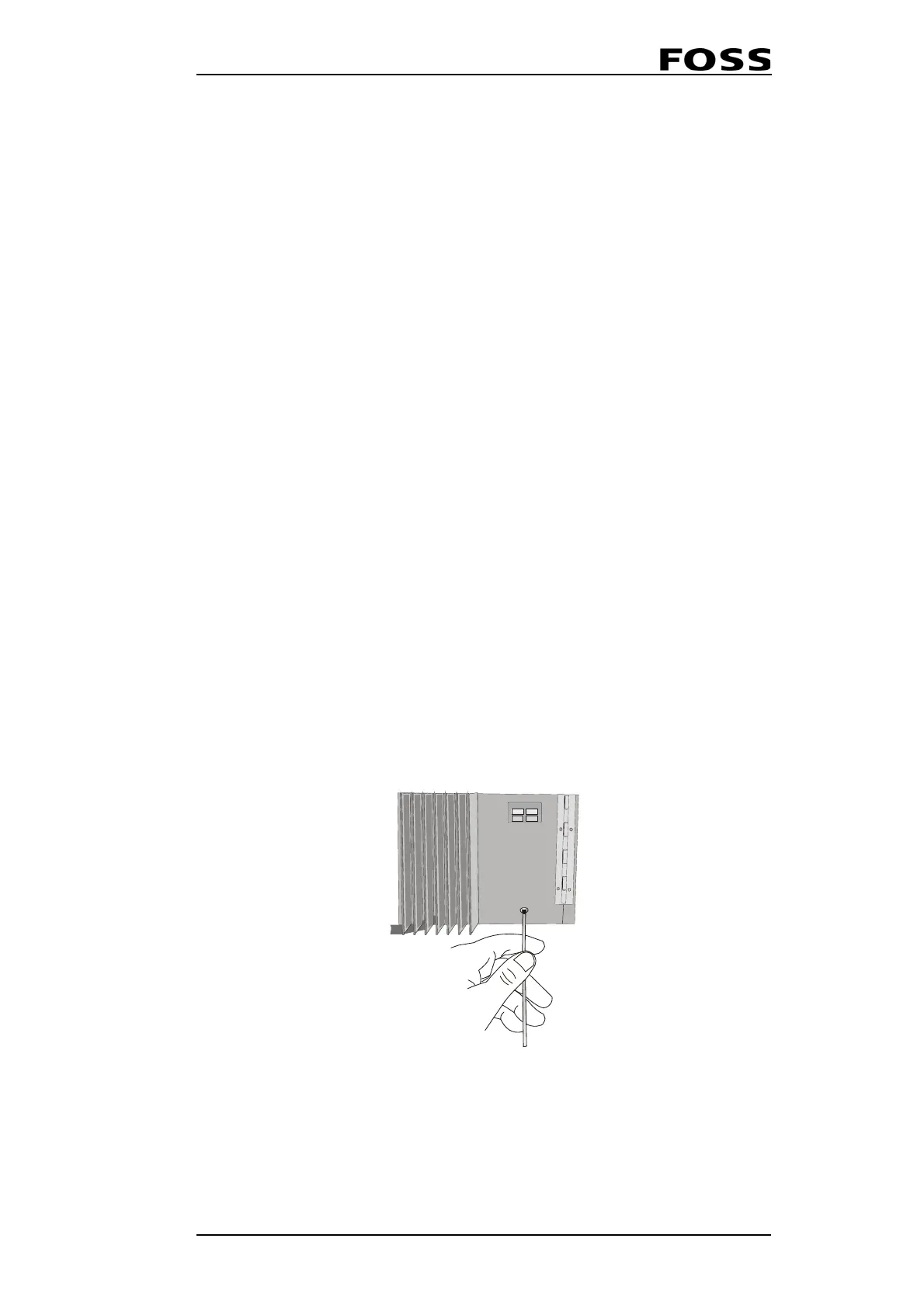Infratec™ 1241 Grain Analyzer
Service Manual 1001 5015 / Rev. 4 3:1
3 Installation
3.1 General
See User Manual - Infratec™ 1241 Grain Analyzer.
Information about installation of Sample Transport Module and Flour Module can be
found in User Manual - Infratec™ 1241 Modules, P/N 60043623.
Site Preparation
The site preparation is intended to be carried out prior to the installation of the
instrument at the customer site. The site preparation documents can be found at
FOSS Intranet – Customer Support Toolbox.
Filling Out Installation Documents
Each instrument is delivered with an Owners Guide binder where you will find all
installation documents to be filled out.
3.2 Installation of Test Weight Module on
Infratec 1241 Generation 2
The installation of the Test Weight Module occurs in the three steps:
1. Preparation of the Infratec for assembly
2. Preparation of the Test Weight Module for assembly
3. Final assembly of Infratec and Test Weight Module into a complete assembly
3.2.1 Preparation of the Infratec for assembly
To prepare the Infratec for assembly to the Test Weight Module, perform the
following steps:
1. Remove the screw on the back of the instrument's lower right hand side using a
3 mm (2,5 mm for later models) allen wrench, see
Fig. 3:1 below.
Fig. 3:1 Screw on backside of instrument
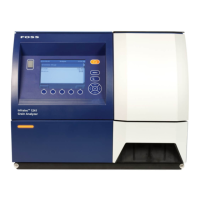