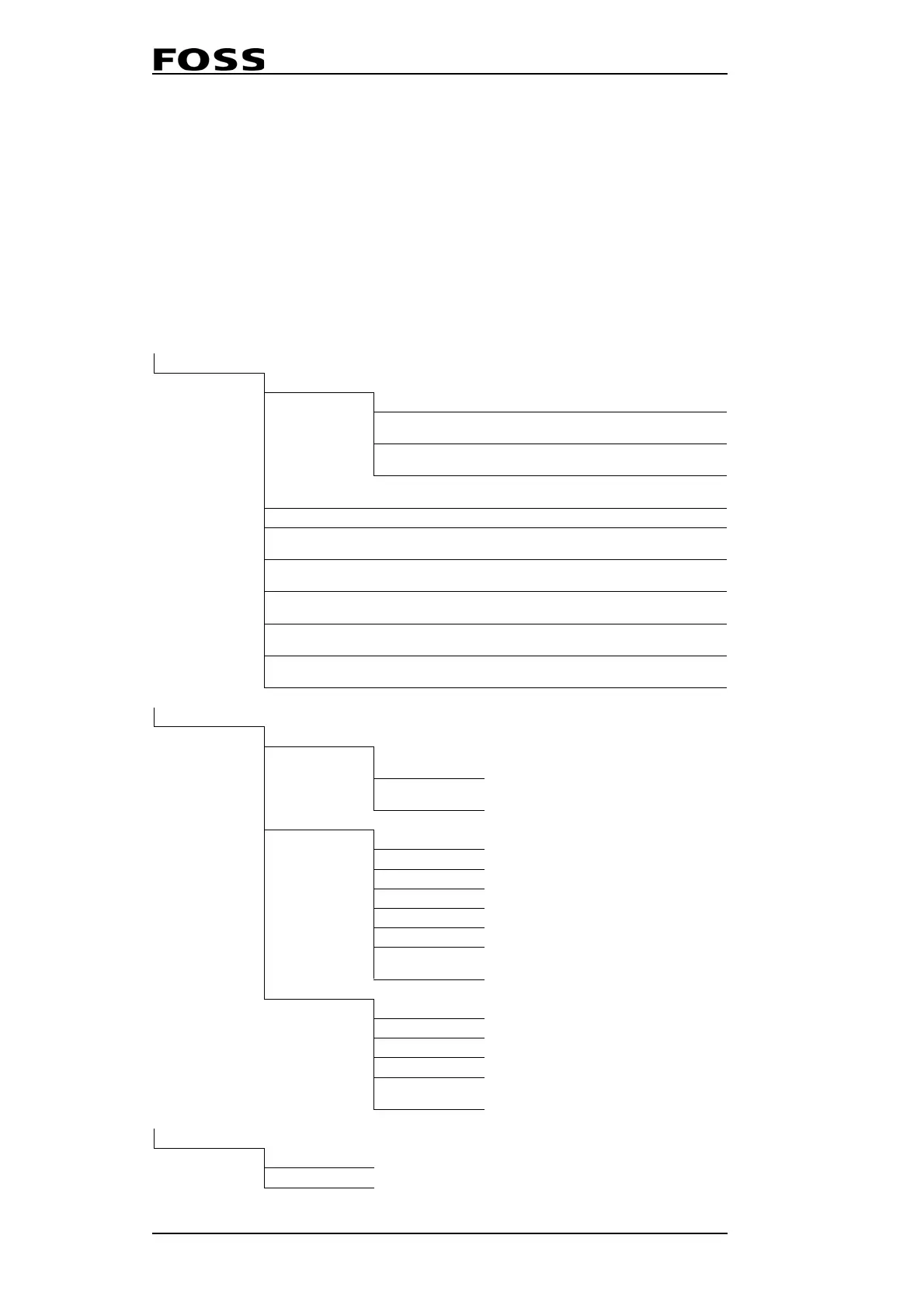Infratec™ 1241 Grain Analyzer
4:10 Service Manual 1001 5015 / Rev. 4
4.2 Service Menu
In order to troubleshoot an instrument, Service technicians will have to access the
Service Menu. The Service Menu assume a more detailed knowledge about the In
-
fratec 1241 Grain Analyzer. The Service Menu is therefore password protected.
Password is only given to personnel approved by FOSS.
Most of the headings in the Service Menu have sub menus, see menu structure on
next page.
Service menu for Infratec 1241
Level 1 Level 2 Level 3 Level 4 Comments
1 Quality Control
1 Self Test
1 Run Self-Test Run a Self-Test
2 Export Copy Start-Up test result or
Self-Test result to a USB stick
3 Print Print Start-Up test result or
Self-Test result
2 Clean Measuring
Unit
Prepare the cell for cleaning
3 Audit Log View latest log by user
4 Software Error
Log
View latest Software Error
Log
5 Hardware Error
Log
View latest Hardware Error
Log
6 Export Logs and
Configuration
View error logs or copy
them to a USB stick
7 Wavelength Sta-
bility
Testing the Monochromator
Wavelength Stability
8 Lamp Check Checks the condition of the
Monochromator lamp
2 Automatic Tests
1 Detector
1 ADC No Missing
Codes
2 Offset with Empty
Cell
2 Monochromator
1 Grating System
2 Air Stability
3 Shutter
4 Internal BG20
5 External BG20
6 Reference Scan
7 Encoder Informa-
tion
3 I/O
1 COM 1
2 COM 2
3 Lpt 1
4 Keyboard
5 External Key-
board
3 Manual Tests
1 Detector
2 Monochromator
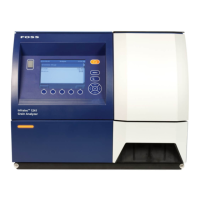