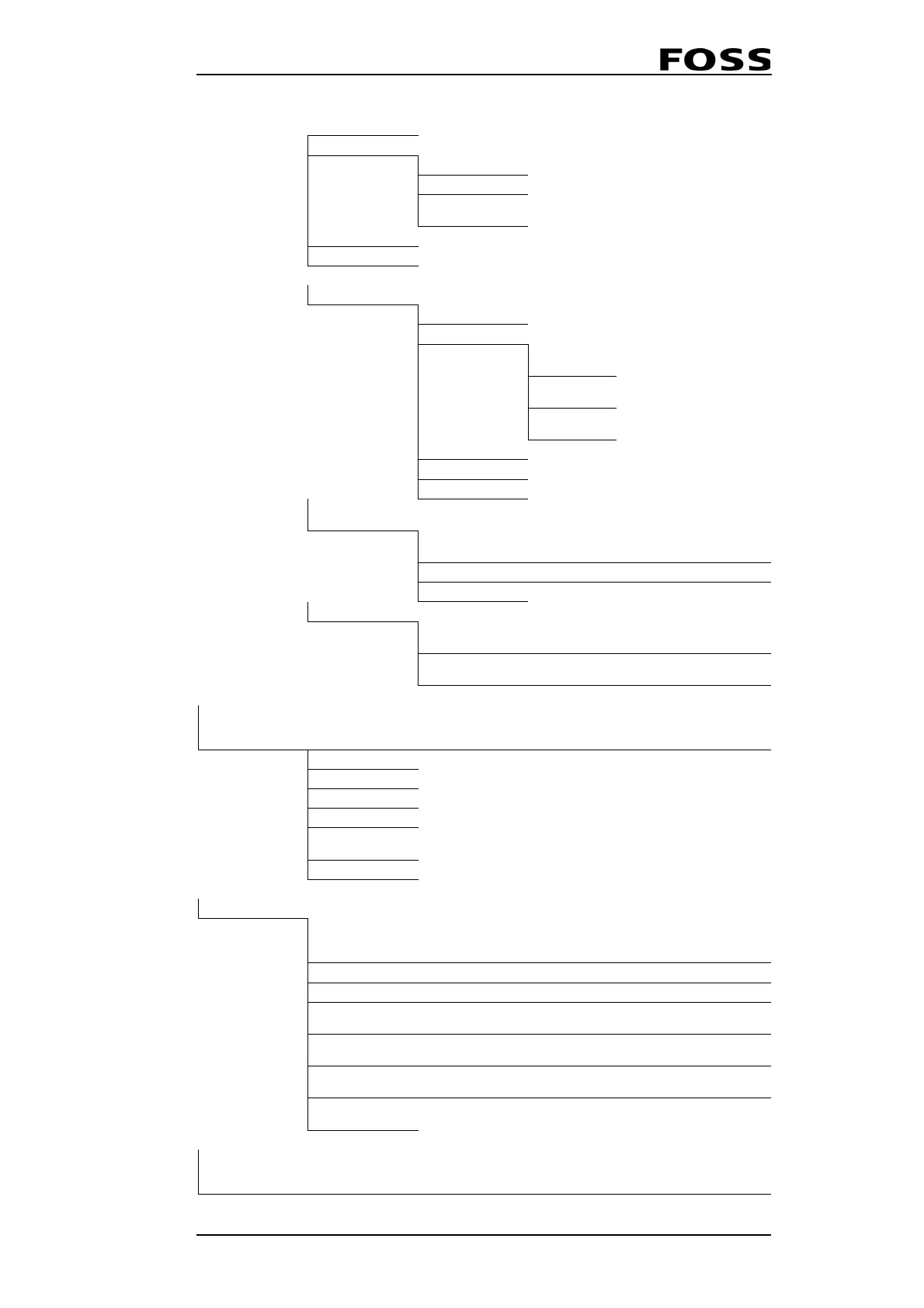Infratec™ 1241 Grain Analyzer
Service Manual 1001 5015 / Rev. 4 4:11
3 Measuring Unit
1 Position Setting
2 Sensors
3 Set Ambient Tem-
perature
4 Display
5 Scan
6 Test Weight Greyed out if not installed
1 Position Settings
2 Calibrate
1 Balance Con-
trol
2 Mass Calibra-
tion
3 Adjust Bal-
ance
3 Test Weight Cycle
4 AD Values
5 Flush
7 Sample Transport
Module
Greyed out if not installed
1 Position Settings Possibility to manually posi-
tion the Cuvette Holder
2 Service Test of sensors and motor
3 Exercise
8 Bottle Unit Greyed out on 1241
1 Position settings Possibility to manually posi-
tion the Bottle Unit
2 Sensors Possibility to check the Bot-
tle Unit position sensors
4 Manual Analysis Lengths, Speeds, Shutter
Positions etc. can be set
manually from here
1 Settings
2 Fill Sample Cell
3 Scan
4 Offset
5 Empty Sample
Cell
6 Flush Sample Cell
5 Instrument Info
1 Hardware Instrument version of DSP,
Monochromator, Detector
etc.
2 Software Software version
3 Bios Bios version
4 Monochromator
Constants
The O- and P-constants
5 Operating Tem-
perature
Min. and Max. operating
temperature
6 Volume Informa-
tion
View available space on the
database disk
7 Voltage Informa-
tion
6 Clone Instrument Export of configuration for
modem, menu and lan
-
guage
Level 1 Level 2 Level 3 Level 4 Comments
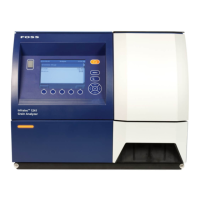