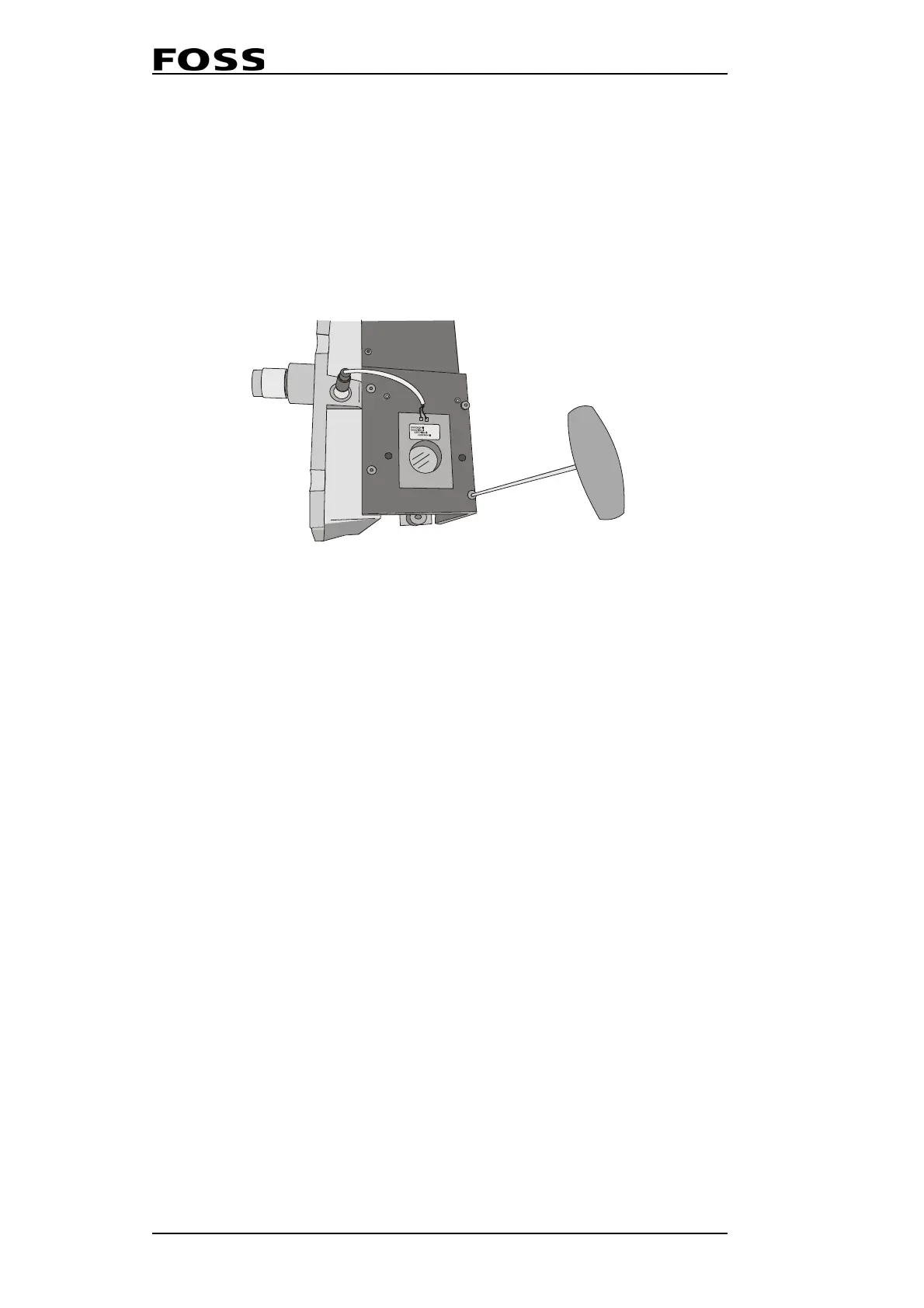Infratec™ 1241 Grain Analyzer
5:46 Service Manual 1001 5015 / Rev. 4
5.3.11 Replacement of Cell Wall Front with Speckle Emitter
PCB
1. Remove the two screws which hold the spring plate over the detector. While
holding the detector, remove the spring plate by pulling it straight upwards.
2. Gently pull the detector straight outward towards you.
3. Disconnect the Speckle Emitter Board connector.
4. Remove the four screws holding the Cell Wall Front, see fig below.
Fig. 5:47 Screws holding the Cell Wall front
5. Assemble the new Cell Wall Front.
6. Connect the Speckle Emitter Board connector.
7. Reassemble Detector and spring plate.
Be careful to get the grounding correct. It is extremely important that this
grounding function is maintained i.e. use tagged washers on both sides of the
cable/plate.
8. Check the path length according to instruction.
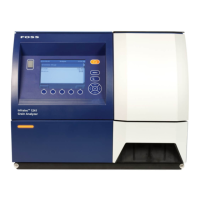