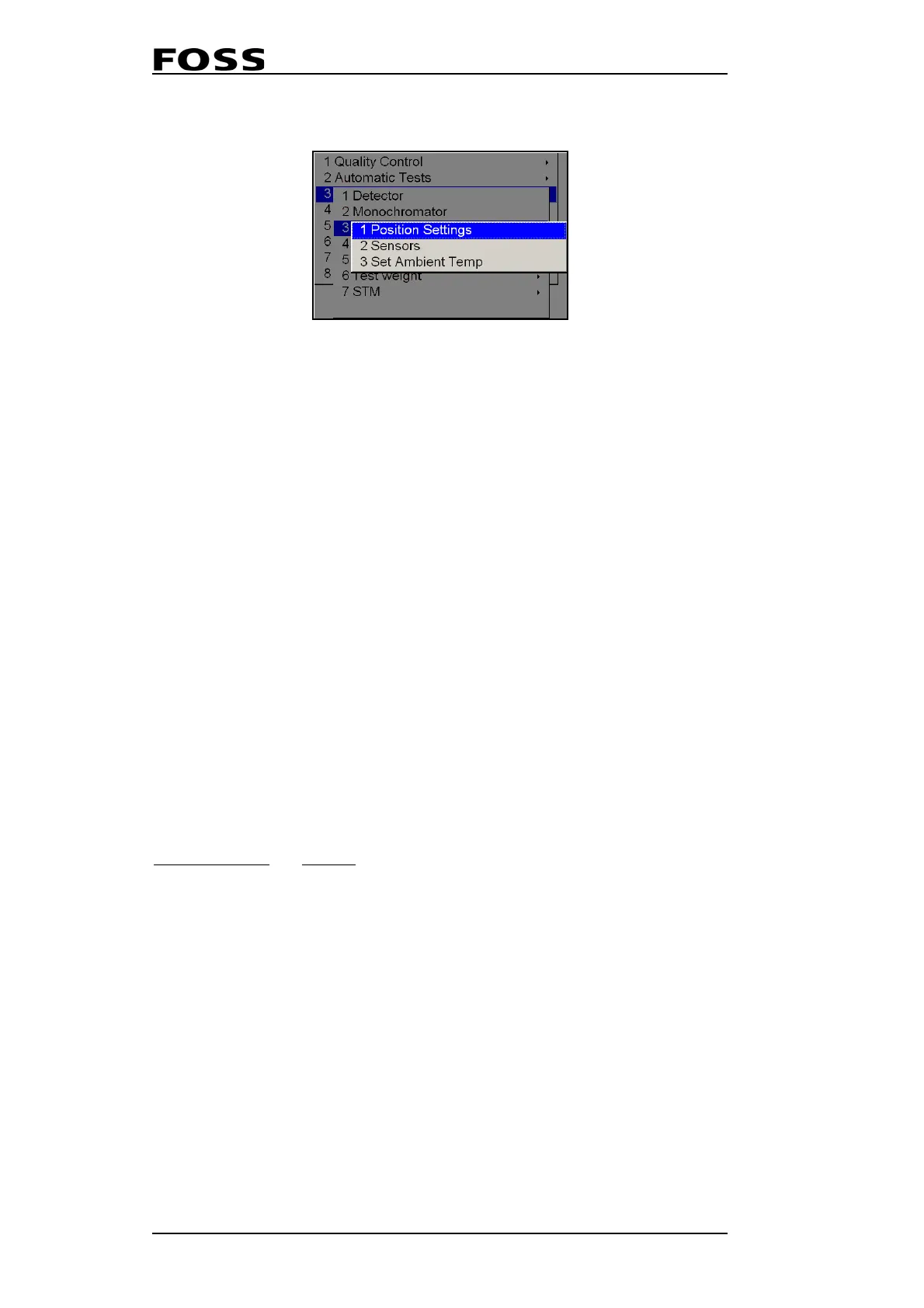Infratec™ 1241 Grain Analyzer
4:26 Service Manual 1001 5015 / Rev. 4
4.5.3 Measuring Unit
Fig. 4:12 Measuring Unit Tests
Position Setting
Available options:
• Set path length
• Set bottom shutter Open/Closed
• Set top shutter Open/Closed
• Set conveyor belt On/Off
Sensors
Available options:
• Read ambient temperature (Calculated using the ambient temp. sensor in the
hood together with the detector temp. sensor)
• Read speckle detectors
• Read drawer sensor
• Read internal temperature (Using the temp. sensor on the Measuring Unit board)
Set Ambient Temperature
Possibility to force the ambient temperature input to an arbitrary value.
The ambient temperature value will return to real values if the "Set Ambient temper-
ature" is set to "0.0" or if the "Default Settings" command is executed or if the instru-
ment is restarted. Used to temporarily bypass the calculations mentioned under
Position Settings and Sensors.
4.5.4 Display
Available options:
• Set display On/Off
• Set back-light On/Off
• Adjust display contrast value
4.5.5 Scan
To collect a scan with the present settings and return the maximum value together
with the option to save scan data values on disk or cancel. The raw data values can
be exported to disk by choosing the Disk option.
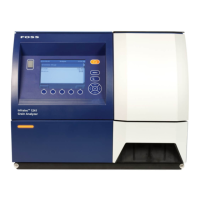