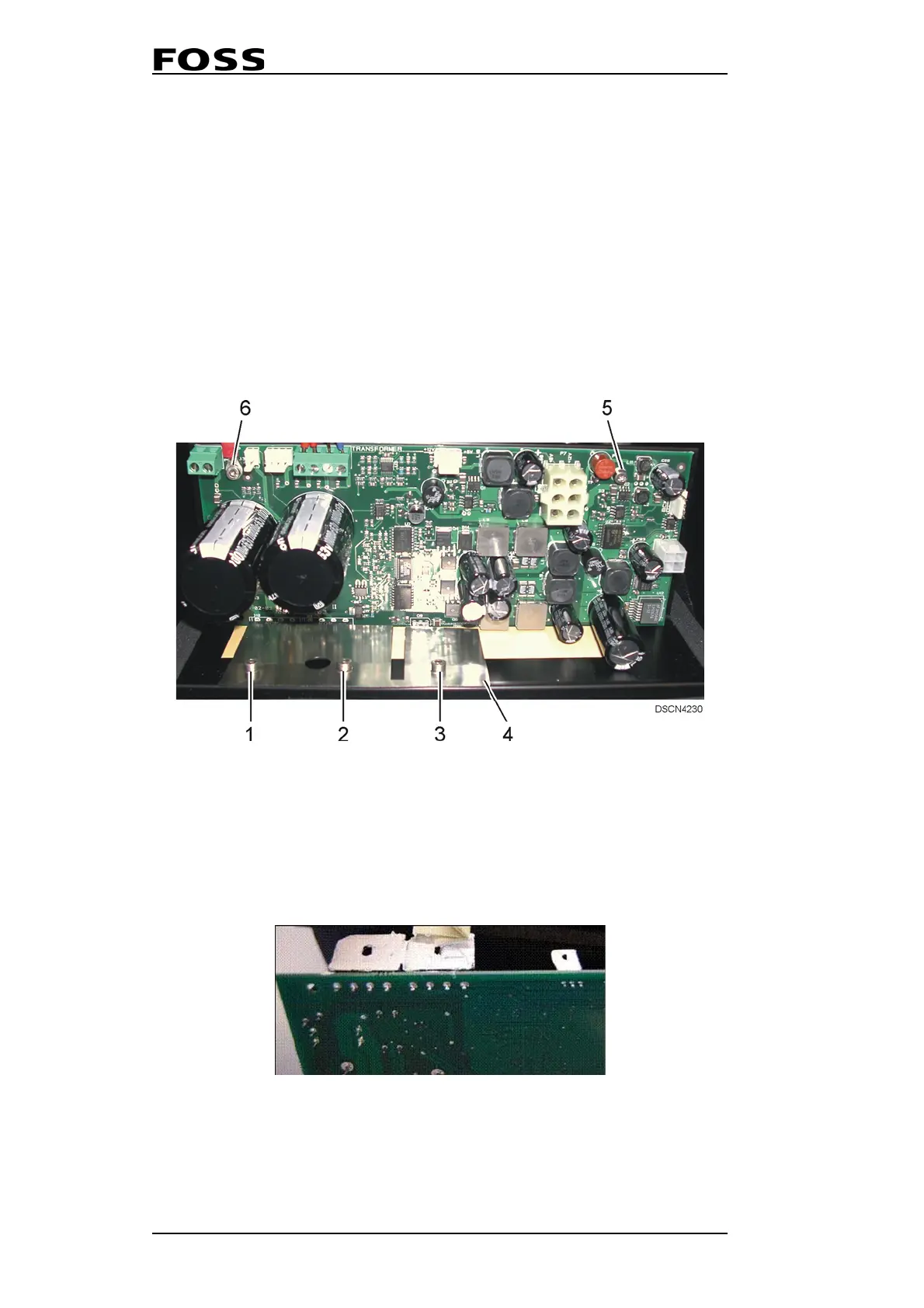Infratec™ 1241 Grain Analyzer
5:16 Service Manual 1001 5015 / Rev. 4
5.2.7 Replacement of Power Supply Board
(P/N 1001 2810)
Additional tools: Thermal paste (to be applied on transistors facing the heatsink)
Removal of Power Supply Board
1. Remove the Power Supply Module.
2. Remove the Spring Plate 4 by unscrew screws 1 to 3.
3. Unscrew the screws 5 and 6 and remove the Power Supply Board.
Fig. 5:17 Power Supply Board
4. Remove old thermal paste from the Cooling Flange.
5. On the new PCB, apply a thin layer of thermal paste on the transistors facing the
Cooling Flange.
Fig. 5:18
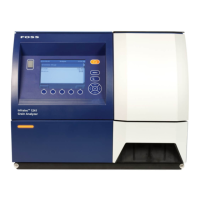