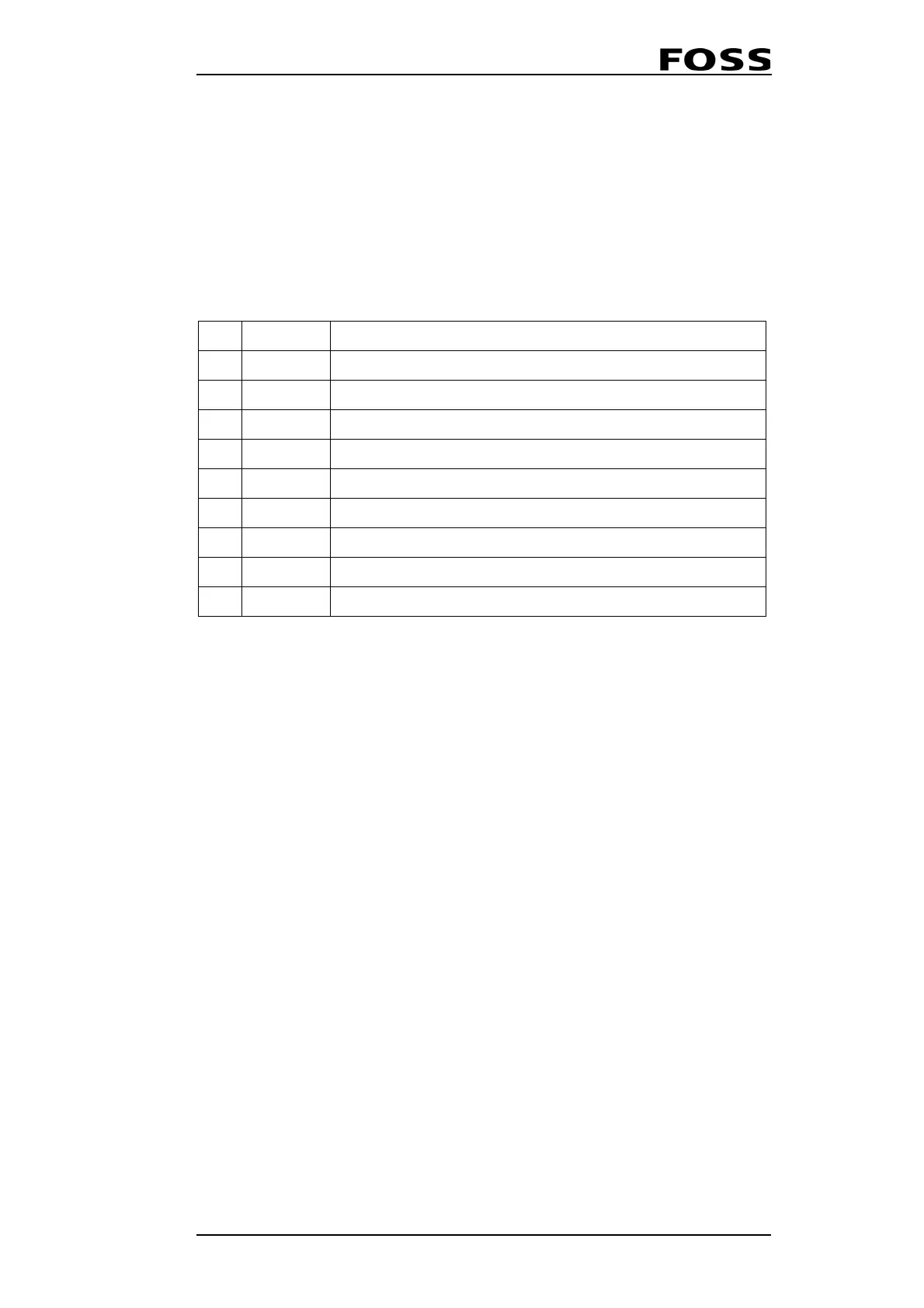Infratec™ 1241 Grain Analyzer
Service Manual 1001 5015 / Rev. 4 5:49
5.3.14 Checking movement of the Variable Cell
1. Use a Multi meter tool and check between pins 6 (brown) and pin 9 (grey). The
reading should be low (close to 0 V).
2. Issue a command to move the Cell via the Service Menu; Manual Tests /Meas-
uring Unit/ Position Settings. The reading should flicker between low (about 0
V) and high (about 5 V). When the Cell has stopped the reading should be low
again. This test indicates if the pulses are sent out to the motor.
Designation of Variable Cell Motor Pin Out
1 Red Step motor
2 Green Stepper motor
3 White Stepper motor
4 Yellow Stepper motor
5 Not used Not used
6 Brown GND
7 Pink LEDs in encoder
8 Not used Not used
9 Grey Step
10 Blue Home