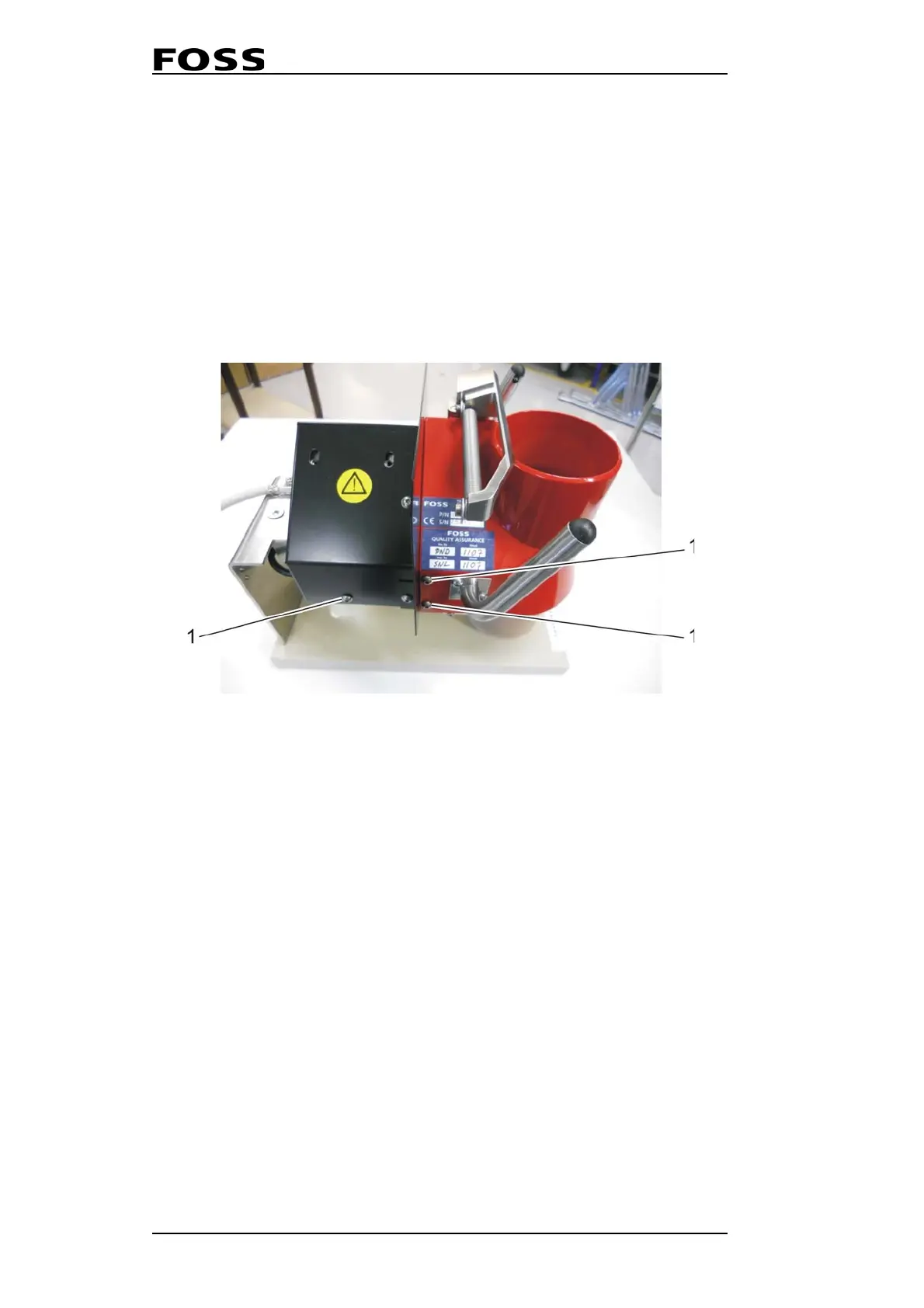Infratec™ 1241 Grain Analyzer
5:58 Service Manual 1001 5015 / Rev. 4
5.4.4 Replacement of Wiper/Shutter Motor
Test Weight Control Kit P/N 1001 1779
Instruction for wiper motor replacement in the 1241 TWM
1. Separate the TWM from the Infratec.
2. Take out the TWM module. Don't stress the load cell and handle the module with
care.
3. Remove the three screws 1 (2.5mm) on both sides (see picture).
Fig. 5:58
4. Lift of the black cover.
5. Remove the wiper arm.
6. Disconnect the motor cable from the interconnect PCB.