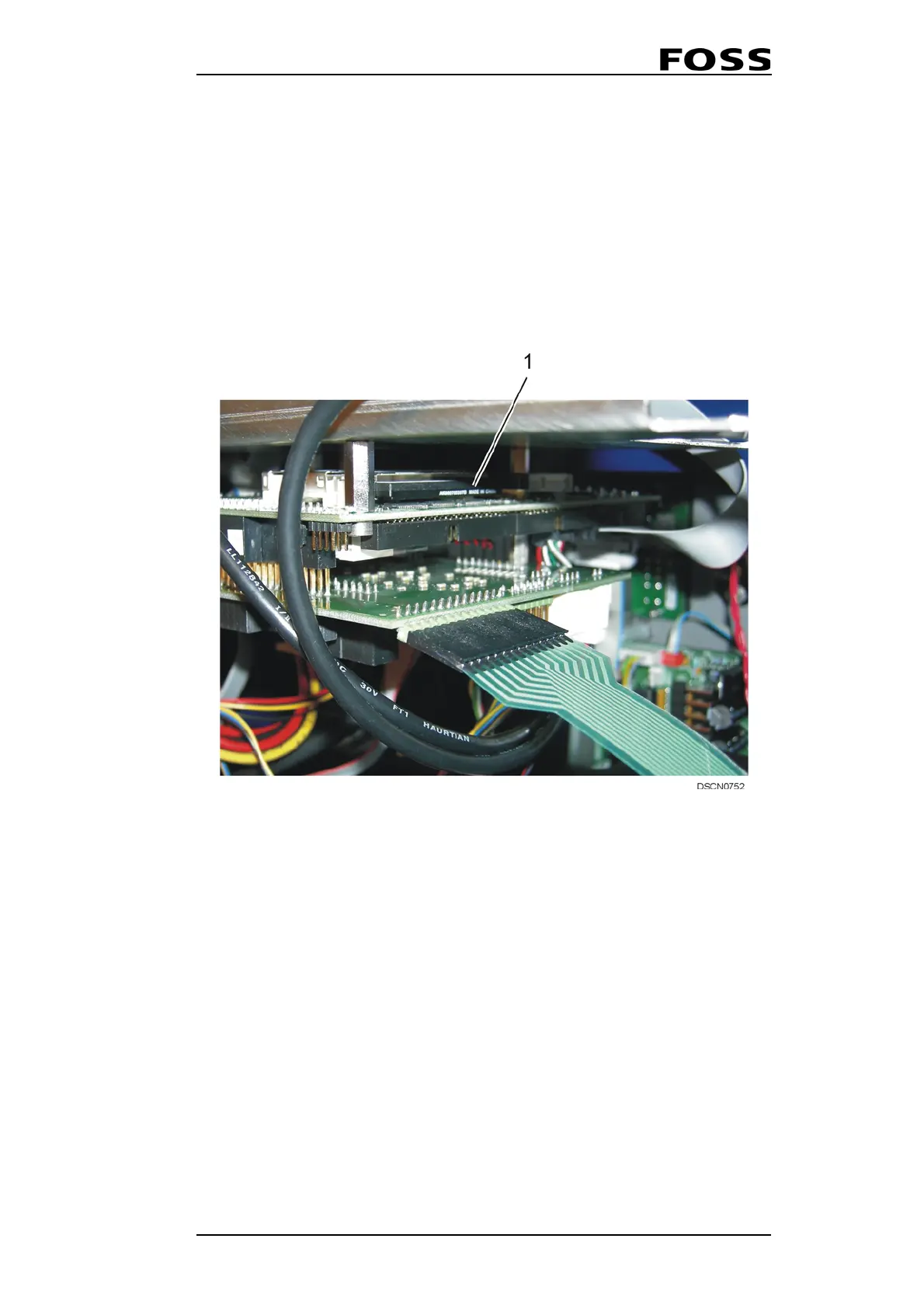Infratec™ 1241 Grain Analyzer
Service Manual 1001 5015 / Rev. 4 5:35
5.2.11 Replacement of Compact Flash Disc
NOTE! Use ESD protection when handling circuit boards.
1. Switch off the instrument.
2. Carefully remove the covers for the five holes in the left-hand door with a
screwdriver.
3. Open the left-hand door.
4. Remove the Flash Disk 1.
Fig. 5:37 PC Module
5. Fit the new Flash Disk.
6. Close the left-hand door and fit the new covers.
7. Switch on the instrument.
1 Flash Disk