Infratec™ 1241 Grain Analyzer
Service Manual 1001 5015 / Rev. 4 4:9
The following troubleshooting scheme is suggested.
Situation: A black display or an error log with information pointing in different direc-
tions.
1. Disconnect all external equipment (STM, TWM) if present.
2. Disconnect the i2c cable from the PSU, monochromator, detector and MU to the
DSP board. Attach a jumper on the open connector on the Display
interconnection board or use an external monitor. Start the instrument and if the
display starts up you should get 4 beeps and the following error message:
Error in Power Supply 32768(0505)
and in the hardware error log:
HL/12416729/2010-04-07 07:09:02/Name=String, "8000 - 505/fc0/0/1/2000/
0/0/503".
Any other error message indicates an error in the DSP board. If the display stays
black go to step 8.
3. Reattach the PSU i2c cable, remove the jumper on the display interconnection
board and restart the instrument. The following error message should appear:
Checking Monoch. Comm failed selftest.
and in the hardware error log:
HL/12416729/2010-04-07 07:11:29/Name=String, "8000 - 105/fc0/0/1/2800/
0/0/503"
Any other error message indicates an error in the PSU. A black display at this
stage indicates a faulty display or interconnection board.
4. Reattach the monoc i2c cable and restart the instrument. The following error
message should appear:
Checking Detector Comm failed selftest.
and in the hardware error log:
HL/12416729/2010-04-07 07:23:27/Name=String, "8000 - 202/fc2/0/1/2000/
0/0/503"
Any other error message indicates an error in the monocromator.
5. Reattach the detector i2c cable and restart the instrument. The following error
message should appear:
Checking Ambient Sensor Comm failed selftest.
and in the hardware error log:
HL/12416729/2010-04-07 07:28:27/Name=String, "8000 - 12/fc3/0/1/2000/0/
0/503"
Any other error message indicates an error in the detector.
6. Reattach the MU i2c cable and restart the instrument. If you get an error message
at this stage disconnect the ambient senor and the E-id from the MU and restart
the instrument.
7. Reconnect STM and TWM one at a time if present. Restart the instrument and
check for errors.
8. Measure the voltage on the connection JP3 blue wire on the power supply. It
should be more then 4V. If the voltage is over 4V and the display still is black
there is a problem in the display or the display interconnection board.
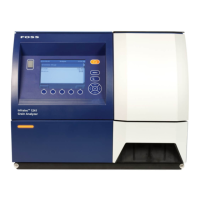
