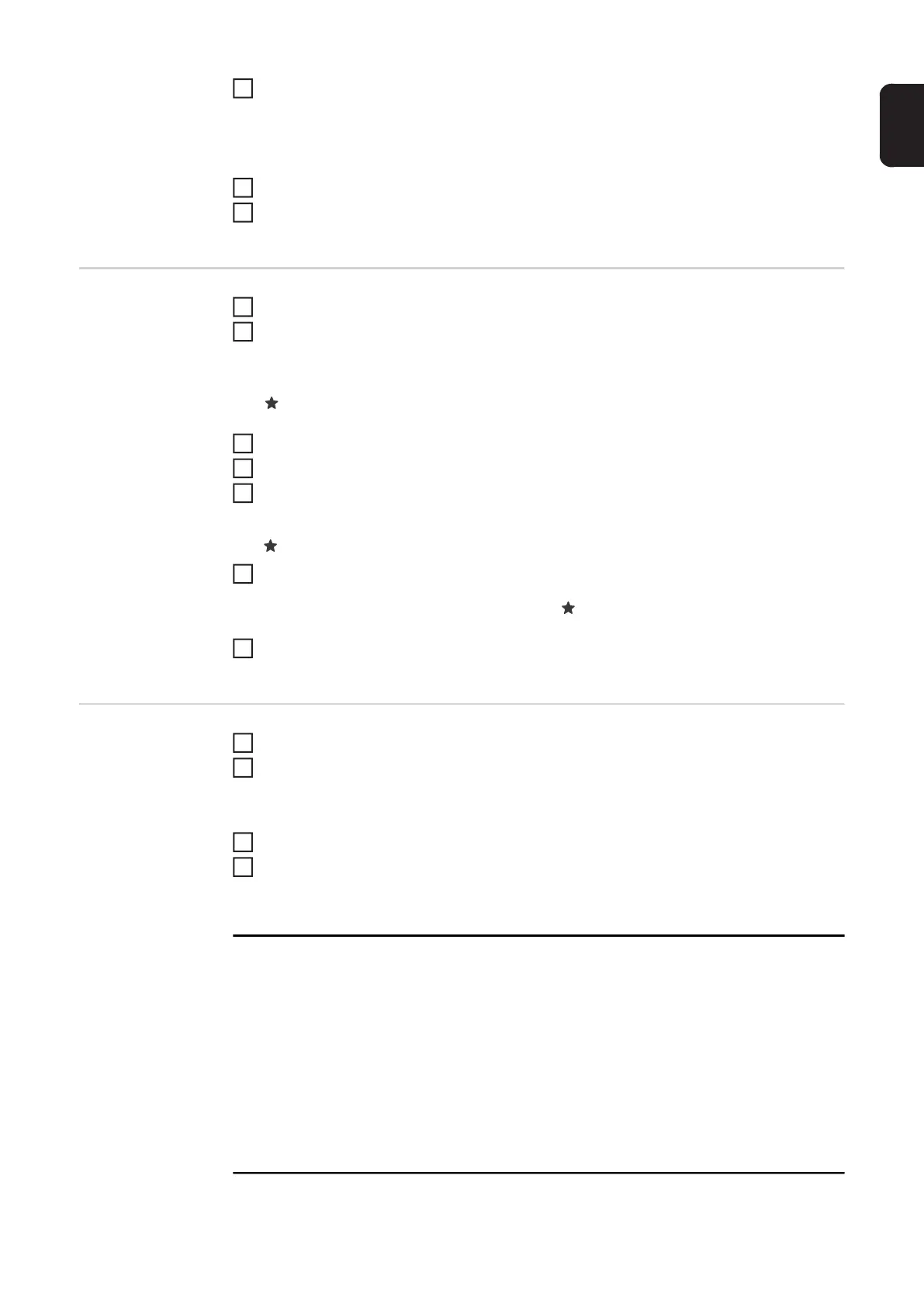113
EN
Turn the right adjusting dial to determine under which special function the parameter
should be stored:
- ... the parameter is not assigned to a special function/a stored parameter is deleted
F1 ... parameter is stored under special function F1
F2 ... parameter is stored under special function F2
Press the right adjusting dial to confirm the selection
To exit the Setup menu, press the "Welding process" and "Mode" buttons at the same
time
Setting the Fa-
vourites button
via the Setup
menu
Select Setup menu / Settings / View / Favourite
Press the right adjusting dial
The list of parent folders and parameters is displayed.
If a parameter or a folder is currently stored under the Favourites button, this is indicated
with at the end of the display.
Select the desired parameter or folder by turning the right adjusting dial
Press the right adjusting dial
Turn the right adjusting dial to determine whether the parameter or folder should be
stored under the Favourites button:
- ... parameter or folder is not stored
... parameter or folder is stored
Press the right adjusting dial to confirm the selection
The stored parameter or folder is indicated with at the end of the display.
To exit the Setup menu, press the "Welding process" and "Mode" buttons at the same
time
Retrieving sys-
tem data
Select Setup menu / Settings / View / System data
Press the right adjusting dial
The first available system data value is displayed.
Select the desired system data value by turning the right adjusting dial
To exit the Setup menu, press the "Welding process" and "Mode" buttons at the same
time
The following system data can be displayed:
IP
Current arc power in kW
The arc power is the product of welding current and welding voltage and is used to calcu-
late the electrical energy input:
E = IP / vs
E Electrical energy input in kJ/cm
IP Arc power in kW
vs Welding speed in cm/s
5
6
7
1
2
3
4
5
6
7
1
2
3
4
