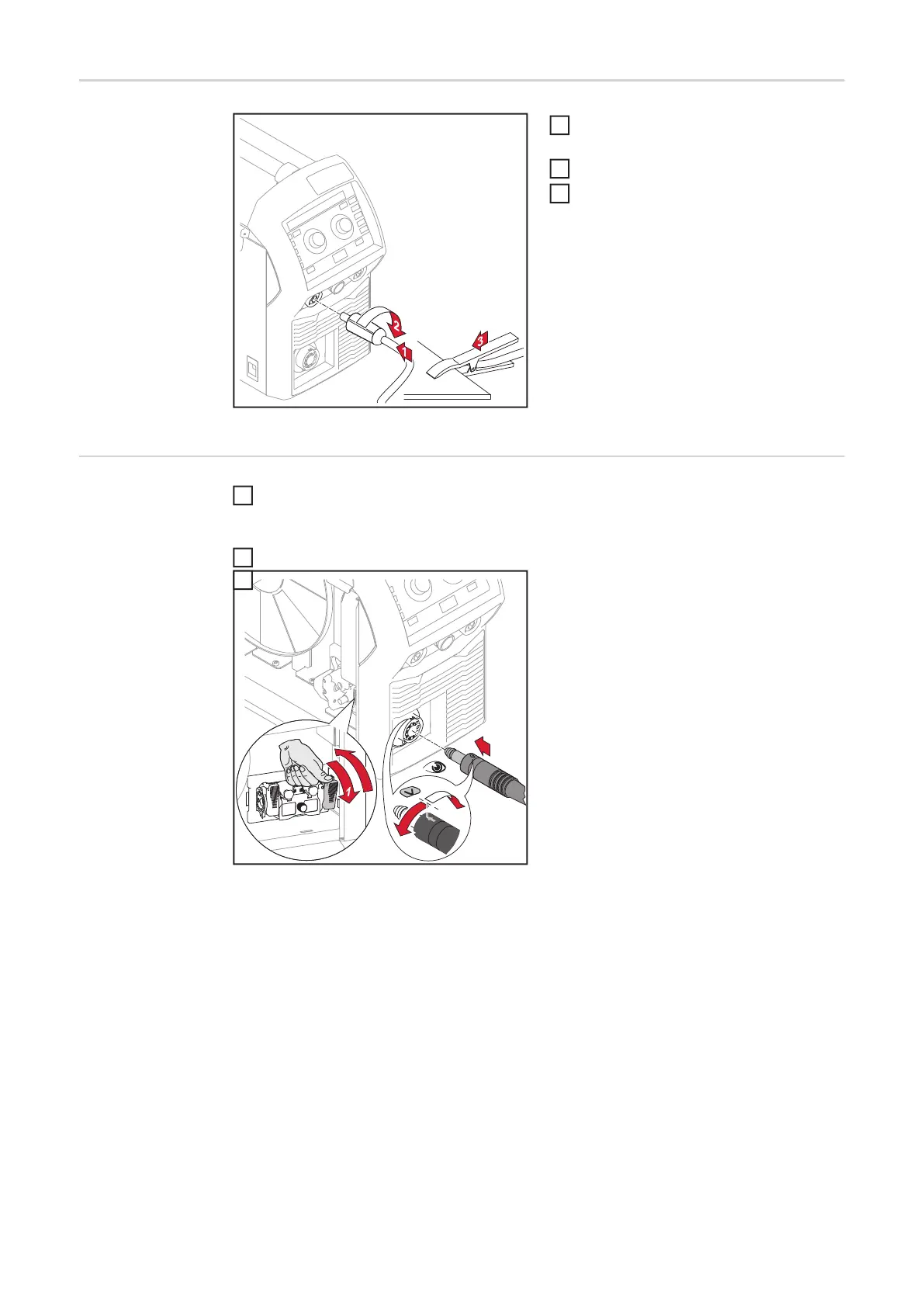56
Establishing a
ground earth con-
nection
Connecting the grounding cable
Plug the grounding cable into the (-)
current socket
Lock the grounding cable in place
Use the other end of the grounding ca-
ble to establish a connection to the
workpiece
Connecting the
welding torch
Before connecting the welding torch, check that all cables, lines and hosepacks are
undamaged and properly insulated.
Open the wire-feed unit cover
5
1
2
3
1
2
2
2
3
4
3
